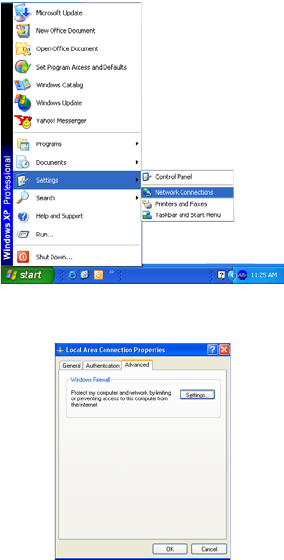
108
Appendix B Configure UPnP
NV DVR application support UPnP function that can automatically configure the port setting to
the local router.
Please make sure the following items are true for the UPnP to work able:
- Window XP service Pack 2 is require
- Window XP must be configured to use UPnP
- UPnP must be enabled on your router (Please contact your local router dealer or refer to
the router user manual for the UPnP configuration on router)
Enabling UPnP in Window XP
1. Go to Start > Setting > Network Connections. And then, the below windows appear:
2. Right click on Local Network Connection icon and select Properties > Advance tab.
The below windows appear:
3. Click Settings button and select Exception tab. The Windows Firewall appears.


















