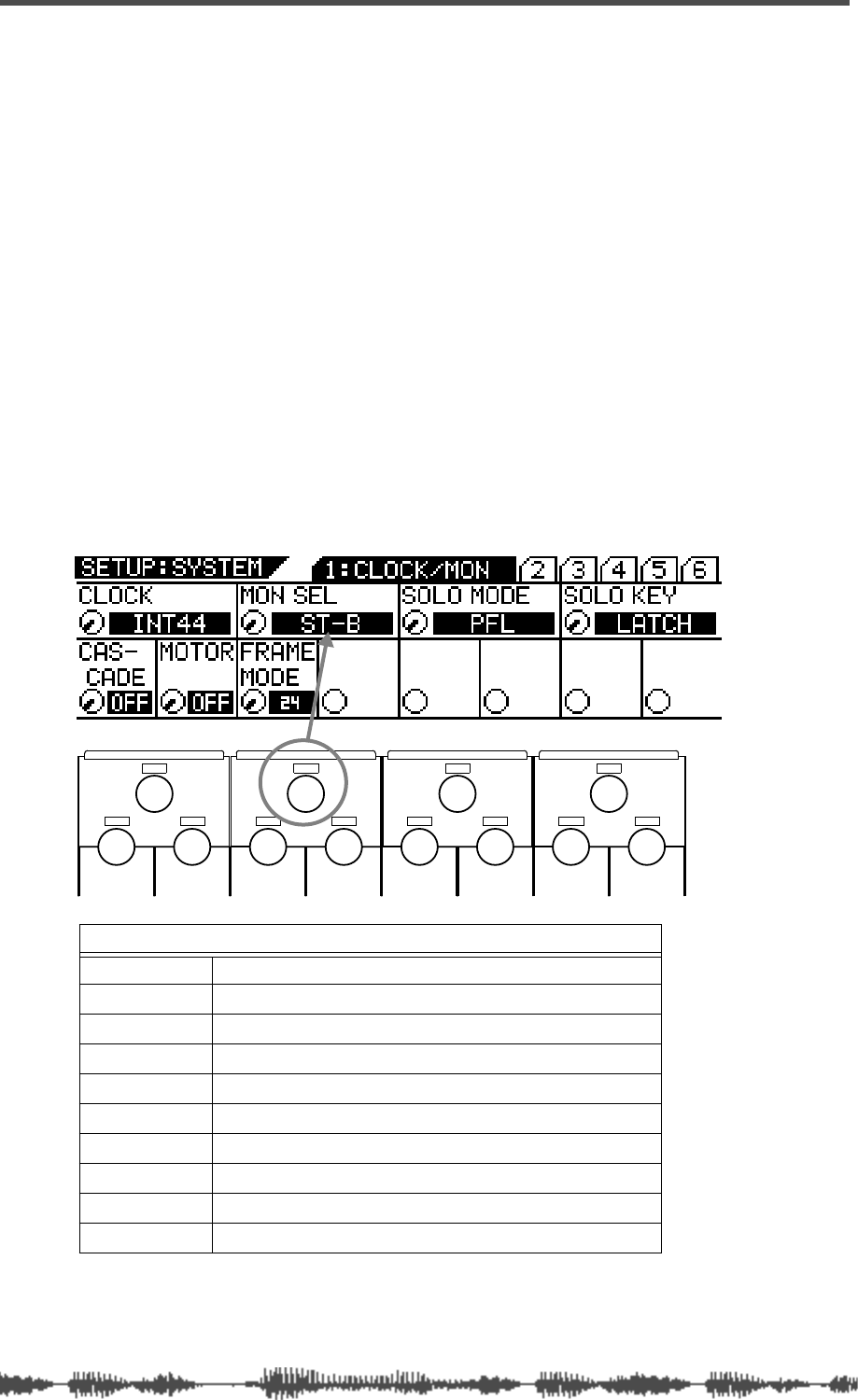
Monitoring Signals
100
VM200 User’s Guide
Monitoring
You can monitor the following sources: Stereo Buss, Rec Buss,
Aux1, Aux2, Aux3, Aux4, Eff1, Eff2, Aux 1&2, or Aux 3&4. (AUX 3
and 4 are available only when the ADD. AUX parameter is turned
on. For more information, see page 115.)
You can select a monitor source using the monitor select (Mon Sel)
parameter on the first
SYSTEM
function page. Follow these steps:
1.
Make sure a monitoring system (amp and speakers) is con-
nected to the MONITOR OUT jacks, or that stereo headphones
are connected to the PHONES jack. Also, make sure the 2TRK
IN switch is
not
pressed in.
2.
Set the Monitor Gain control to about halfway.
(For headphones, set the Phones Gain control to about halfway.)
3.
Press the Setup
[SYSTEM]
key.
The VM200 displays the
1:CLOCK/MON
function page.
4.
Rotate the channel 3/4 (EQ/LO-MID) Gain rotary control to
select the desired source for the Mon Sel parameter.
5.
Press the
[CHANNEL/METER]
or
[EXIT]
key.
The VM200 exits Setup mode and displays the
CHANNEL EDIT
func-
tion page.
MONITOR SELECT (MON. SEL.) PARAMETER OPTIONS
ST-B
Stereo Buss (default setting)
REC-B
Record Buss
AUX1
Auxiliary 1
AUX2
Auxiliary 2
AUX3
Auxiliary 3
AUX4
Auxiliary 4
EFF1
Effect processor EFF1
EFF2
Effect processor EFF2
AUX1&2
Auxiliary 1 and Auxiliary 2 mixed
AUX3&4
Auxiliary 3 and Auxiliary 4 mixed
EQ/HI
EQ/HI-MIDEQ/LO-MIDEQ/LO
GAIN
FREQ
PAN
Q
PAN
FREQ
QFREQ
Q
FREQ Q
GAINGAINGAIN
PANPANPANPANPANPAN


















