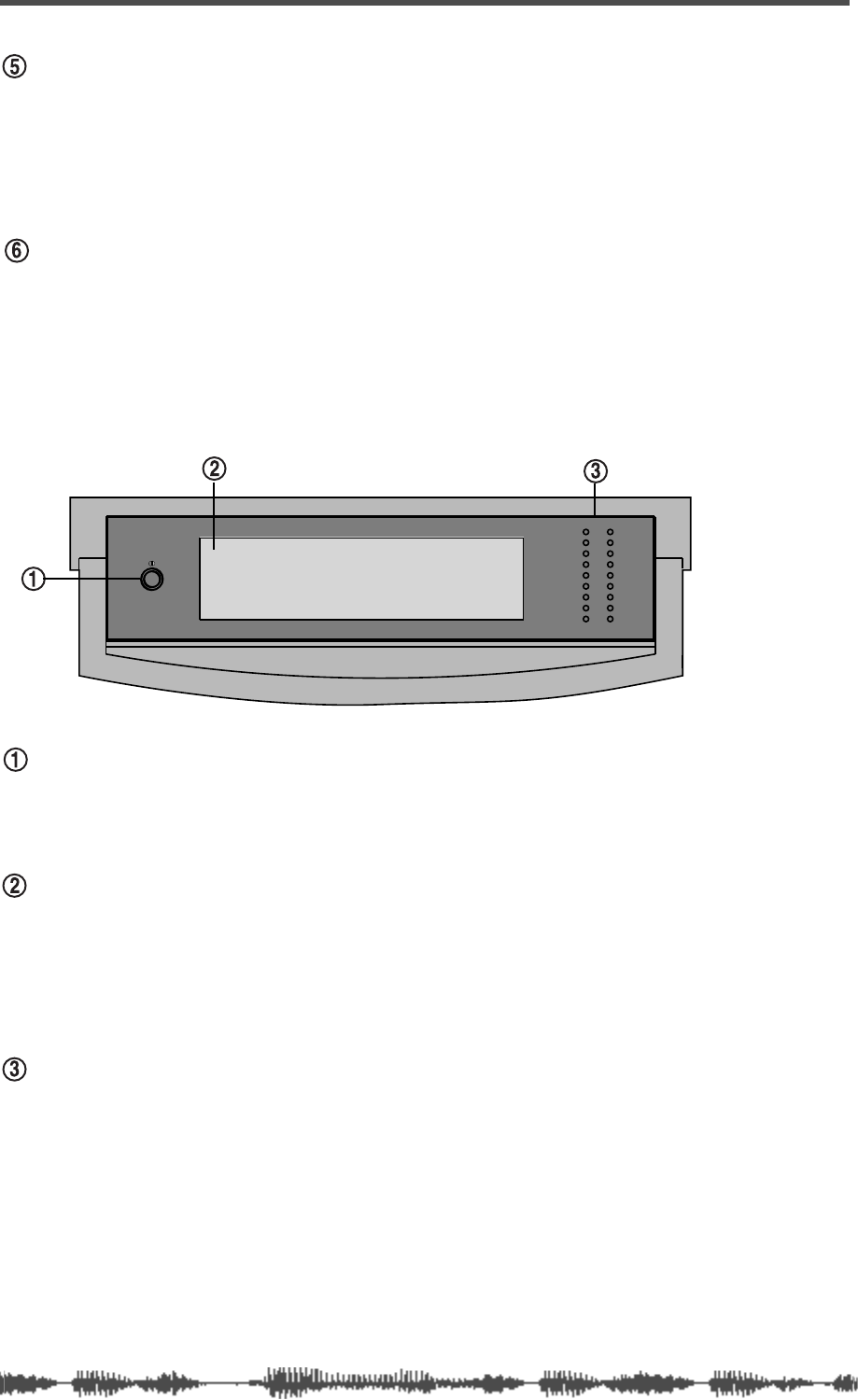
Touring the VM200
20
VM200 User’s Guide
Monitor Gain knob
Use the Monitor Gain knob to adjust the Monitor Out level.
The Monitor Out jacks output the buss signal you specify on the
SETUP SYSTEM 1:CLOCK/MON
function page. (The default is ST BUSS
OUT.)
Phones Gain knob
Use the Phones Gain knob to adjust the headphone output level.
LCD Display
Contrast dial
Rotate this dial left or right to adjust the contrast of the LCD Display
for maximum clarity.
LCD Display
The LCD Display has a resolution of 256 x 64 dots. It displays various
parameters and numerical values, and uses graphic icons to repre-
sent faders, rotary controls, pan positions, and switches.
For more information, see “Reading the Display” on page 49.
Meters
The LCD Display features meters for 20 input channels or 18 output
channels.
To the right of the LCD Display is a pair of nine-segment LED meters
for the Left and Right channels of the stereo buss signals.
-36
-24
-18
-12
-9
-6
-3
OL
ST BUSS/SOLO
LR
METER
-48


















