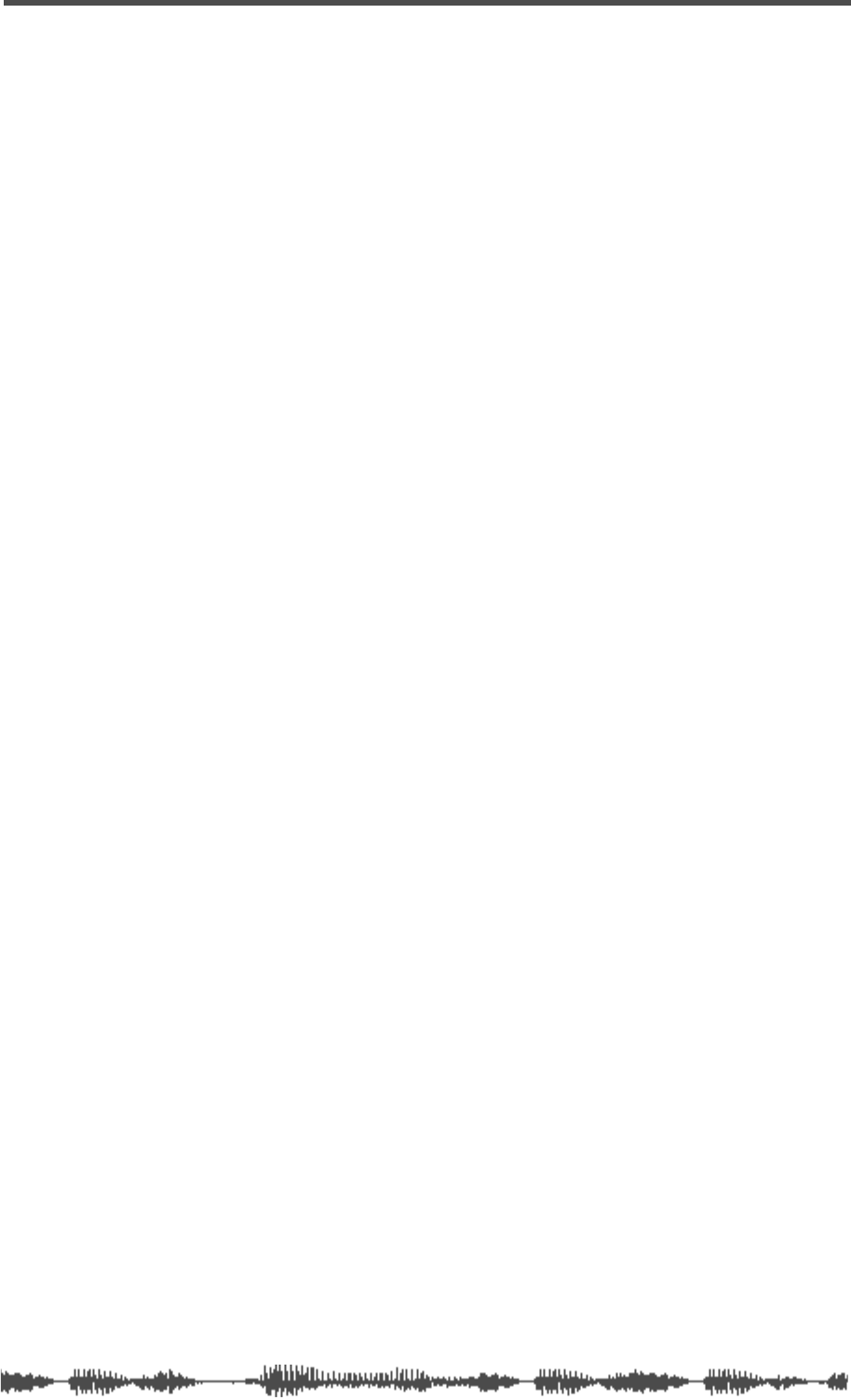
Input Channel EQ
VM200 User’s Guide
65
Input Channel EQ
You can apply EQ to channels 1—16 using the four-band parametric
equalizer. For more information on using the equalizer, see “EQ” on
page 75.
Muting Channels
To mute a channel, use the Page Select keys to select the desired
channel layer, then make sure the channel’s
[ON]
key is turned off.
If channels are linked as a stereo pair (see “Pairing Channels” on
page 68) you can use either channel’s
[ON]
key to turn the pair off (or
on).
You can also group input channels into Mute groups and control them
as one, using a single
[ON]
key. (See “Grouping Mute Channels” on
page 68.)
Setting Channel Levels
You control input channel levels using the faders.
If it is not already selected, select the desired channel layer using a
Page Select key, then press the channel’s
[ON]
key.
The VM200 features seven Fader Modes. The faders control different
functions and parameters depending on the current Fader Mode.
You can select a Fader Mode by pressing one of the keys in the Fader
Mode section, such as
[AUX1]
,
[EFF2]
,
[CHANNEL]
, etc. (See “Faders” on
page 32 for more information about Fader Modes.)
If channels are linked as a stereo pair or group, you can set the chan-
nel level for the pair or group using any fader in the pair or group. For
more information, see “Pairing Channels” on page 68.
Panning Input Channels
Use the eight panpot rotary controls to pan the signal between the
left and right channels of the stereo output.
1.
Make sure that the
[CHANNEL/METER]
key is lit. If not, press it
to turn it on.


















