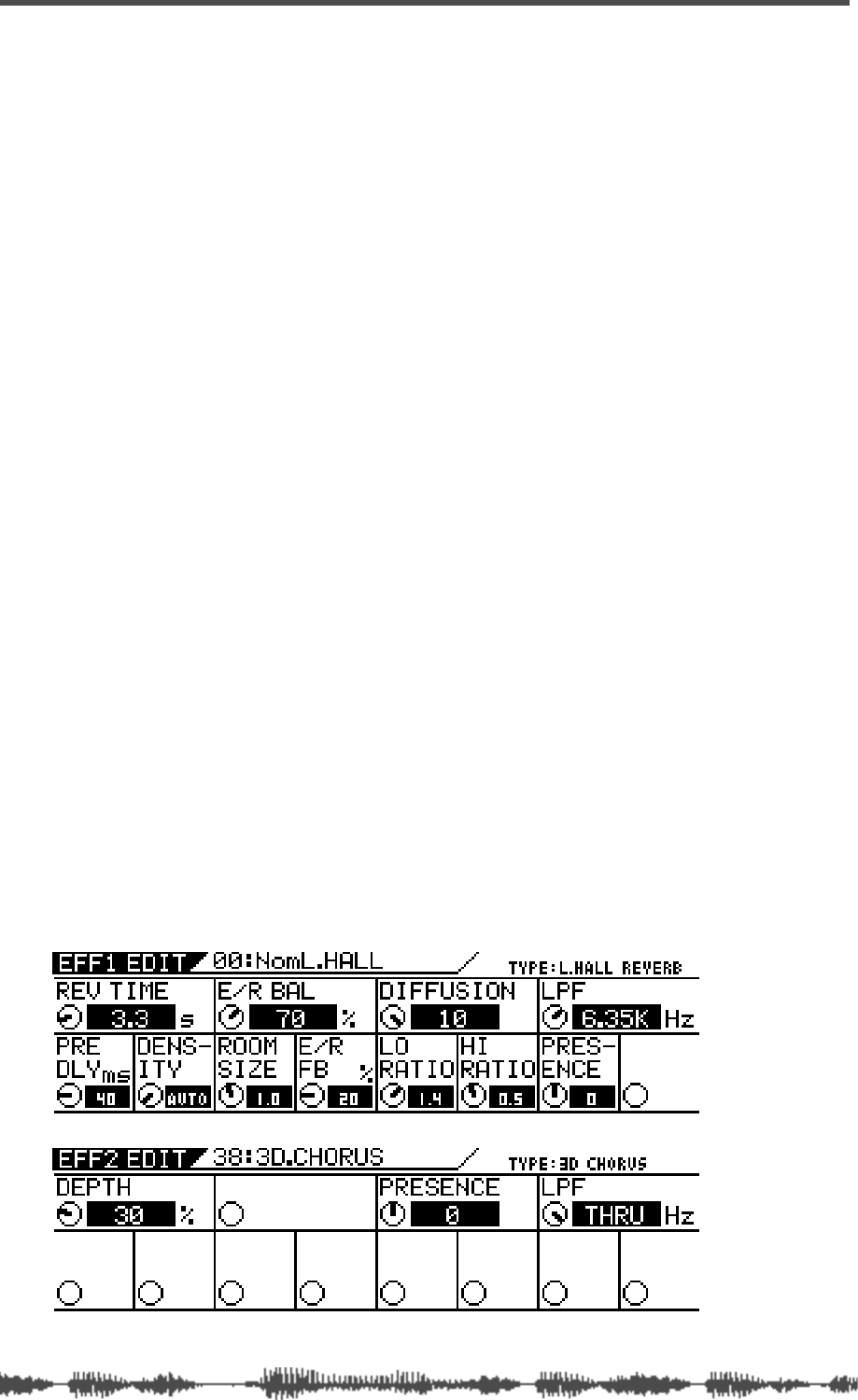
Effects
124
VM200 User’s Guide
VM200 Effects
The VM200 features two on-board stereo multi-effects processors
(EFF1, EFF2) that provide a wide range of high-quality effects, includ-
ing reverbs, delays, choruses, flangers, and more.
These internal effect processors use A.S.P. (Fostex Advanced Signal
Processing Technology, developed exclusively by Fostex). This tech-
nology extracts maximum efficiency from limited DSP power. It
achieves an overwhelmingly high-density Early Reflection sound and
a smooth High Dump response through the application of H.F.A.
(Harmonic Feedback Algorithm). Furthermore, it carries out an elab-
orate reverb simulation to create clear sounds through H.D.L.P.
(Hi-Density Logarithmic Processing), which eliminates the mutual
interference between the numerous integrated delay modules and
reduces sonic impurities and “grit.”
The VM200 includes an Effects Library that contains 50 Preset pro-
grams and 50 User programs. See the “Effects Library” on page 125
for more information.
You can recall and edit any Preset or User program to create a new
effect, then store it in any User program location.
You can load different effect programs to processors EFF1 and EFF2
and route signals through either as desired.
To recall an effect, press the EFF1 or EFF2 to specify the processor
you wish to use. Then press the Recall key and select the effect from
the library. (See “Recalling Effects Programs” on page 134.)
To edit an effect, press the EFF1 or EFF2 key to display the
EFF1
or
EFF2
function pages, which include the name and number of the
selected effect and a set of parameters associated with the effect. You
can adjust the parameters using the rotary controls (Gain, Freq, Q).
(See “Editing Effects” on page 133.)
Effect busses 1 and 2 feed effects processors 1 and 2 respectively.
Processed signals return to channels 17–20.
You may apply effects to input channels 1–20.
You can also store effects selection in Scene Memory.


















