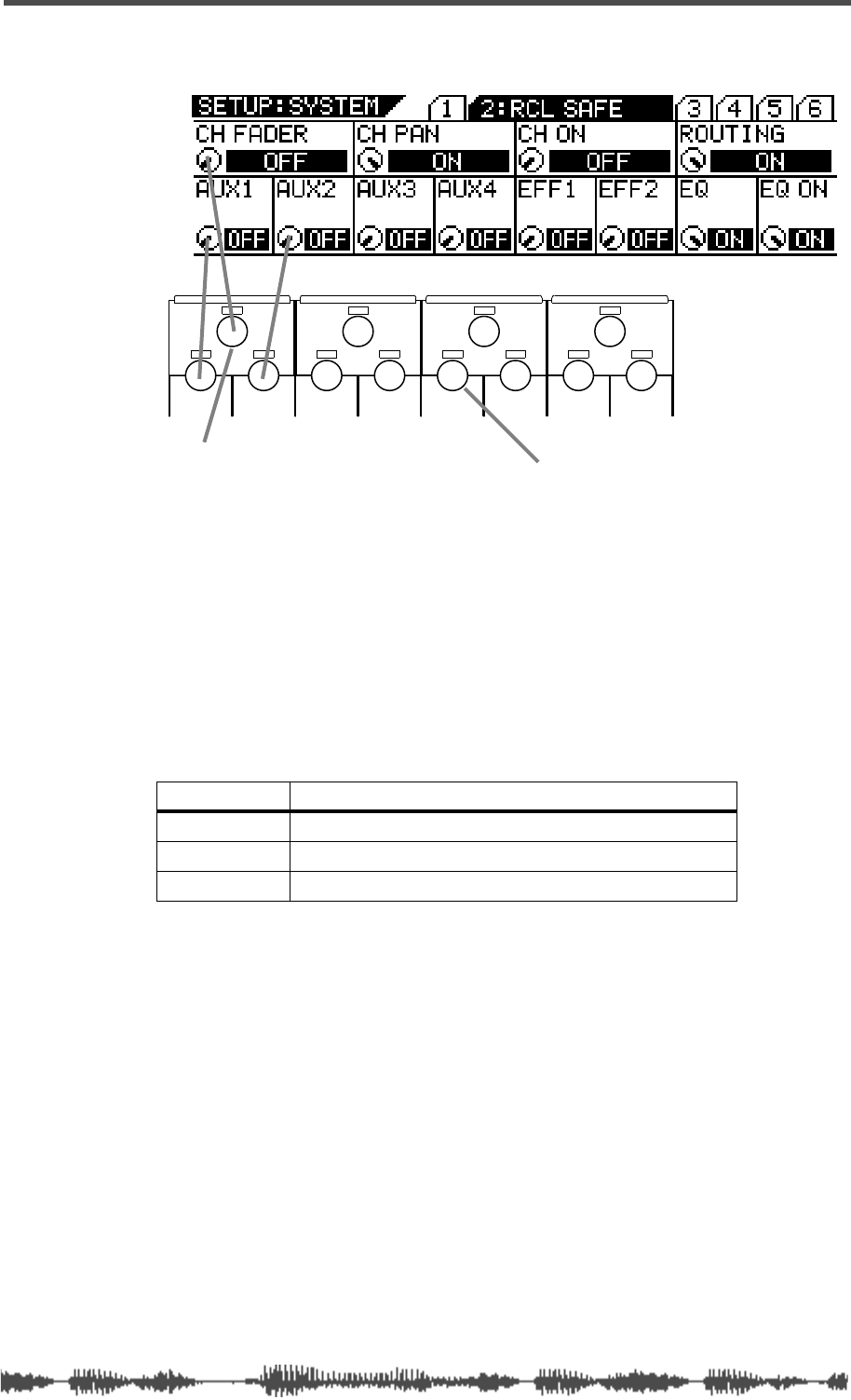
Lit & Flashing LED Keys
VM200 User’s Guide
51
Lit & Flashing LED Keys
Many of the keys on the control surface of the VM200 are translu-
cent and fixed in position over an LED light that can provide status
information.
In general, these keys flash when they are available for selection, and
light up continuously when they are selected. (Don’t be alarmed the
first time you press the Routing function key and a couple dozen
lights start flashing! This is normal.)
LED Condition Meaning
dark
off, deselected
flashing
available for selection
lit
on, selected
EQ/HI
EQ/HI-MIDEQ/LO-MIDEQ/LO
GAIN
FREQ
PAN
Q
PAN
FREQ
QFREQ
Q
FREQ Q
GAINGAINGAIN
PANPANPANPANPANPAN
For example, use the EQ/LO Gain rotary control
Use the EQ/HI-MID Freq rotary control
to turn the CH FADER parameter on and off.
to turn the EFF1 parameter on and off.


















