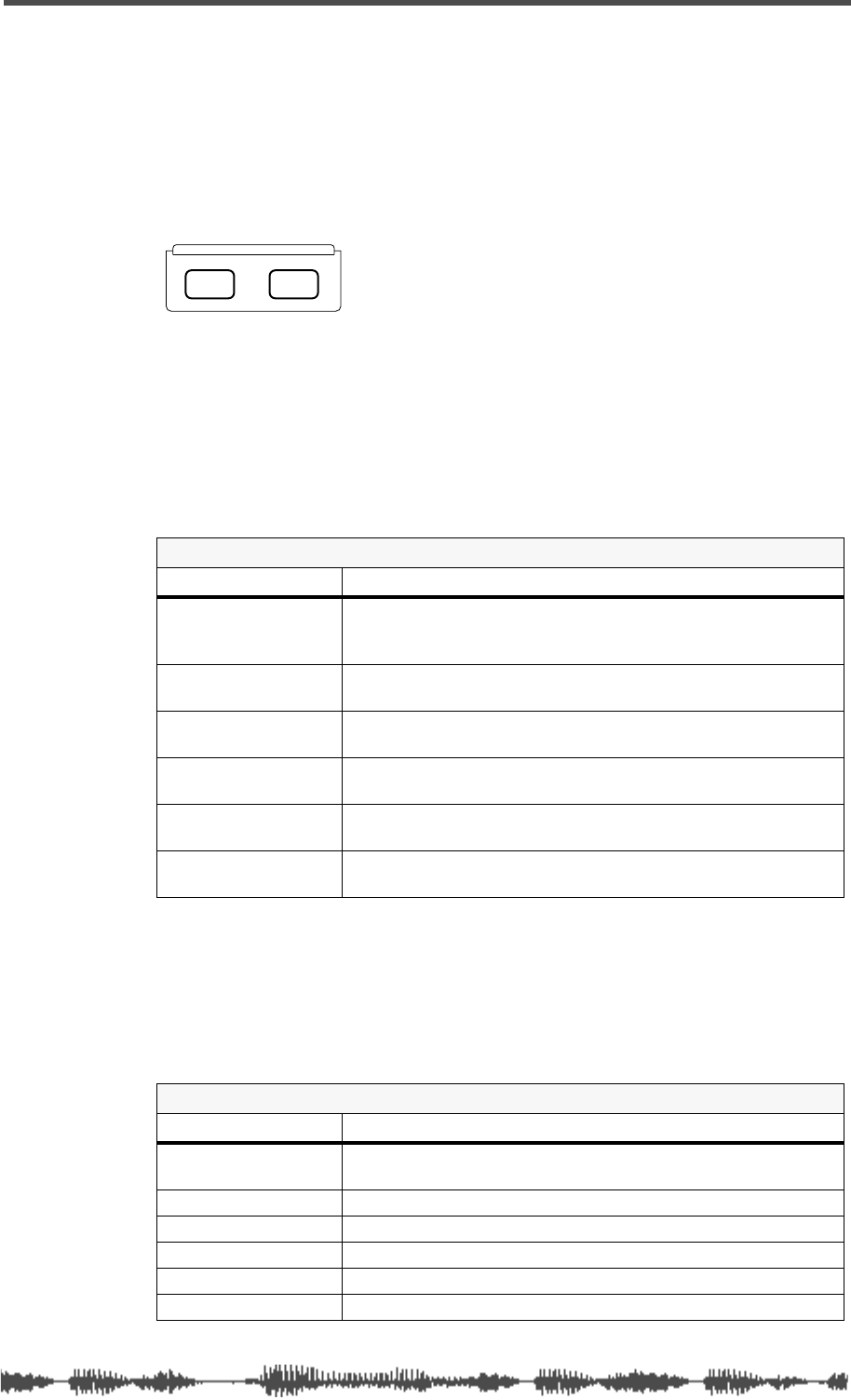
Setup Section
VM200 User’s Guide
23
Setup Section
The Setup section features two function keys: [
SYSTEM]
and [MIDI].
The SYSTEM key displays function pages that enable you to configure
the VM200.
The [MIDI] key displays function pages that enable you to interface
the VM200 to MIDI devices.
[SYSTEM] Key
The [
SYSTEM]
key enables you to configure the VM200.
It displays a sequence of six function pages on the LCD Display if you
repeatedly press the key.
[MIDI] Key
The
[MIDI]
key enables you to interface the VM200 with MIDI (Musical
Instrument Digital Interface) instruments and devices.
The
[MIDI]
key also features six function pages, as summarized below:
SYSTEM Key
Function Pages Includes parameters that enable you to...
1:CLOCK/MON Select a system clock, specify the buss to monitor, select a
solo mode and key operation, turn the fader motors on or
off, and set the Frame mode.
2:RCL SAFE Specify parameters that you want to remain unmodified
(not updated) when you recall a scene from memory.
3:CH RCL SAFE Specify channels that you want to remain unmodified (not
updated) when you recall a scene from memory.
4:SOLO SAFE Specify channels that you want to send to the ST Buss in
M-Solo mode.
5:POWER ON RCL Specify which scene the mixer should recall from memory
when you power on the VM200.
6:INITIALIZE Re-initialize the VM200, resetting all parameters to factory
default settings.
MIDI Key
Function Pages Includes parameters that enable you to...
1:MIDI TX&RX Set MIDI transmit/receive channels, set MIDI message trans-
mission and reception on or off.
2:PGM TABLE1 Edit User Program Change Assign table 1.
3:PGM TABLE2 View Program Change Assign table 2.
4:CTL TABLE1 Edit User Control Change Assign table 1.
5:CTL TABLE2 View Control Change Assign table 2.
6:BULK DUMP Set up Bulk Dump transmission.
SETUP
SYSTEM MIDI


















