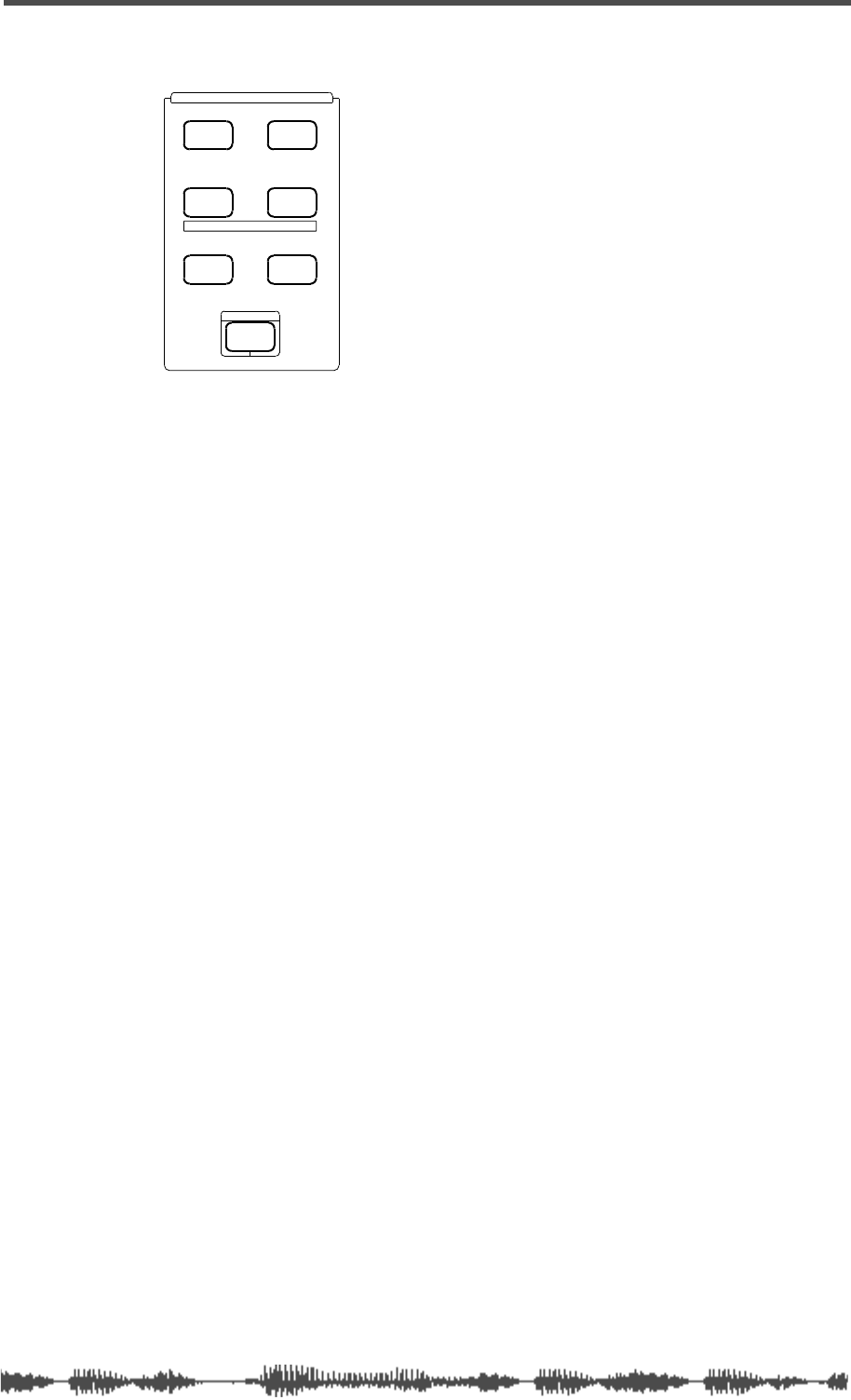
Fader Mode Section
VM200 User’s Guide
27
Fader Mode Section
The VM200 features 20 input channels and 18 output channels.
However, with only eight faders plus the Master fader, the VM200
must use its faders for multiple tasks to accommodate all those
channels.
Depending on the Fader Mode, the faders (as well as the
[ON]
,
[SOLO]
,
and
[EQ EDIT]
keys) control different functions. You determine which
functions the faders and keys will control by selecting a Fader Mode.
[AUX1], [AUX2], [AUX3], and [AUX4] Keys
If you press one of these function keys, the faders, the Master fader,
[ON]
and
[SOLO]
keys control the AUX send signals. (To enable AUX3
and AUX4 keys, turn on the ADD. AUX parameter on the
CURRENT
SCENE STATUS
function page. For more information, see “Enabling AUX
Sends 3 & 4 (ADD. AUX Parameter)” on page 115.)
[EFF1] and [EFF2] Keys
If you press one of these function keys, the faders, the Master fader,
[ON]
and
[SOLO]
keys control the EFF1 and EFF2 send signals.
[CHANNEL] Key
The
[CHANNEL]
key is something like a “Home” key. With this key
selected, channel controls handle input channel signals and the Mas-
ter controls handle stereo out signals.
AUX1
FADER MODE
AUX2
AUX3 AUX4
EFF1 EFF2
CHANNEL
ADD.AUX


















