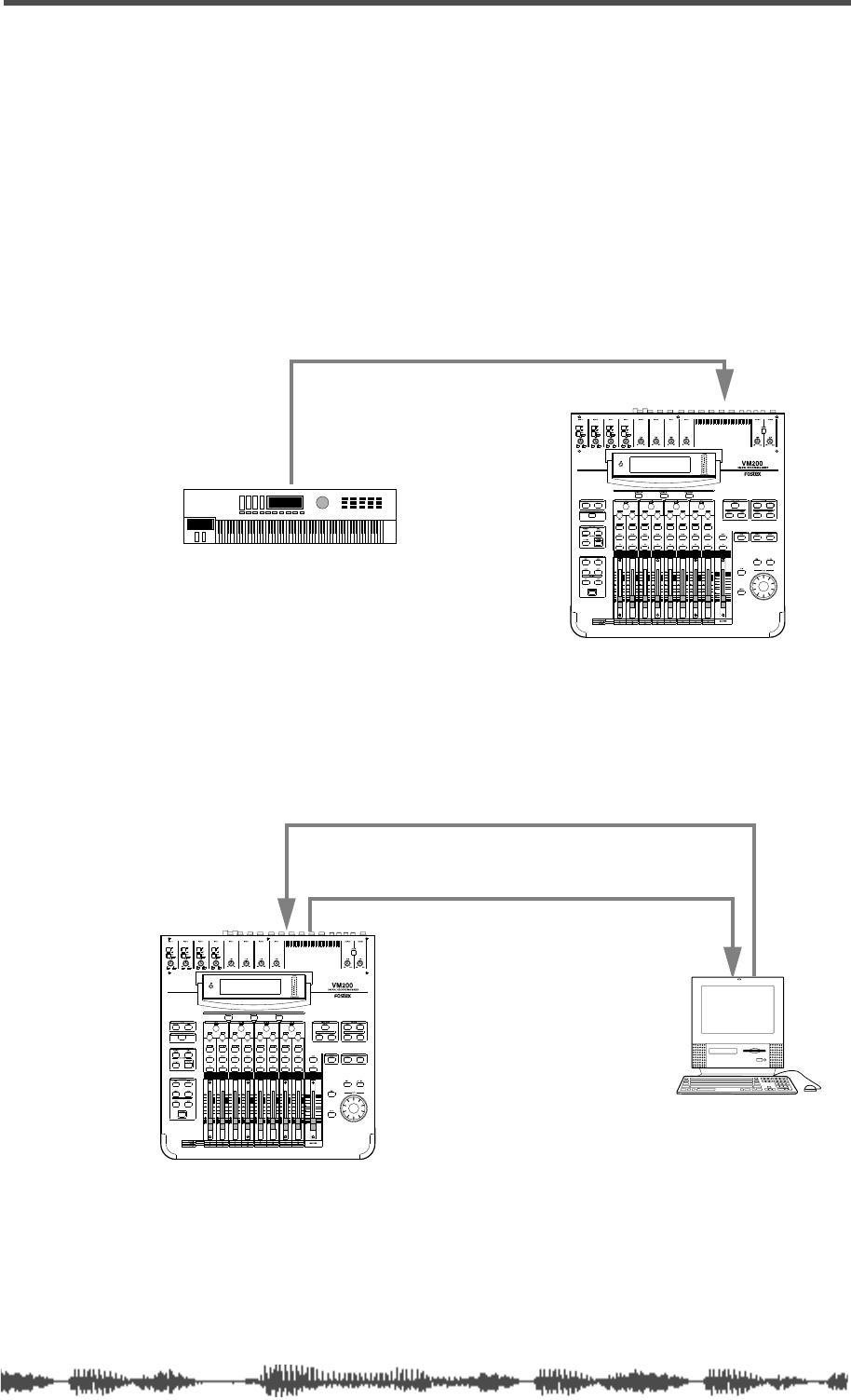
Examples: Using Control Change Messages
VM200 UserÕs Guide
187
Examples: Using Control Change Messages
The following figures illustrate typical ways in which to utilize MIDI
Control Change messages with the VM200.
The following example assumes you are using the Preset Control
Change Table (which appears on function page
5:CTL TABLE2
) and that
an assignable MIDI controller on the MIDI keyboard has been
assigned Control Change 83.
When you adjust the controller, Control Change 83 will be transmit-
ted to the VM200, which will then adjust the effect send 2 level for
input channel 2.
In the following example, input channel 5 fader movements are
recorded in real time to a MIDI sequencer using Control Change 5.
During playback, the sequencer transmits Control Change 5 back to
the VM200 and fader 5 moves accordingly, due to preset assignment.
You can also connect two VM200s via MIDI to enable you to control
the second VM200 from the first. For example, you could move the
Master Fader on the first VM200, causing the second VM200 to oper-
ate its Master Fader as well.
MIDI OUT
MIDI IN
MIDI keyboard
MIDI OUTMIDI IN
MIDI IN
MIDI OUT
MIDI
sequencer


















