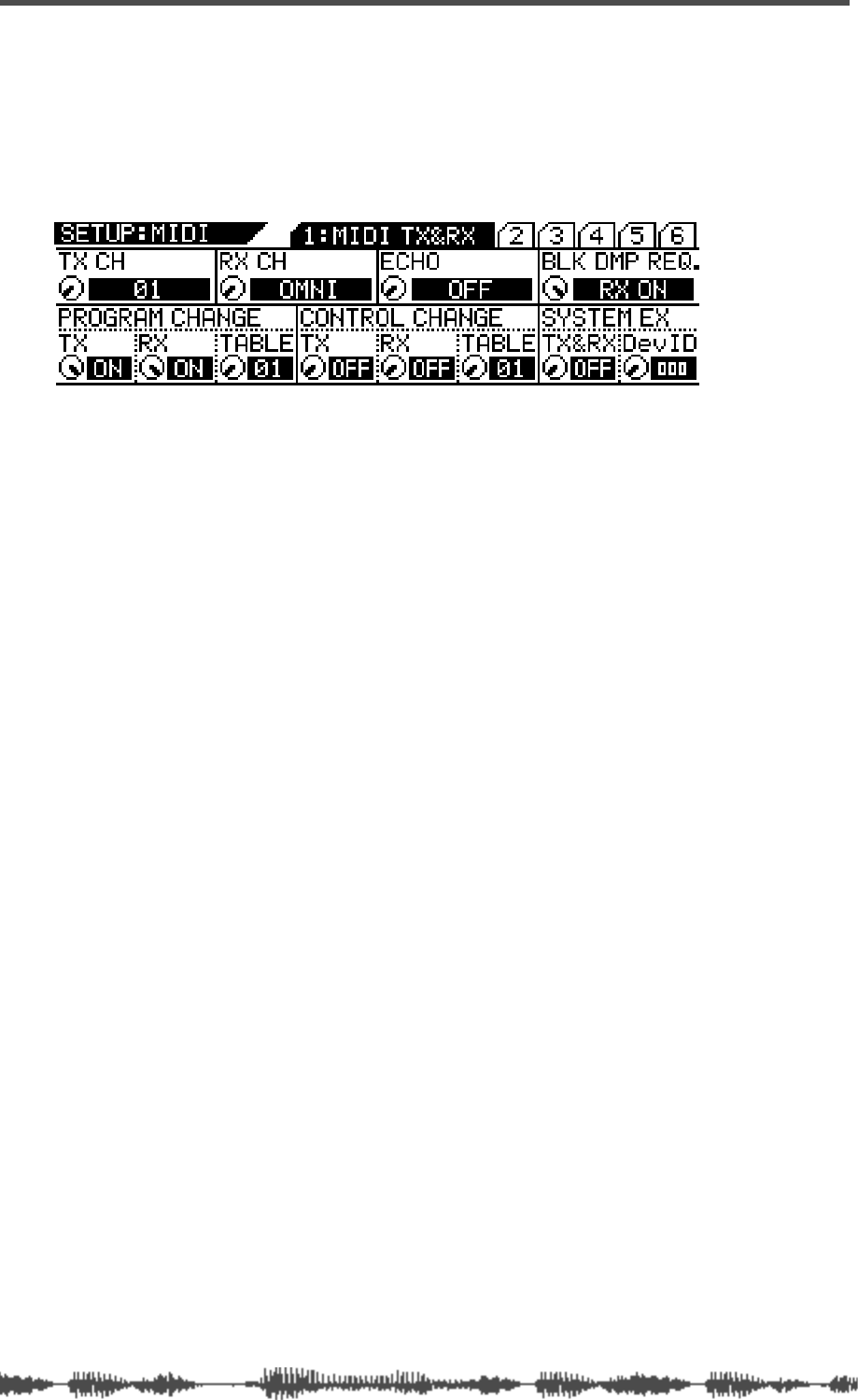
VM200 & MIDI
176
VM200 User’s Guide
MIDI Transmit and Receive Channels
This section explains the MIDI Transmit and Receive Channels.
Press the [MIDI] key to display the
1:MIDI TX&RX
function page. This
page enables you to set the transmit (TX) and Receive (RX) channels
for the VM200.
TX CH (Transmit Channel)
This parameter specifies the MIDI Transmit Channel. This is the
channel the VM200 will use to transmit MIDI messages. Select a
channel from 1 through 16.
Set the device that will receive MIDI messages from the VM200 to the
same MIDI Channel.
When the VM200 receives a request for MIDI data, it transmits a
response on the same MIDI channel that received the request.
The default setting is “1.”
RX CH (Receive Channel)
This parameter specifies the MIDI Receive Channel. This is the chan-
nel on which the VM200 will receive MIDI messages. Select a channel
from 1 through 16, or “Omni.”
Set the device that will transmit MIDI messages to the VM200 to the
same MIDI Channel.
If you select OMNI for the RX CH parameter, the target messages (Pro-
gram Change or Control Change) will be received on all channels.
The default setting is “Omni.”
ECHO
The ECHO parameter enables you to “echo” Program Change, Control
Change, or System Exclusive messages that are received by the
VM200 through to the MIDI OUT port, regardless of the MIDI Chan-
nel settings. The default setting is “Off.”


















