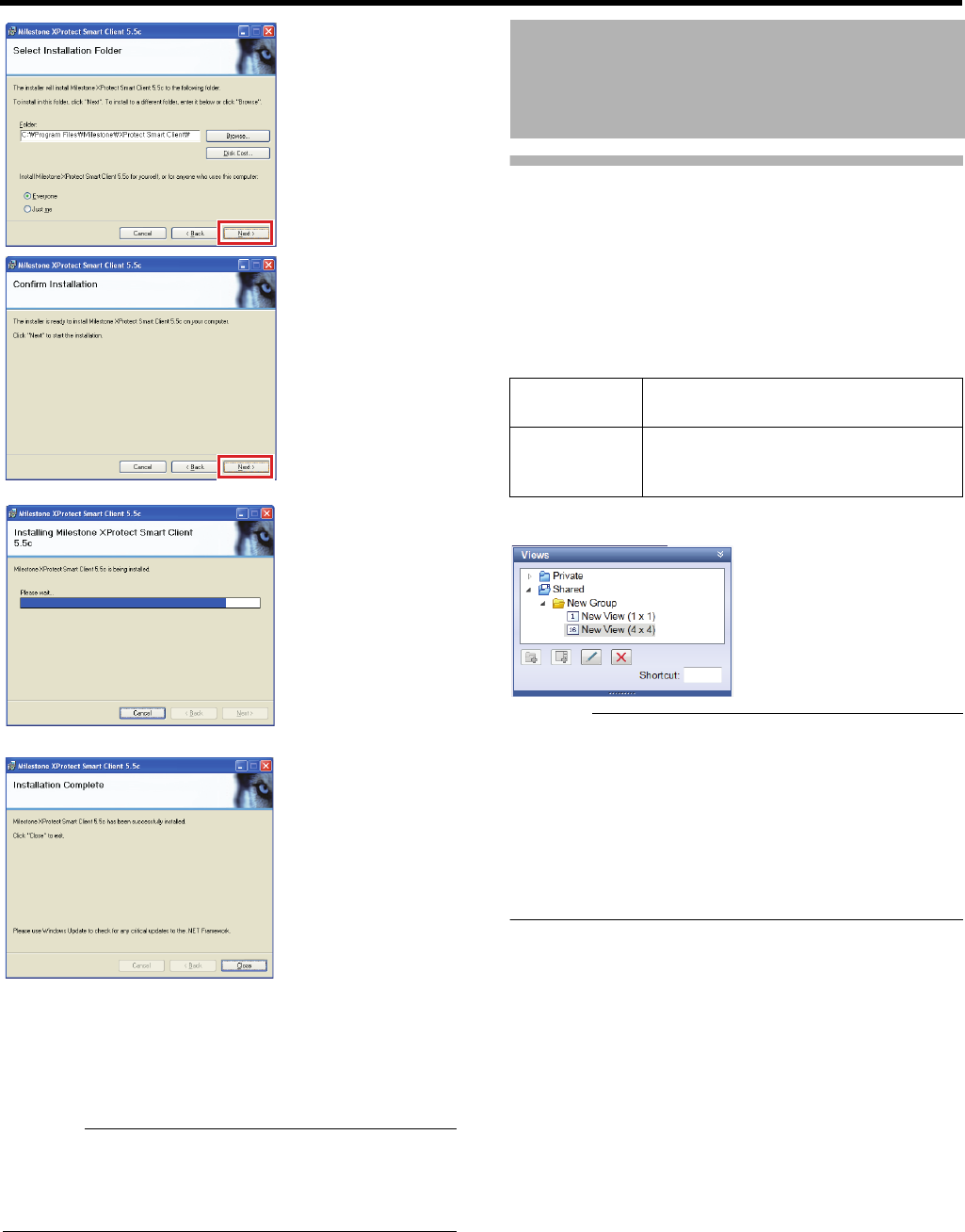
139
6 Click [Close]
Installation ends and a shortcut to the ASmart ClientB is
created on the desktop.
Caution:
● If the .Net Framework 4.0 installation window is displayed
during installation and the computer is not connected to
the internet, it may not be possible to continue with the
installation.
Groups and Views
Split screen display of images from multiple cameras in the
Smart Client is called “view.” Any number of views can be
created in accordance with camera locations and quantity
and managed by groups (folders).
Ⅵ Group and view structure
The following 2 groups are preset as root groups for groups
you will create.
● You can check the group and view structure from the
[Views] section.
Caution:
● Select [Basic Authentication] for the authentication
method. Enter the user name and password of the basic
user. For details of the default registered basic user, see
AUsersB (A Page 112).
● The [View group saving error] dialog may appear when
you attempt to change views in the shared folder. In this
case, click [OK] to close the error dialog and log out from
the Smart Client (A Page 134). Then log in to the system
again to try to change views again.
Creating a View
Private Views in this folder are only accessible to
the user who created them.
Shared Views in this folder are accessible to all
computer users who can access the
system.


















