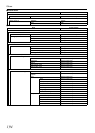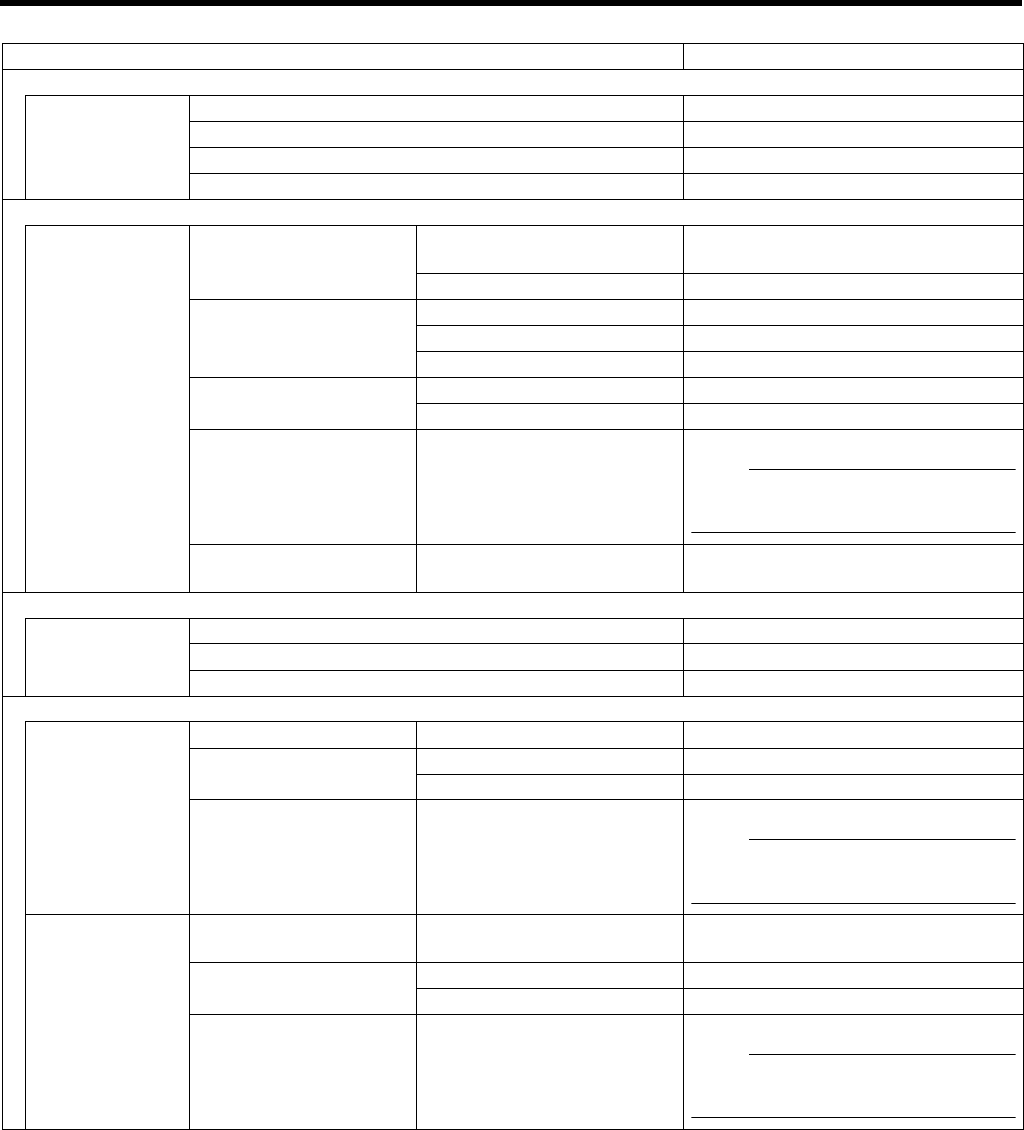
189
Ⅵ Events and Output
Item Initial value
Ports and Polling
Ports and polling Alert and generic event port [1234]
SMTP event port [25]
FTP event port [21]
Polling interval [1/10] second [10]
Hardware Input Events
(For each
Hardware Device)
Event configuration Enable event (Depending on cameras)
Event name [None]
Pre/post alarm images Images from camera [None]
Number of pre-alarm images [3]
Frames per second [1]
E-mail Notification Send e-mail if this event occurs [Do not select check box]
Attach image from camera [Do not select check box]
SMS notification Send SMS if this event occurs [Do not select check box]
Note:
● This unit does not support
notifications by SMS.
System motion detection
event
Create a system motion
detection event for the camera
[Do not select check box]
Hardware Output
(For each
Hardware Device)
Output name [None]
Output connected to [None]
Keep output for 10 (1/10 seconds)
Manual events
Global Event configuration Event name [None]
E-mail notification Send e-mail if this event occurs [Do not select check box]
Attach image from camera [Do not select check box]
SMS notification Send SMS if this event occurs [Do not select check box]
Note:
● This unit does not support
notifications by SMS.
(For each manual
event)
Event configuration Event Name [None]
E-mail notification Send e-mail if this event occurs [Do not select check box]
Attach image from camera [Do not select check box]
SMS notification Send SMS if this event occurs [Do not select check box]
Note:
● This unit does not support
notifications by SMS.