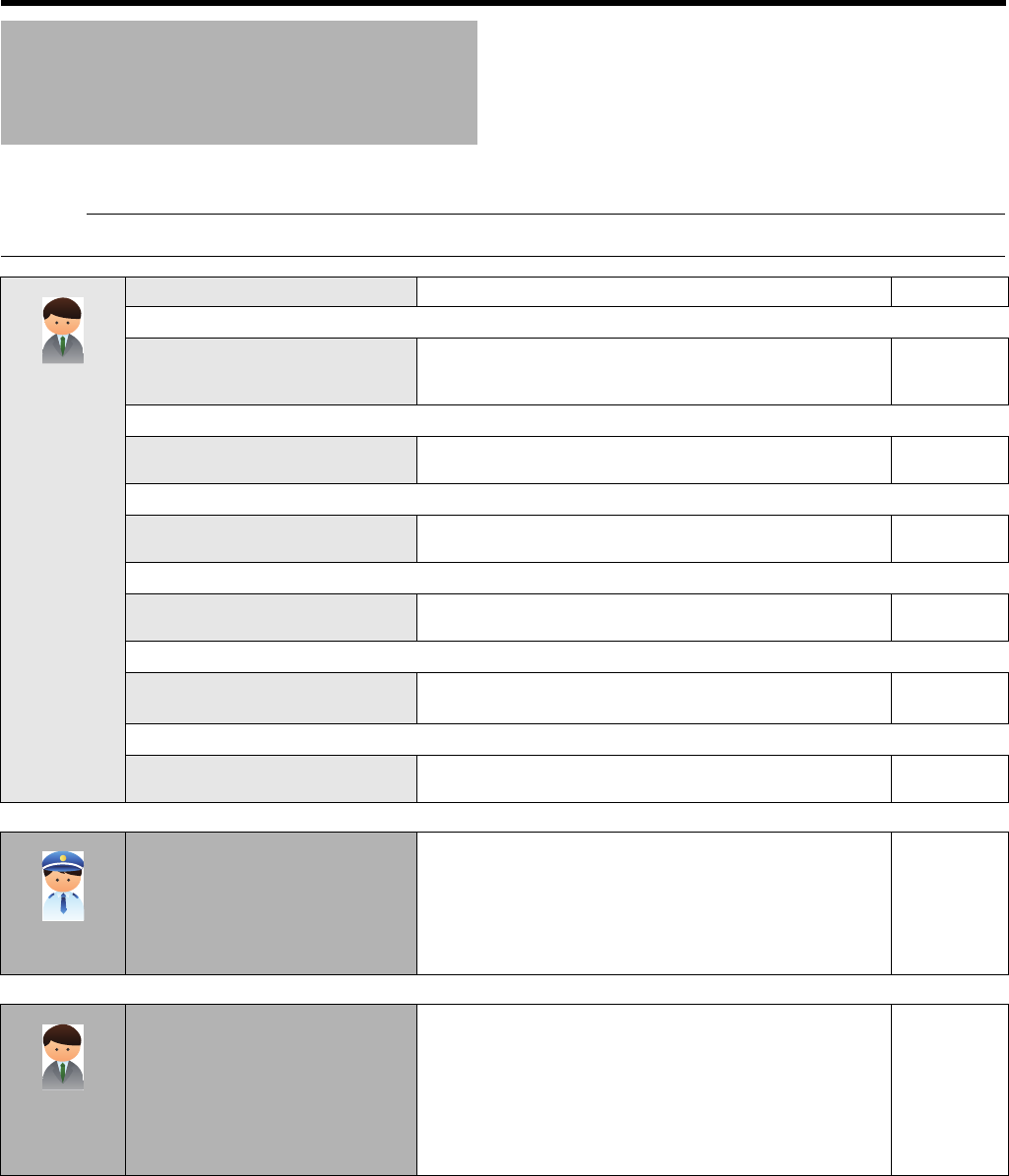
18
Getting Started
The workflow from installation of this unit to system operations is as follows.
Caution:
● Install the network cameras and set the IP addresses, etc. before installation and setup of this unit.
Workflow from Installation
to Operations
For operators
and
administrators
Install
Install this unit to an EIA rack or the like. Page 24
T
Connect
Connect devices necessary to operate this unit such as a monitor
and a mouse, and devices essential to configure the security
system such as a network cable and other warning system(s).
Page 25
T
Switch on the power of this unit
After connecting necessary devices, switch on the power of this
unit.
Page 29
T
Connect this unit to the network
Make the network settings on the unit, and connect it with the
cameras and computer.
Page 31
T
Configure basic system settings
Register the cameras and configure settings to show images from
the cameras on the screen.
Page 32
T
Configure settings for specific
operation type
Configure settings for the intended purpose. Page 38
T
Use the viewer
Set the contents to be displayed in the view in accordance with the
surveillance plan.
Page 132
For monitoring
operators
Operate
Use the viewer to view live images from the cameras and search for
recorded images to play back.
Save recorded images to Desktop or other locations as necessary.
Page 132
For operators
and
administrators
Maintenance and system expansion
System maintenance and configuration changes (addition of
camera and HDD, etc.) are possible. For the list of setup items of
this unit and Milestone application, refer to the “Reference.”
Page 80
Page 163


















