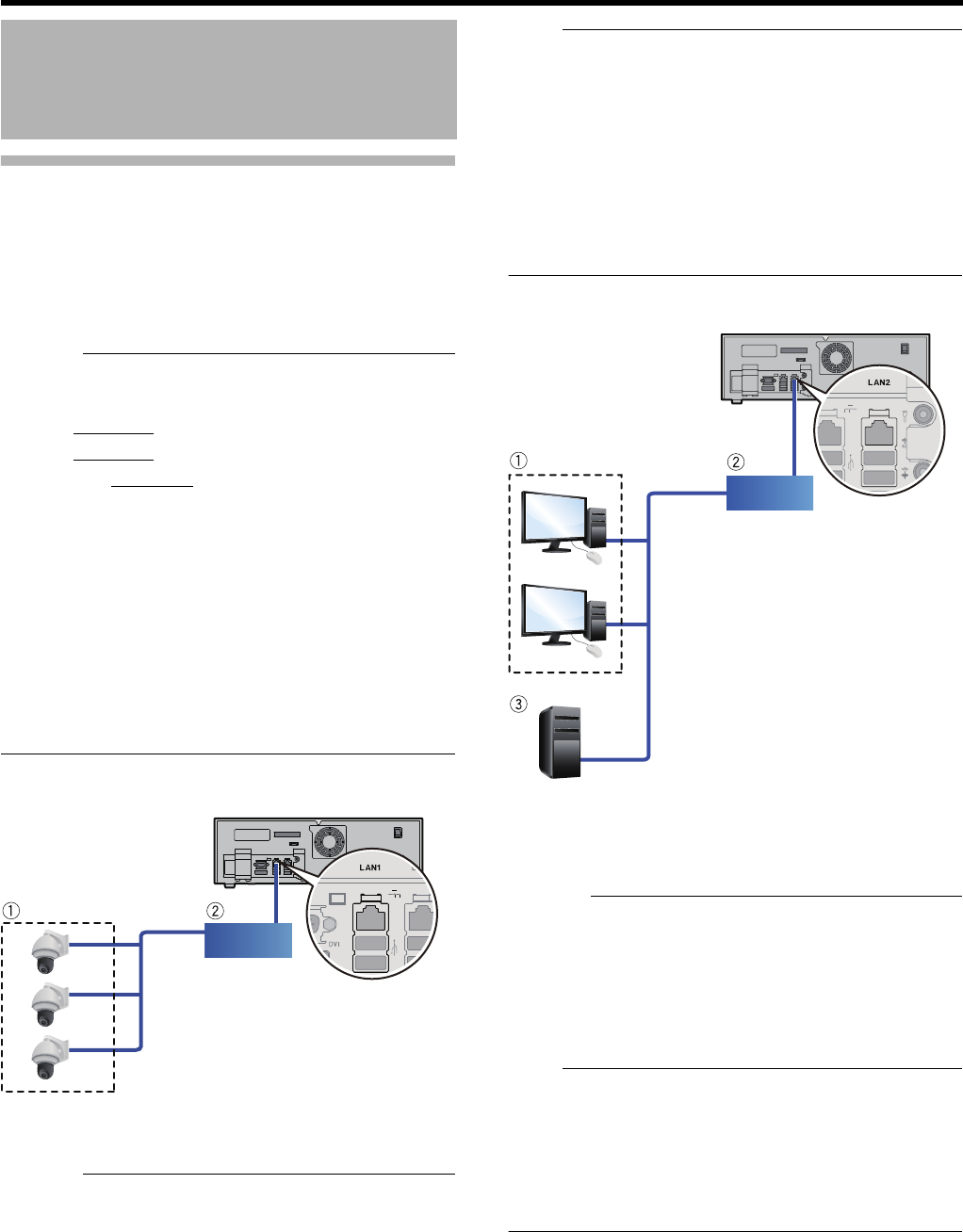
28
<Recorder Part> Basics
Devices Connected Through a
Network
This unit is connected with network cameras and
surveillance computers through the network.
This unit has two network terminals; one for connecting to
network cameras (LAN1), and one for connecting to
surveillance computers (LAN2).
Caution:
● Make sure to use LAN1 and LAN2 for different segments*.
Example:
LAN1: 192.168.0.
253
LAN2: 192.168.1.253
* Segment: Underlined sections
● LAN1 and LAN2 cannot communicate with each other. It
is not possible to configure settings of cameras connected
to LAN1 from a surveillance computer connected to
LAN2. Connect a computer for camera setup to LAN1 in
order to configure settings for cameras connected to
LAN1.
● LAN1 and LAN2 are non-QoS-compliant. Audio sounds
may not be played back properly depending on the line
status.
● Do not connect a faulty switching hub or router, or an
exhausted network cable. Otherwise, the system may
malfunction.
Ⅵ Connecting to network cameras (LAN1)
A
Network cameras
B Switching hub
Caution:
● Install cameras and setup IP addresses in advance.
● Do not connect LAN1 to the Internet. Important camera
images may not be saved depending on conditions such
as Internet congestion and relay status.
It is recommended to make it a dedicated network to
ensure recording performance. Also, the camera network
of LAN1 must be the same segment (address conversion
such as NAT and NAPT and a router are not used).
Note:
● For protocols and port numbers used by network
cameras, refer to the instruction manual of the network
cameras.
● The default IP address of LAN1 is “192.168.0.253.” The
default value may be changed in [Network and Internet] in
[Control Panel] (A Page 31).
● With separately-sold camera licenses, the number of
cameras that can be connected may be increased to 64
(VR-X3200U) or 32 (VR-X1600U) (A Page 118). For
purchase of additional licenses, consult an authorized
dealer or a JVC KENWOOD service center.
Ⅵ Connecting to surveillance computers (LAN2)
A
Computer
B Switching hub
C Time server (NTP server)
Caution:
● When connecting the LAN2 side to the internet and using
in on the surveillance computer, global IP acquisition and
VPN connection may require a contract with a separate
telecommunications carrier. Also, it is necessary to set the
broadband router to connect to the internet.
● To use LAN2 on surveillance computer by connecting to
the Internet, an IP masquerade setup is necessary.
Note:
● Protocols and port numbers used are as follows:
● Surveillance computer: HTTP 80
● Main sending: SMTP 25, and POP 110
● Time synchronization: NTP 123
● The default IP address of LAN2 is “192.168.1.253.” The
default value may be changed in [Network and Internet] in
[Control Panel] (A Page 31).
Connecting (continued)


















