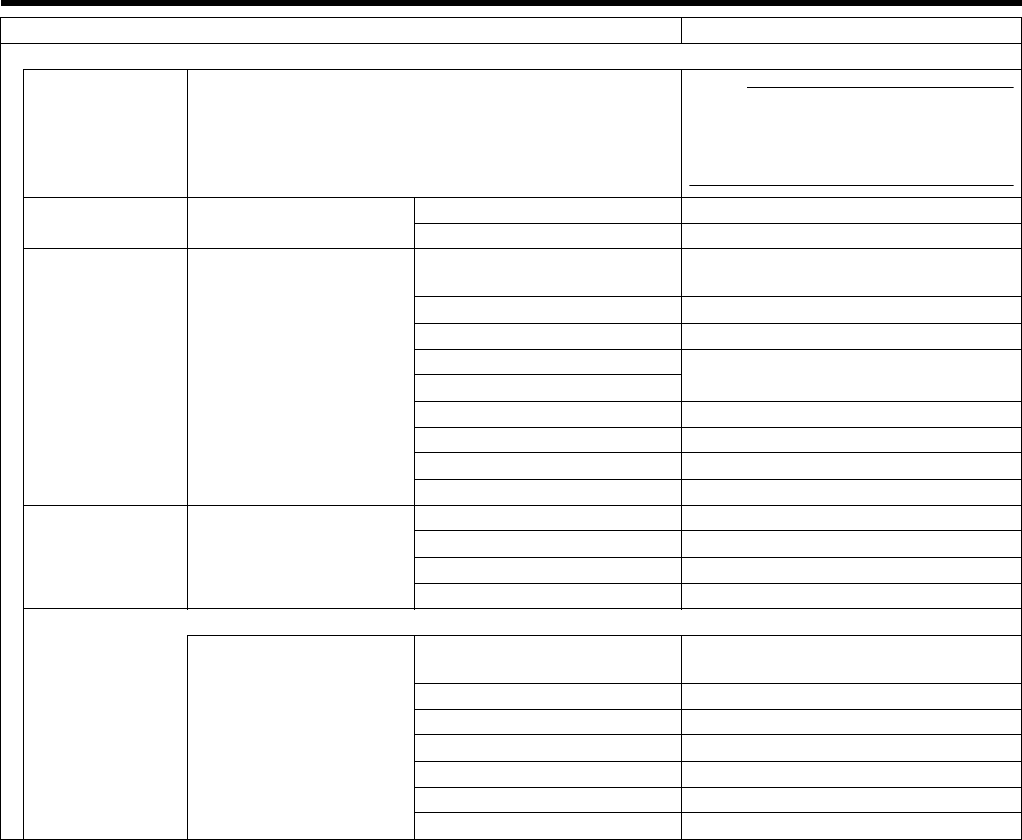
186
Others
Camera (Camera Properties) (continued)
Video Video Properties
Note:
● The displayed items and initial
settings differ depending on the
camera. For details, see the
instruction manual of the camera.
Audio Audio selection Default microphone [None]
Default speaker [None]
Recording
Properties
Recording Recording settings (Depending on cameras)
Built-in motion detection [Do not select check box]
Event [Do not select check box]
Start event [None]
Stop event
Enable pre-recording [Do not select check box]
second(s) [None]
Enable post-recording [Do not select check box]
second(s) [None]
Recording and
Archiving Paths
Recording settings Recording path D:\MediaDatabase
Archiving path [Using Dynamic Path]
Retention time [7 Day(s)]
Database repair action [Repair, scan, delete if fails]
General archiving settings for all cameras
Configure Dynamic
Paths...
Enable dynamic path selection
for archives
[Select check box]
Use [Select check box]
Drive [None]
Path [None]
Drive Size [None]
Free Space [None]
New UNC path [None]
Item Initial value


















