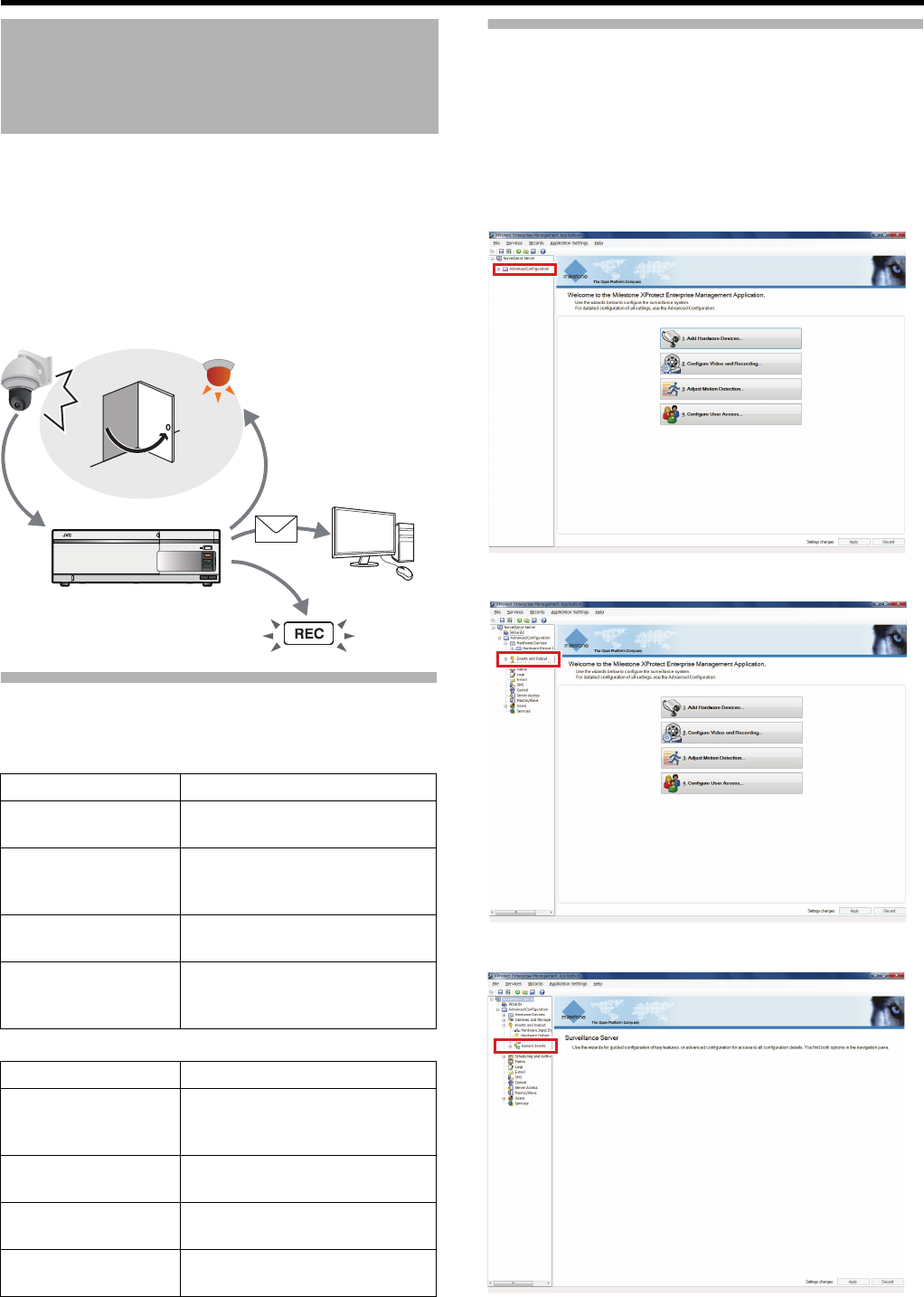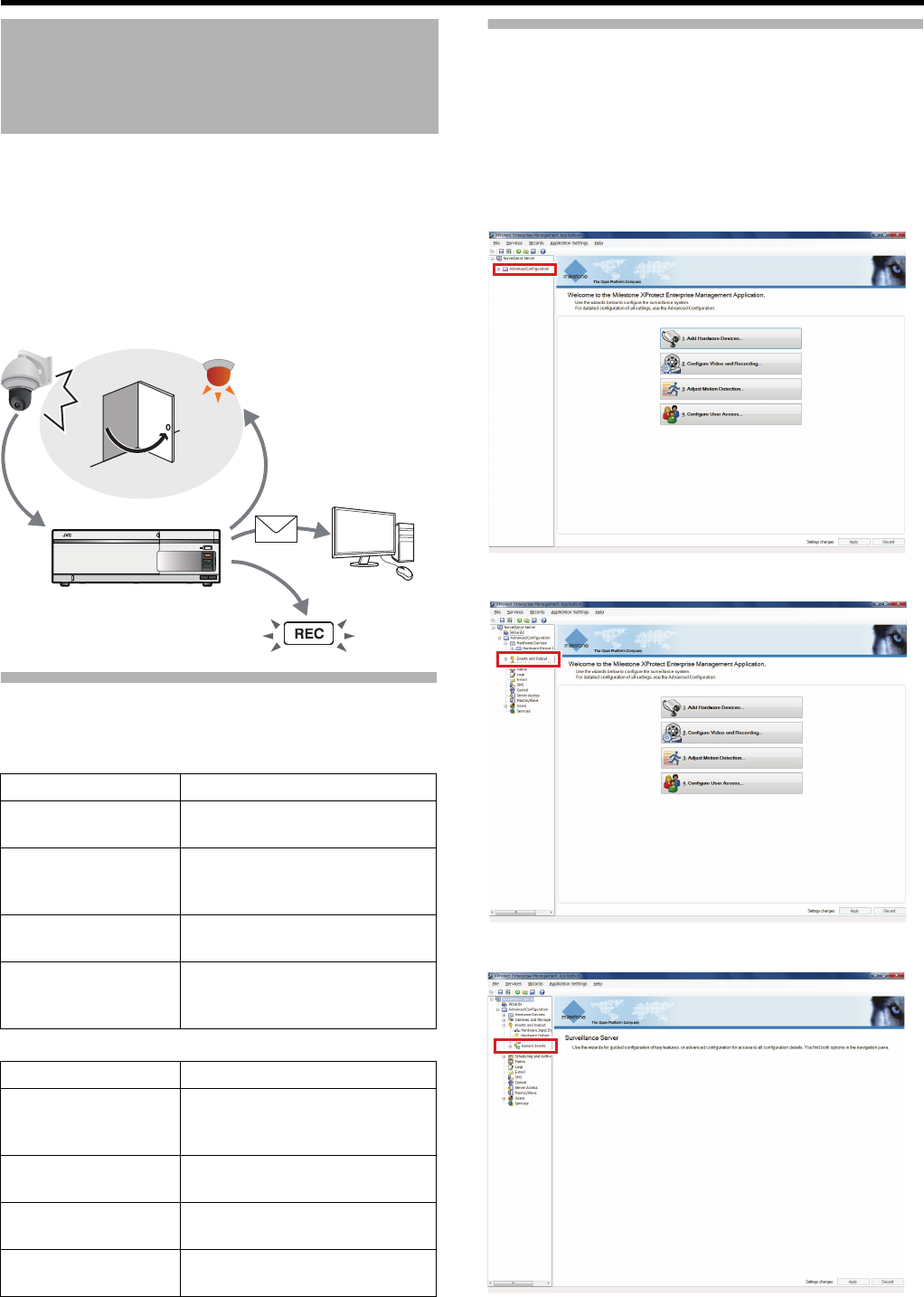
46
<Recorder Part> Applications
This system can perform particular actions such as recording
start and camera direction change, triggered by reception of
particular signals from cameras. A triggering input is called
an “event” and a behavior triggered by the event is called an
“action.”
With event and action settings, a certain action can be
activated when a certain event occurs by enabling the event
preset in a connected device in settings of this unit and
associating it with the action.
Types of Event and Action
Types of event and action are indicated below.
Ⅵ Event types
Ⅵ Action types
Events Configuration—Generic Event
When character strings received by this unit match the
predetermined conditions, a generic event is triggered. The
following is the procedure for setup on this unit including
communication data reception setting. For outgoing data
setting, settings of sender devices such as cameras are
necessary.
1 Click [+] in [Advanced Configuration]
2 Click [+] in [Events and Output]
3 Double-click [Generic Events]
Events and Actions
Event Description
Generic events
(right column)
Reception of particular character
strings (TCP/UDP format)
Input events
(A Page 48)
● Detection of camera motion
● Input to cameras or input port
on the rear panel of this unit
Manual events
(A Page 50)
Events to be generated manually
by using buttons, etc.
Timer events
(A Page 51)
Events to stop action after a
specified time from occurrence of
any of the above events
Action Description
Movement to PTZ
camera preset
position (A Page 52)
The PTZ camera is moved to a
preset position defined for each
event.
Image distribution
(Matrix) (A Page 53)
Images are distributed to defined
recipient(s).
Record start
(A Page 55)
Recording is started.
Output (A Page 56) Sends a signal to the alarm
device, etc.