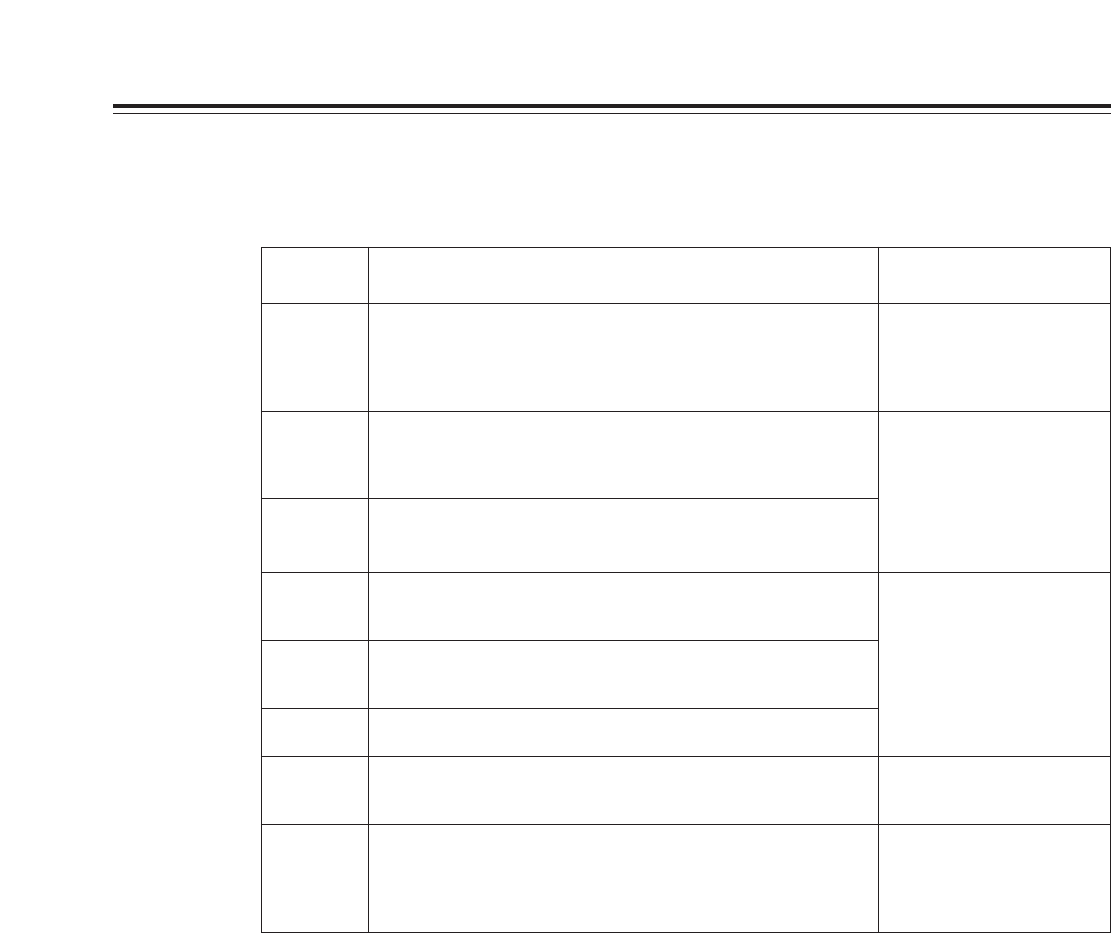
102
Error messages
When a problem has occurred in the unit, one of the following messages appears on the counter display. If the
error is not released even after taking the suggested remedial action, set the POWER switch to OFF, disconnect
the power cord, and consult your dealer.
Error No. Description of problem Remedial action
Wait with the power on until
the error message is cleared.
Turn the power off and back
on again.
Deterioration of the cassette
tape may be to blame.
Turn the power off and back
on again, and replace the
cassette tape.
— d —
Condensation has formed.
The only function button which can be operated is the EJECT button.
The loading operation is not performed when a cassette tape has
been inserted.
The cylinder rotates when a cassette tape has not been inserted.
E
—
2
This appears when the cassette tape has not been inserted correctly
or it has not been ejected 2 to 5 seconds or so after the EJECT button
has been pressed.
The power is automatically turned off.
E
—
3
This appears when the loading or unloading operation is not
completed even after 2 to 5 seconds or so have elapsed.
The power is automatically turned off.
E
—
4
This appears when the rotational speed of the cylinder motor is
abnormally low.
The power is automatically turned off.
E
—
5
This appears when an abnormal torque applied to the reel motor, etc.
has been detected.
The power is automatically turned off.
E
—
6
This appears when the tape transport becomes unstable.
The power is automatically turned off.
Turn the power off and back
on again.
E
—
7
This appears when a problem occurs in the solenoid controlling the
reel base.
The power is automatically turned off.
Dirty heads or deterioration of
the cassette tape may be to
blame.
Clean the heads or replace the
cassette tape.
=
(flashes)
“
=
” flashes when the proper video level could not be achieved after
REC REVIEW.


















