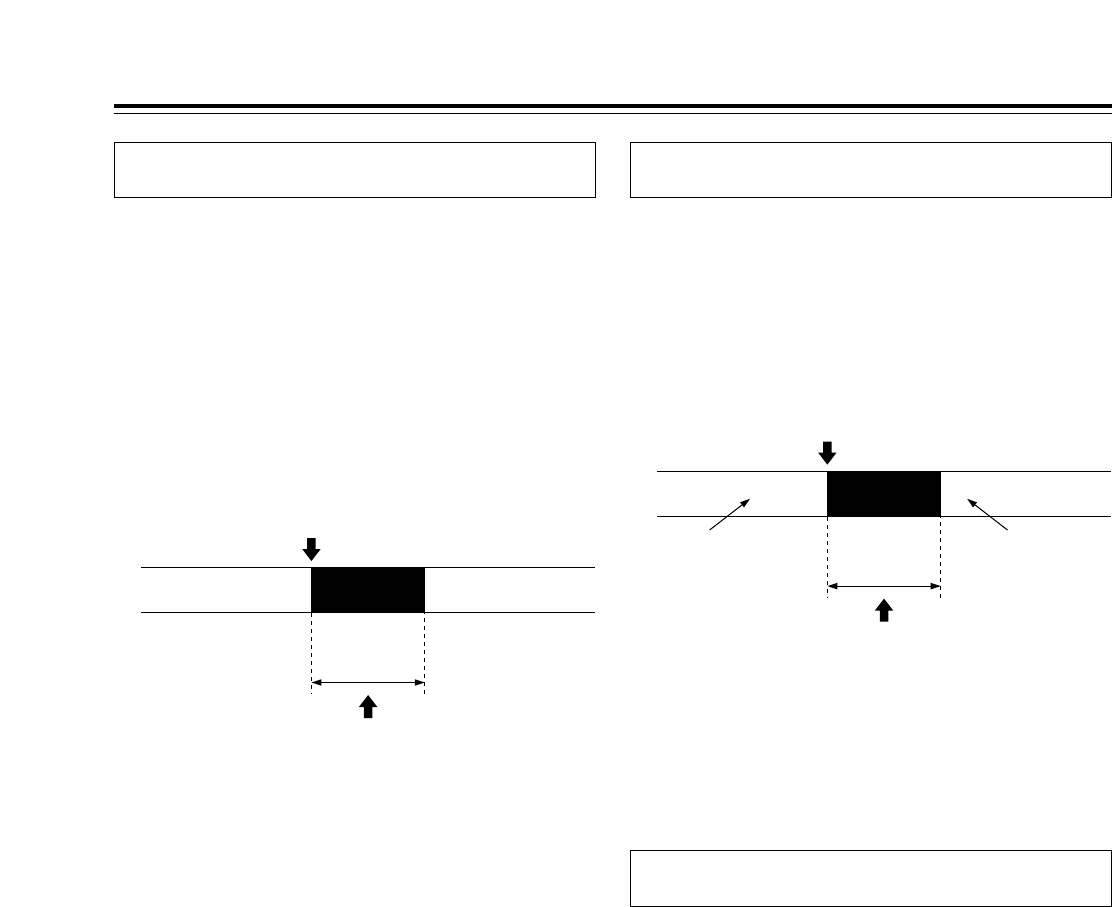
25
The power is off or
the tape is stopped
or in the internal
timer standby mode.
The power is off or
the tape is stopped
or in the internal
timer standby mode.
Sensor
recording
Alarm signal input
Recording
time
(DURATION)
Recording proceeds in the sensor
recording mode which has been set.
Useful functions
Sensor recording starts as soon as an alarm signal is
input even when the unit’s power is off or the tape has
stopped.
O
When OFF or ALARM is selected as the MODE
setting on the menu screen shown on P4
ALARM/SENSOR REC, the sensor recording
function does not work.
<Note>
When sensor recording is completed, the operation
prior to the alarm signal input is restored.
Press the REC button to start recording.
The alarm recording mode is established when an
alarm signal is input.
Once alarm recording is initiated, “ALARM” flashes on
the display tube.
When the STOP button is pressed, the display is
cleared, and recording stops.
O
When OFF or SENSOR is selected as the MODE
setting on the menu screen shown on P4
ALARM/SENSOR REC, the alarm recording
function does not work.
<Note>
When alarm recording is completed, the operation
prior to the alarm signal input is restored.
Recording Recording
Alarm
recording
Alarm signal input
Recording
time
(DURATION)
Recording proceeds in the alarm
recording mode which has been set.
When ALARM is selected as the MODE item
setting
When SENSOR is selected as the MODE item
setting
Both alarm recording and sensor recording are
performed.
If an alarm signal is input during recording, the alarm
recording mode is established, and when it is input
while the unit’s power is off or the tape has stopped,
sensor recording is started.
When ALARM/SENSOR is selected as the MODE
item setting


















