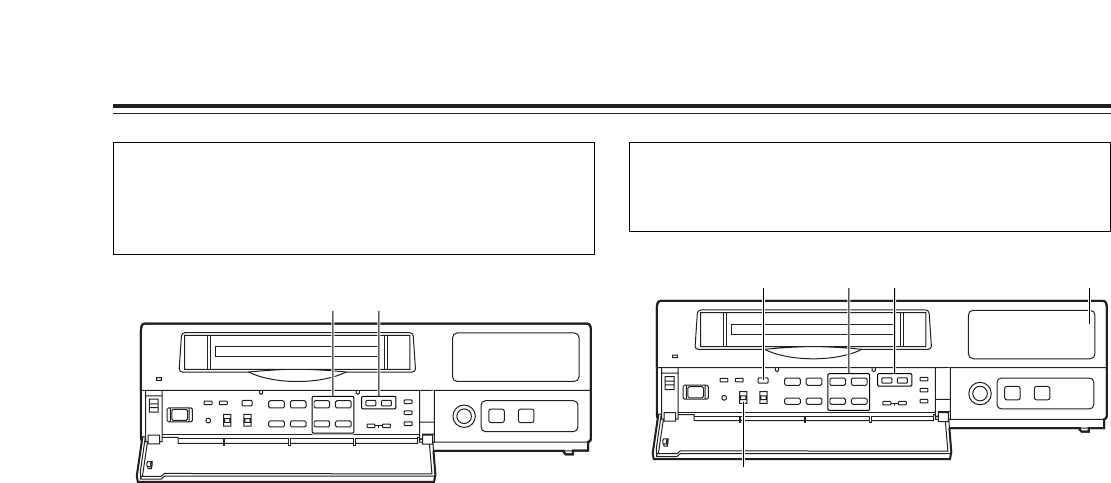
30
<
21
21
65
∫;
34
34
34
H
H
INT
7
9
10 8
Useful functions
Weekly timer
This function is used to record for the programmed
duration every week at the same time on the same
day.
9
Upon completion of the settings, set the
PROGRAM switch to the OFF position.
The setting menu screen is cleared from the TV
monitor, and the normal mode is restored.
10
Press the TIMER MODE button on the front
panel and set it to the internal timer recording
mode (the “INT” lamp lights on the display tube).
<Notes>
O
If the cassette tape has not been inserted or
its accidental erasure prevention tab has
been broken out, the buzzer will sound, and
the INT lamp will flash.
O
To release the internal timer recording mode,
press the TIMER MODE button and turn off
the INT lamp on the display tube.
5
Use the (
4
), (
3
), (
2
) and (
1
) SHIFT buttons to
move the flashing part to the day-of-the-week
(SUN through SAT) item on the INTERNAL
WEEKLY TIMER screen.
6
Press the (+) and (–) SET buttons, and set the
programs (PGM1-PGM8) registered on the
PROGRAM TIMER screen for the days of the
week concerned.
O
Two programs each—one on the top line and
the other on the bottom—can be set for each
day of the week.
Leave “
¢¢¢
” unchanged where no programs
are to be set.
O
When programmed time zone overlap on the
same day, the program on the top line takes
precedence.
Daily timer
This function is used to record for the programmed
duration at the same time every day.
7
Use the (
4
), (
3
), (
2
) and (
1
) SHIFT buttons to
move the flashing part to the DLY item.
8
As with the weekly timer function, press the (+) and
(–) SET buttons, and set the programs (PGM1-
PGM8) registered on the PROGRAM TIMER
screen.
<Note>
If the time zone programmed using the daily timer
overlaps the time zone programmed using the weekly
timer, the weekly timer will take precedence.
<
21
21
65
∫;
34
34
34
H
H
5 6
“INT” lamp


















