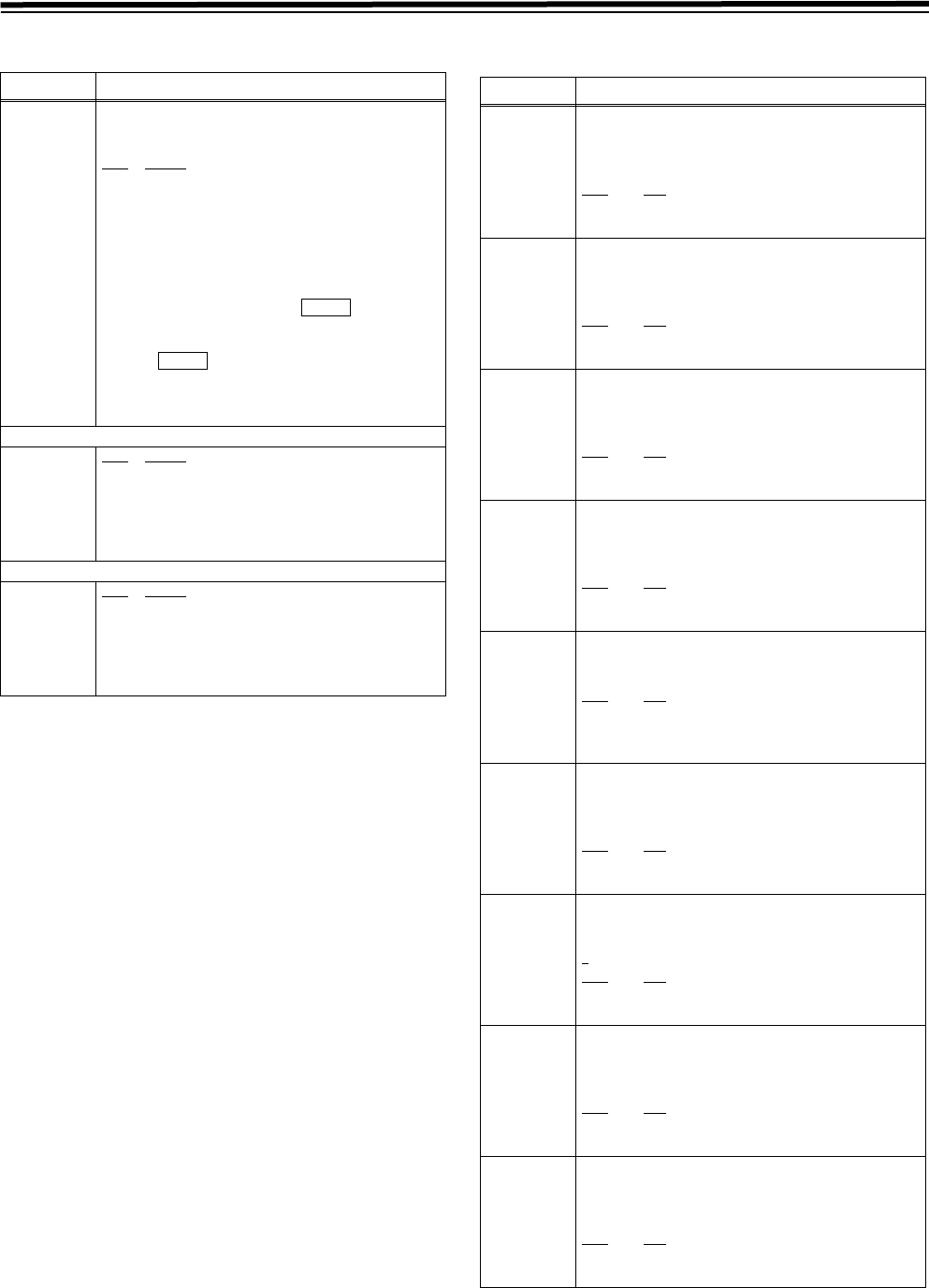
102
Setup menus (continued)
<VIDEO> (continued)
The underlining (__) denotes the factory setting mode.
<AUDIO>
*1 When the 23/24 Hz mode, 25 Hz (HD, SD) mode, or 50 Hz
(HD, SD) mode is selected in System Menu No. 25 (SYSTEM
FREQ), this item is not displayed.
No./Item Description of setting
695*
1
BLANK LINE
For selecting ON or OFF for blanking for the
vertical blanking period of the video signals
during SD tape playback.
0000 BLANK
All the lines are forcibly blanked
0001 THRU
None of the lines are blanked.
0002 MANU
Blanking ON or OFF is selected on a line-by- line
basis.
<Note>
z When [MANU] is set, press to move to
the sub window and select ON/OFF for the
respective lines. To return from the sub window,
press again.
z Lines that are selected to be blanked in this item
must be blanked in the same way before being
up-converted when playing back the SD tape.
Submenu screen <59/60Hz>
01
LINE 11&274
12
LINE 22&285
0000 BLANK
The lines are forcibly blanked.
0001 THRU
The lines are not blanked
Submenu screen <50Hz>
00
LINE 7&320
15
LINE 22&335
0000 BLANK
The lines are forcibly blanked.
0001 THRU
The lines are not blanked
SHIFT
SHIFT
No./Item Description of setting
700*
1
CH1 IN LV
For selecting the audio input (CH1) reference
level.
0000 4dB
0001
0dB
0002 -3dB
0003 -20dB
701*
1
CH2 IN LV
For selecting the audio input (CH2) reference
level.
0000 4dB
0001
0dB
0002 -3dB
0003 -20dB
702*
1
CH3 IN LV
For selecting the audio input (CH3) reference
level.
0000 4dB
0001
0dB
0002 -3dB
0003 -20dB
703*
1
CH4 IN LV
For selecting the audio input (CH4) reference
level.
0000 4dB
0001
0dB
0002 -3dB
0003 -20dB
704*
1
CUE IN LV
For selecting the CUE input reference level.
0000 4dB
0001
0dB
0002 -3dB
0003 -20dB
0004 -60dB
705
CH1 OUT LV
For selecting the audio output (CH1) reference
level.
0000 4dB
0001
0dB
0002 -3dB
0003 -20dB
706
CH2 OUT LV
For selecting the audio output (CH2) reference
level.
00000 4dB
0001
0dB
0002 -3dB
0003 -20dB
707
CH3 OUT LV
For selecting the audio output (CH3) reference
level.
0000 4dB
0001
0dB
0002 -3dB
0003 -20dB
708
CH4 OUT LV
For selecting the audio output (CH4) reference
level.
0000 4dB
0001
0dB
0002 -3dB
0003 -20dB


















