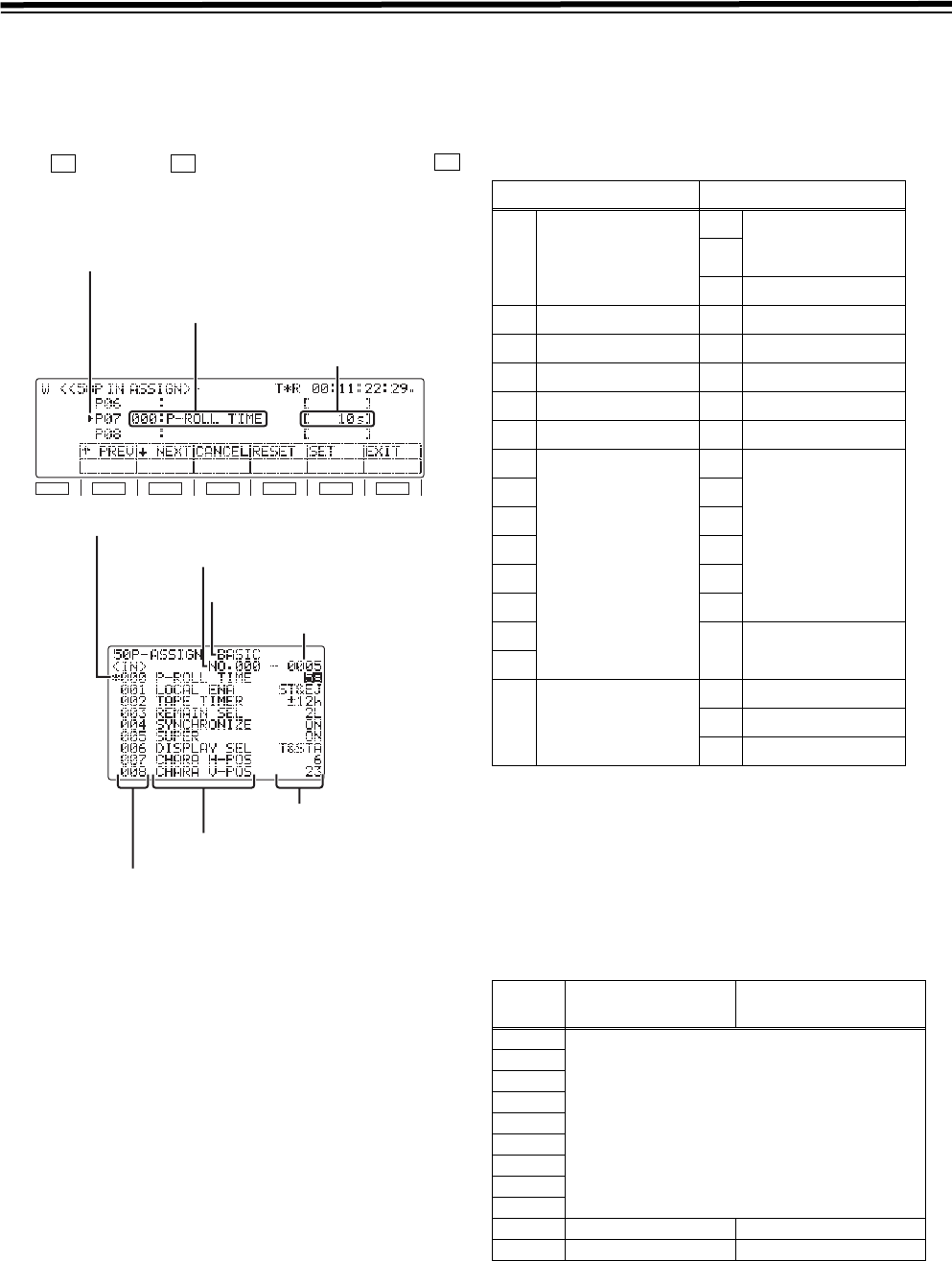
74
Function menus (continued)
<50P IN/OUT ASSIGN>
Using the front panel controls and on-screen menus,
functions are registered into the input pins of the parallel
remote (50PIN) connector and the statuses are registered
into its output pins.
When (50P IN) or (50P OT) is pressed while the
button is held down on the <MENU SHIFT> menu, the
function menu shown below appears, and functions can be
registered or deleted.
Registered item names
Setup menu items and 50PIN special menu items can be
registered in the parallel remote connector pins, and the
names of these menu items are displayed.
Registered values
One setting for the registered menu item is displayed in each
of the pins.
When active signals are input to the IN pins in which the
setup menu items mentioned above have been registered,
the settings for the registered menu items take effect inside
the VTR.
When the settings for the registered menu items tally with
the registered values, active signals are output from the
registered OUT pins.
Pins in which functions can be registered
IN pins: Pins 6 to 20, 22, 23, 25
OUT pins: Pin 21, 24, pins 32 to 46, 48
All other pins are reserved and cannot be changed.
Items which can be registered in the input and
output pins
Items identical to the setup menu items can be registered in
both the input and output pins. In addition, there are a set of
special items can be also registered in the input pins and
another set for the output pins.
<Note>
System menu and submenu items cannot be registered.
F5 F6
F
F1
SHIFT
F2 F3 F4 F5 F6
Selection marker
Registered item name
Registered
value
Item selection cursor
Setting
number
Item number
Category
Item number
Item name
Item number
IN pins OUT pins
21 Range of pins to
which any items can
be assigned
24
26 <Power>
1REC 27REC
2PLAY 28PLAY
3FF 29FF
4REW 30REW
5 STOP 31 STOP
6
Range of pins to
which any items can
be assigned
32
Range of pins to
which any items can
be assigned
::
||
;;
20 46
22 48
23
25
47 <GND>
49 <GND>
50 <GND>
Item no.
Registration in input
pins
Registration in output
pins
000
Setup menu list
100
200
300
400
500
600
700
800
B00 Special IN menu list <No display>
C00 <No display> Special OUT menu list


















