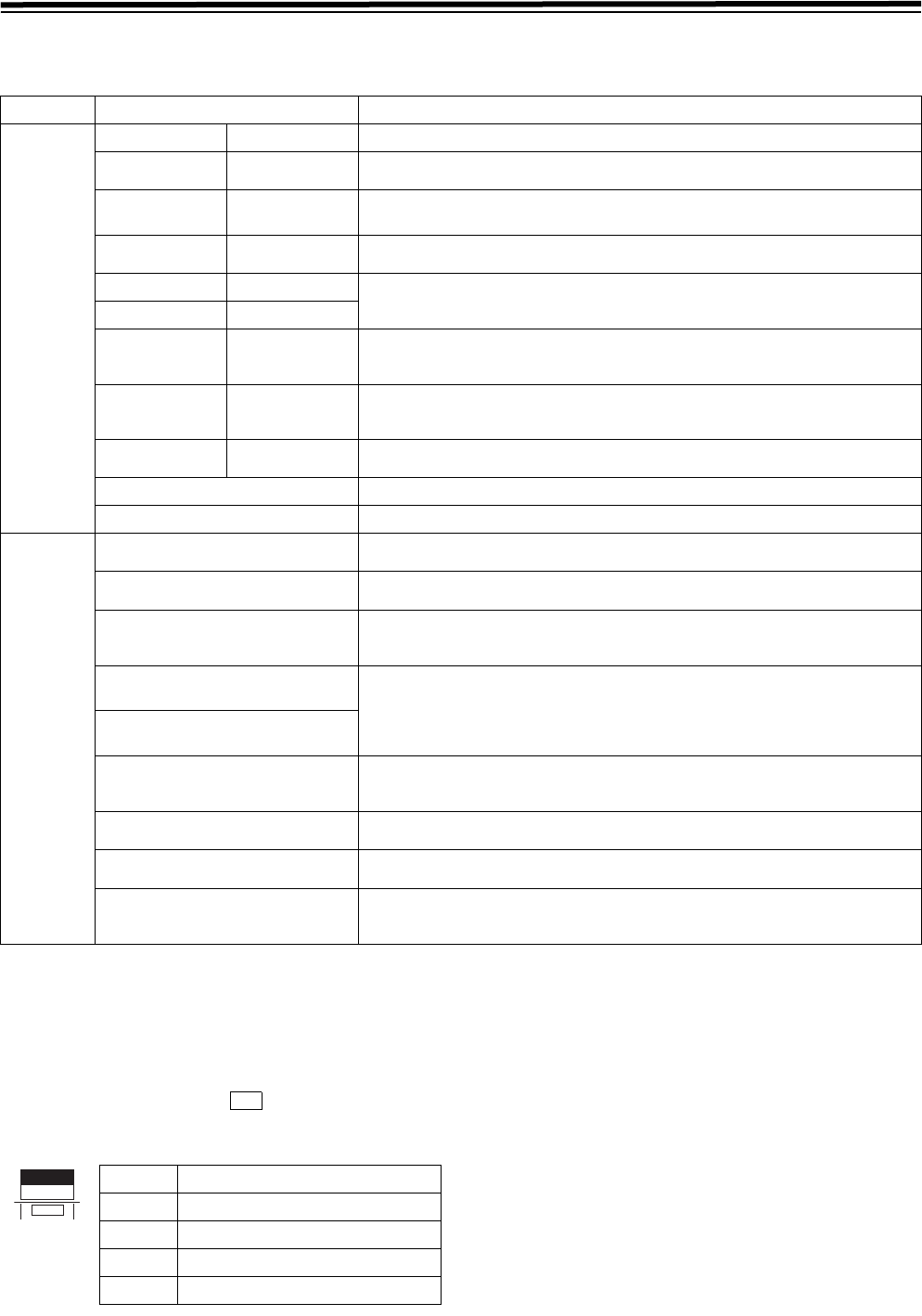
41
Function menus (continued)
<HOME> (continued)
Display menu name
System frequency display during 24 Hz, 25 Hz (HD
and SD) ,50 Hz (HD and SD) modes
When the 23/24 Hz mode, the 25 Hz (HD, SD) mode or the
50 Hz (HD, SD) mode is selected in System Menu No. 25
(SYSTEM FREQ), the selected system frequency is
indicated on function button to confirm the current
system frequency mode.
Display menu name Description of menu
General
menu
<HOME> <HOME SHIFT>
The most basic settings for recording, playback, and time code operation are made.
<VIDEO> <VIDEO SHIFT>
The basic input/output settings for video signals are made. The level of HD output
signals is also adjusted on this screen.
<AUDIO>
<AUDIO SHIFT1>
<AUDIO SHIFT2>
The basic input/output settings for audio signals are made.
<TC> <TC SHIFT>
Various settings related to the time code are set. Superimposing the time code is also
set on this screen.
<PF1 FT> <PF1 BK>
Up to 24 frequently used menu items can be registered. Press F1 (PF1)/F2 (PF2) on
the <MENU SHIFT> screen to display the menu items that can be registered on the
connected video monitor and the LCD monitor.
<PF2 FT> <PF2 BK>
<CUE> <CUE SHIFT>
Up to 60 cue points can be set. In PAGE mode, 6 cue points can be managed on a
single page and (6 pieces a 10 pages) of the cue points in total can be managed on a
page-by-page basis.
<DIAG> <DIAG> SHIFT>
z The Warning/Hour meter can be confirmed on this screen.
z The error log files can be confirmed, deleted, and/or stored in/called from the SD
memory card on the SHIFT screen.
<MENU> <MENU SHIFT>
This is used for moving to the operation (adjustment, storing in/calling from the
internal memory, and an SD memory card) screen for SYSTEM SETUP MENU.
<ASSEMBLE>
This selects the ASSEMBLE edit mode.
<INSERT>
This selects the INSERT edit mode and the editing channels.
Special
menu
<<SYSTEM MENU>>
The SYSTEM menu is displayed on the connected video monitor and the LCD monitor
and can be adjusted.
<<SETUP MENU>>
The SETUP MENU is displayed on the connected video monitor and the LCD monitor
and can be adjusted
.
<<FILE>>
It is possible to record the present information on up to four settings, including the
Setup Menu contents in backup memory with titles, and to then recall the records from
memory.
<<PF1 FT ASSIGN>>
<<PF1 BK ASSIGN>>
It is possible to display the Setup Menu items that can be registered on the connected
video monitor and the LCD monitor and register them on the function buttons.
<<PF2 FT ASSIGN>>
<<PF2 BK ASSIGN>>
<<IC CARD/MENU>>
It is possible to record information on up to eight current settings, including the Setup
Menu contents on an SD card with titles and to then retrieve the records from the
card.
<<IC CARD/ERR LOG>>
It is possible to record up to eight separate error log entries on an SD card with titles
and to then retrieve the records from the card.
<<IC CARD/MULT CUE>>
It is possible to record up to eight separate entries in the multi-cue menu on an SD
card with titles and to then retrieve the records from the card.
<<50P IN ASSIGN>>
<<50P OUT ASSIGN>>
The functions for the input terminal of the parallel remote connectors (50 pins) and the
status for the output connectors can be registered using the front panel, the
connected monitor, and the LCD monitor.
F1
23/24 The 23/24 Hz mode is selected.
25 (HD)
The 25(HD) Hz mode is selected.
25 (SD)
The 25(SD) Hz mode is selected.
50 (HD)
The 50 (HD) Hz mode is selected.
50 (SD)
The 50 (SD) Hz mode is selected.
SYSTEM
23/24
F1


















