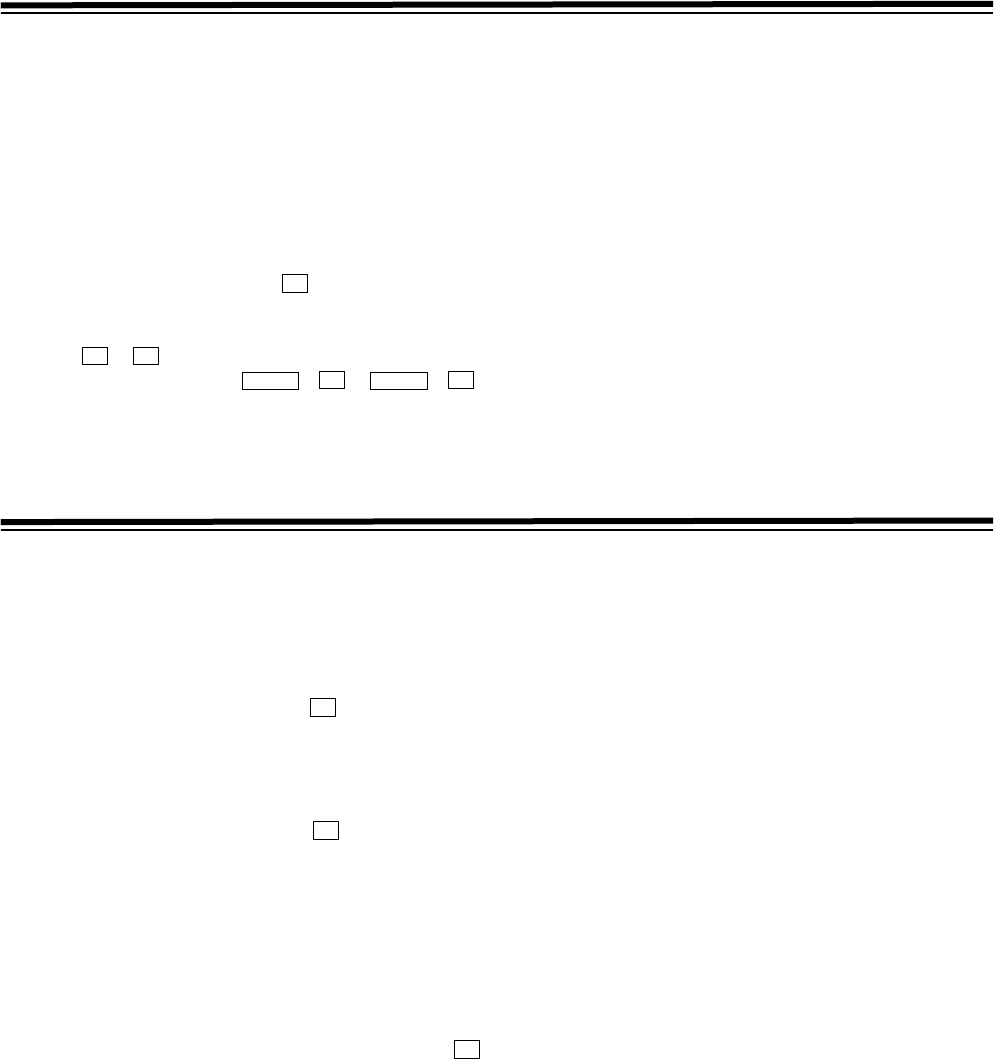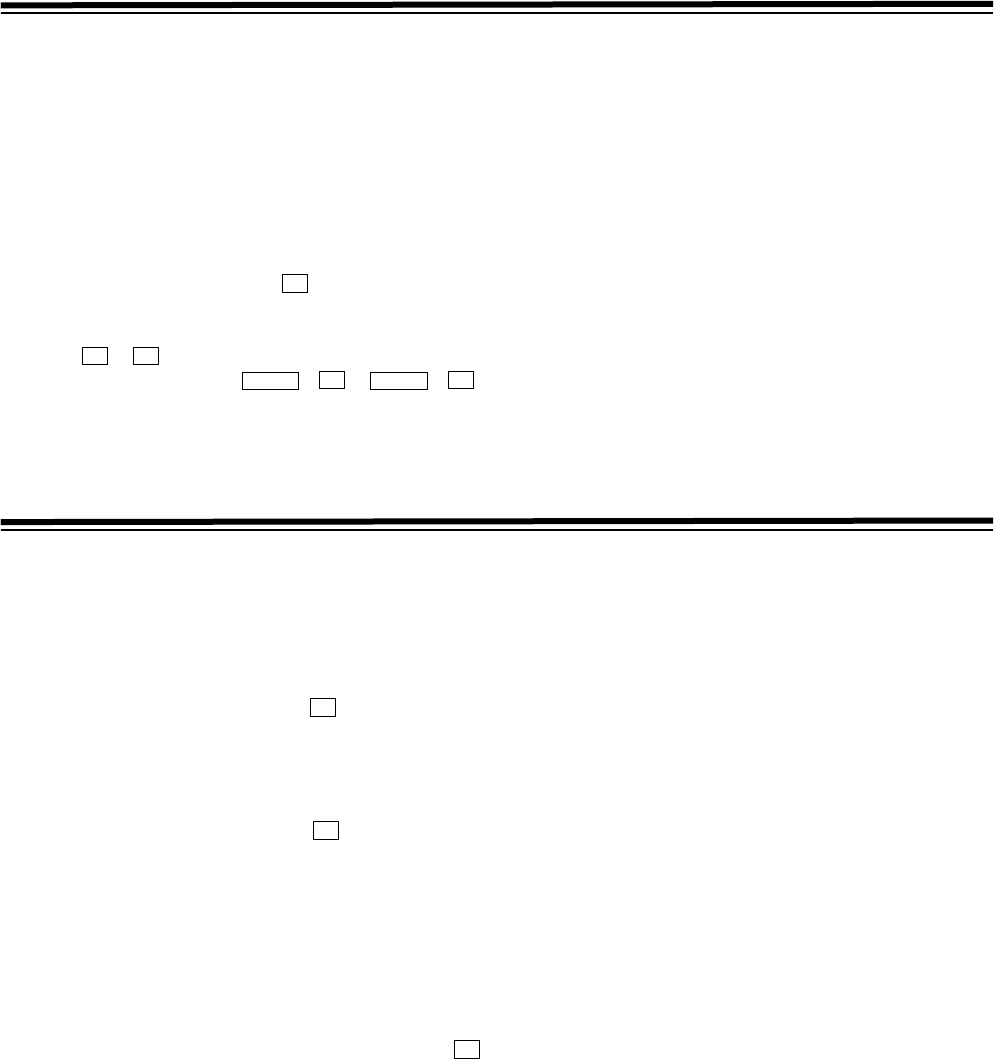
29
Manual Editing
1 Select the editing mode.
ASSEM button:
Assemble (frame-to-frame continuity) editing is
performed using this button.
INSERT button:
Insert editing is performed using this button.
2 On the time code display, select the channels to be
edited.
ASSEM:
Set ASSEM to ON using the button.
INSERT
To select V, A1, A2, A3, A4 and CUE channels, press
the to buttons; to select A5, A6, A7, A8 and
TC channels, press the + to +
buttons. The highlighted channels will now be edited.
3 Press the PLAY button.
4 While monitoring the TV monitor, search the position
where the editing is to be started (IN point), and press
the PLAY and EDIT buttons together at this position.
5 Similarly, while monitoring the TV monitor, search the
position where the editing is to be terminated (OUT
point), and press the PLAY or STOP button at this posi-
tion. The VTR is set to the PLAY or STOP mode, and the
editing is terminated.
Preroll
Press the PREROLL button.
The VTR now performs the preroll operation.
When the cue time has been registered on the HOME, PF1
or PF2 screen:
The tape is prerolled from the registered cue time using
the preroll time which was set using (PREROL) on the
<HOME SHIFT> menu.
When the search mode is established on the CUE screen:
The tape is prerolled from the selected cue point using
the preroll time which was set using (CU-ROL) on the
<CUE SHIFT> menu.
The preroll operation is not performed when the selected
cue point has not been registered or when the cue point
registration mode is established.
In all other situations:
The tape is prerolled from the registered IN point (or the
current tape position when the IN point has not been
registered) using the preroll time which was set using
(PREROL) on the <HOME SHIFT> menu.
If the PREROLL button is pressed when the IN point has
not been registered, the current tape position is
automatically registered as the IN point [but only when
ENA has been selected as the setup menu item No.305
(AUTO ENTRY) setting].
<Note>
The time code or CTL signal must be continuously recorded
between the edit IN point and preroll point.
F1
F1 F6
SHIFT
F2
SHIFT
F6
F1
F5
F1