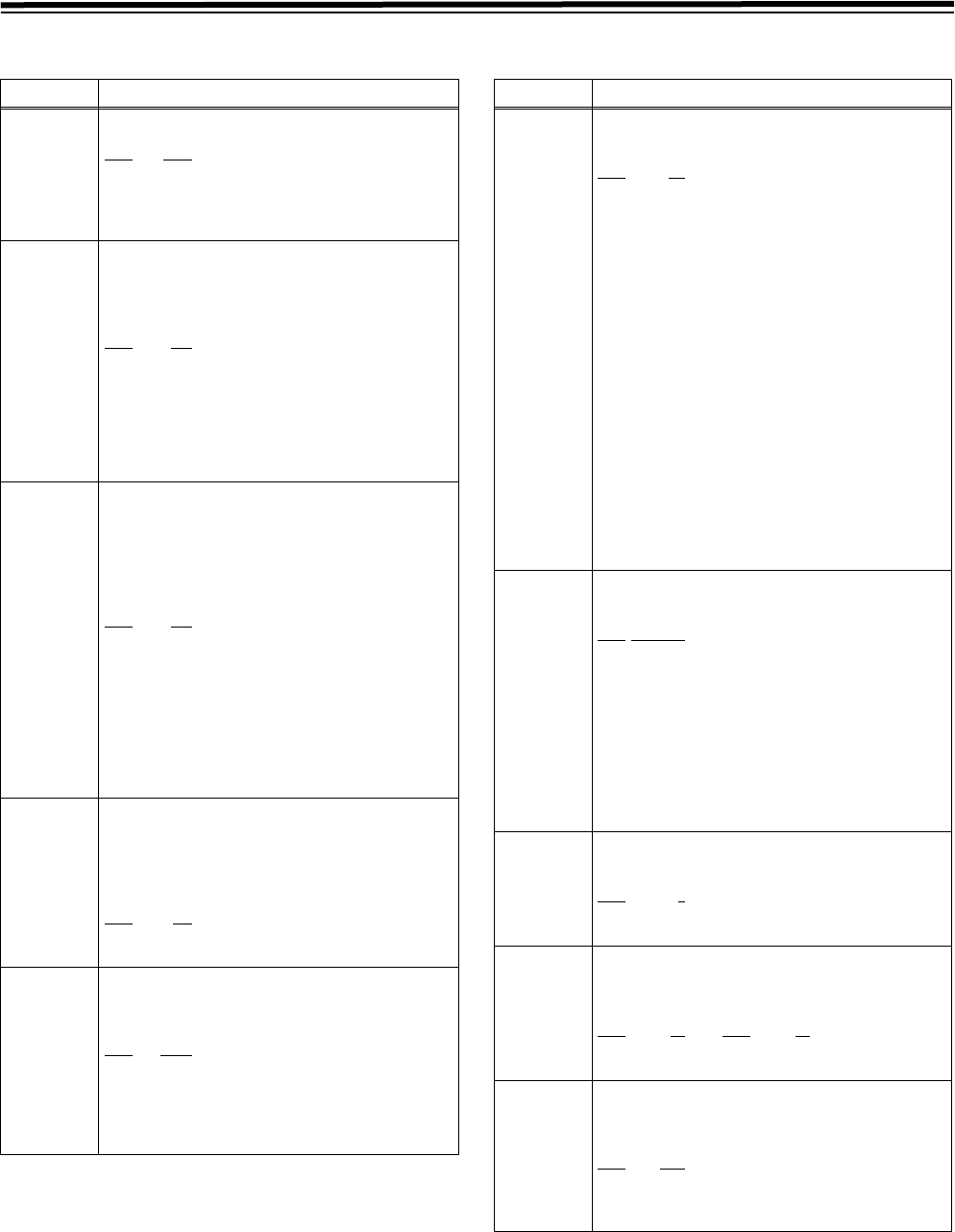
87
Setup menus (continued)
<OPERATION>
*1: When the 23/24 Hz mode, 25 Hz (HD, SD) mode, or 50 Hz
(HD, SD) mode is selected in System Menu No. 25 (SYSTEM
FREQ), this item is not displayed.
The underlining (__) denotes the factory setting mode.
No./Item Description of setting
100
SEARCH ENA
For selecting the direct search dial operation.
0000 DIAL
Direct search dial operations are performed.
0001 KEY
Unless the search button is pressed, the mode
does not change to the search mode.
101
SHTL MAX
For selecting the maximum speed of shuttle
operations.
0000 x9.8
k9.8 times normal speed
0001 x16
k16 times normal speed
0002 x32
k32 times normal speed
<Note>
Depending on the tape format, the actual tape
running speed differs slightly from what is indicated
by the superimposed display.
102
FF. REW MAX
For setting the maximum speed of fast forward
and rewind operations.
0000 x16
k16 times normal speed
0001 x32
k32 times normal speed
0002 x50
k50 times normal speed
0003 x60
k60 times normal speed
0004 x100
k100 times normal speed
<Note>
The maximum speed is automatically limited to
50k for the DVCPRO HD and DVCPRO50 format
and to 32k for the DV and DVCAM formats.
104
REF ALARM
For selecting whether a warning is to be
displayed when the REF VIDEO signal has not
been connected.
0000 OFF
A warning is not displayed.
0001 ON
A warning is displayed by the blinking STOP
lamp.
105
*1
AUTO EE SEL
For selecting the VTR mode which is to be set
to the EE mode when “0 (EE)” is selected as the
setup menu item No.140 (OUTPUT) setting.
0000 S/F/R
The EE mode is established when the VTR is in
the STOP, FF or REW mode.
0001 STOP
The EE mode is established when the VTR is in
the STOP mode only.
No./Item Description of setting
106
EJECT EE SEL
For selecting the video and audio output
statuses in the EJECT mode.
0000 EE
The EE mode is always established regardless of
the setup menu item No.140 (OUTPUT) setting.
0001 BLACK
When setup menu item No.140 (OUTPUT) is set
to:
“EE”: The EE mode is established
.
“TAPE”: The BLACK mode is established for the
video signals, and the audio signals are
muted.
0002 GRAY
When setup menu item No.140 (OUTPUT) is set
to:
“EE”: The EE mode is established
.
“TAPE”: The GRAY mode is established for the
video signals, and the audio signals are
muted.
<Note>
If [EE] is selected when the 23/24 Hz or 25 Hz (HD,
SD), 50 Hz (HD, SD) mode is selected in System
Menu No. 25 (SYSTEM FREQ), images are output
in BLACK and voices are muted.
107*
1
EE MODE SEL
For selecting what signals are to be output
when the EE mode is established.
0000 NORMAL
Signals delayed by an amount equivalent to the
time taken for the signals to be processed inter-
nally are output.
0001 THRU
The signals are not processed internally but out-
put in their original form with no delay.
<Note>
When 1394 or INT-SG is selected in the video
input, the system operates as “NORMAL”
regardless of the settings in this item.
108
PLAY DELAY
For setting the play startup time in 1-frame
increments.
0000 0
: :
0015 15
109*
1
CAP. LOCK
For selecting the field unit for locking the
playback framing.
<59/60Hz> <50Hz>
0000
2F 0000 2F
00014F00014F
0002 8F
110
AUTO REW
For selecting whether the tape is to be
automatically wound back to its beginning
when the tape-end has been detected.
0000 OFF
The tape stops when it reaches the tape-end.
0001 ON
The tape is rewound to its beginning.


















