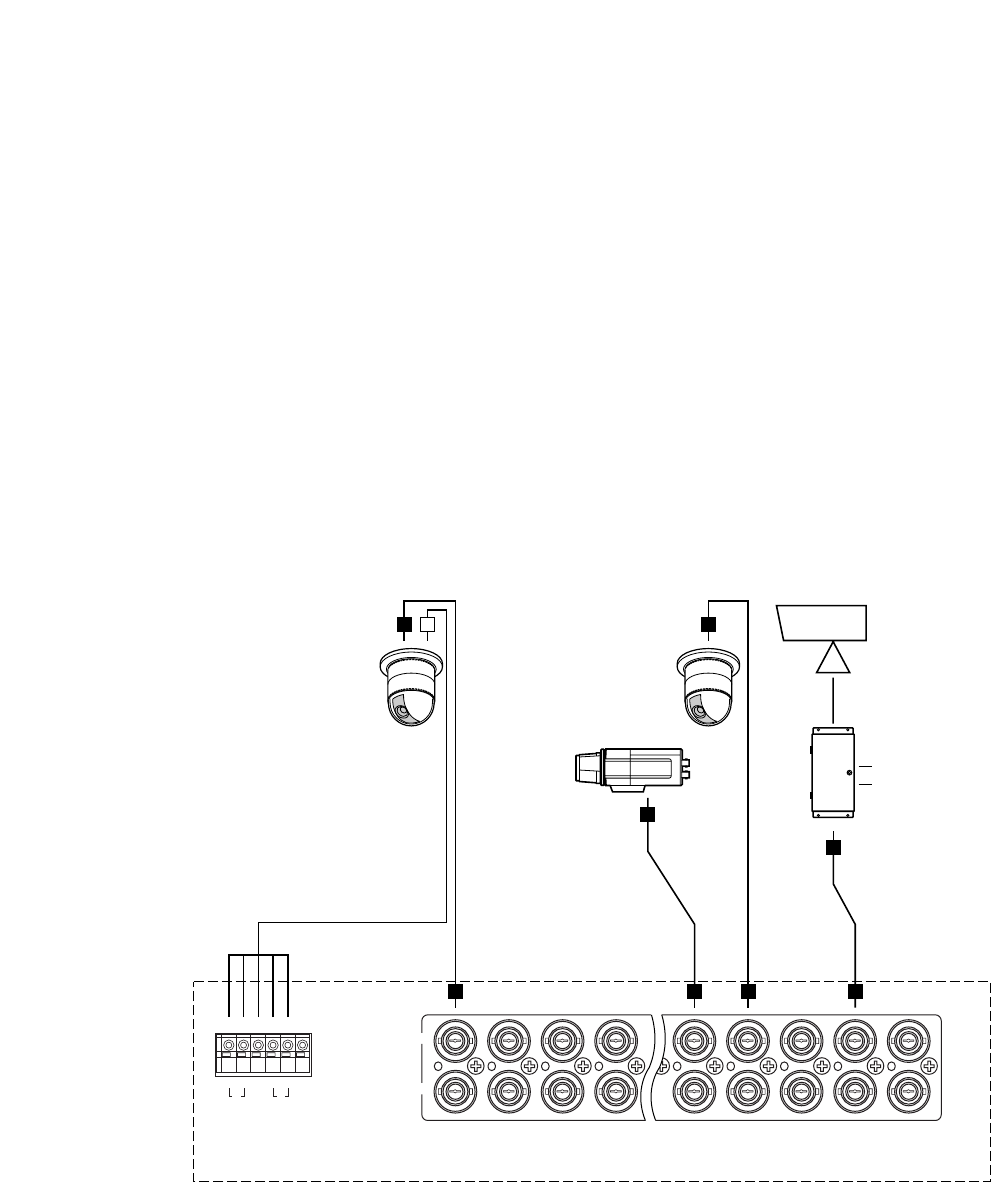
17
For cameras equipped with RS-485 communication
facility, connect the RS-485 cable as follows.
Note: If you use cables assembled from locally pro-
cured materials, it is important that only high quality,
data grade cable, suitable for RS-485 communica-
tion (shielded 2-wire twisted pair cable) is used,
BELDEN 9406 or equivalent.
Low grade cable will result in unstable operation of
the system.
Check the settings of the camera addresses when
using cameras capable of RS-485 communication.
Operations from the multiplexer will not work if the cam-
era addresses are set improperly.
• Do not use addresses other than 1 through 16 for
individual cameras (“17” is not allowed.)
• Do not set the same address for more than one
camera in an RS-485 chain.
■ Connection with the Camera Sites
Connect cameras (or camera site equipment) data mul-
tiplexed type to the CAMERA IN connectors 1 through 4
on the rear of the video multiplexer.
Note: Make sure that the cable length between the
camera site and the WJ-FS616C video multiplexer
is less than 900 m (3 000 ft) when using RG-59/U,
BELDEN 9259 or equivalent cables.
Connect none multiplexed type cameras to the CAM-
ERA IN connectors 5 through 16.
Note: If you need to change input channels from the
none multiplexed type to multiplexed, install the
WV-PB6164 Data Multiplex Boards for the corre-
sponding channels inside the video multiplexer. For
installations, see page 12.
CAMERA
IN
CAMERA
OUT
16 15 14 13 5 4 3 2 1
16 15 14 13 5 4 3 2 1
A B
T
A B
R
G
N
D
G
N
D
RS485
AUX
Alarm
Video Multiplexer WJ-FS616C


















