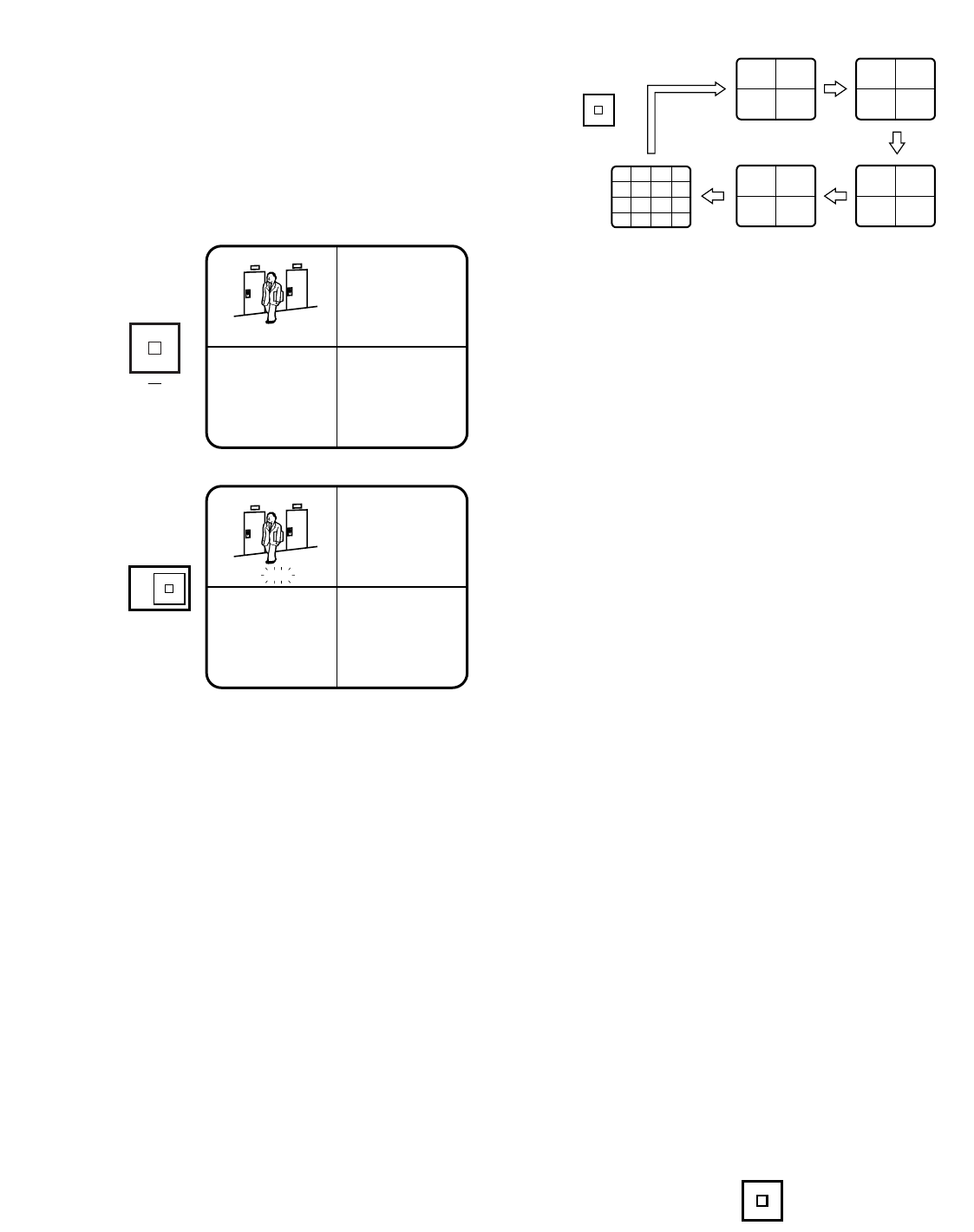
51
2. Press the [STILL] button. The indicator in the button
lights.
3. Select an image to be frozen on the monitor by press-
ing a [1 – 16] button.
The indicator in the selected button start blink and the
camera image corresponding to the button is displayed
in freeze on the monitor screen.
Note: You can apply this function to multiple images on
the monitor screen
4. Press the blinking CAMERA button to cancel the freeze
function individually.
5. Press the [STILL] button to return to the normal camera
images.
The indicator in the STILL button goes off.
6. To display a single spot image, select an image to be
displayed on the monitor by pressing one of the CAM-
ERA buttons that the indicator in the button lights up.
● Single or Multi Sequence (Live)
A series of camera images can be displayed in succession
on the monitor screen for the specified duration.
Each sequence step can be combined with multiple screen
segments and single image.
Refer to the Sequence Setup for further details.
1. Press the [SEQUENCE] button to run the assigned
sequence (SEQ1, SEQ2 or SEQ3) forward on the moni-
tor screen.
The indicator in the button lights to indicate that the
sequence mode is selected.
SEQ1: Single Sequence
SEQ2: Multi Sequence
SEQ3: Multi Sequence
The indicator in the CAMERA buttons light up and the
camera image corresponding to the buttons appear on
the monitor screen.
2. During the sequence, press the [SEQUENCE] button to
move one step forward in the sequence.
3. To return to single spot monitoring, select an image to
be displayed by pressing a [1 – 16] button.
Or to return to screen segments display, press the
[MULTISCREEN SELECT] button.
Notes:
• You can also enable the auto skip function to skip
any steps when no video signal is present.
(or a screen segment is blacked out on the multi-
screen display.)
Refer to AUTO SKIP in the Sequence Setup for fur-
ther details.
• The setting can be adjusted in such a way that the
sequence step for displaying an image on the spot
monitor screen in the single spot mode can be
skipped automatically.
(or a screen segment is blacked out on the multi-
screen display.)
Refer to the SECRET VIEW for further details.
■ Controlling the Playback Images
The following procedure is not applicable for multiscreen 2
monitor.
1. Select the multiscreen monitor by pressing the [MULTI-
SCREEN] button repeatedly.
The indicator in the button is on to indicate the multi-
screen monitor is selected.
STILL
STILL
1
1234
5678
9101112
13 14 15 16
56
78
1
3
2
4
910
11 12
13
15
14
16
SEQUENCE
MULTI
SCREEN


















