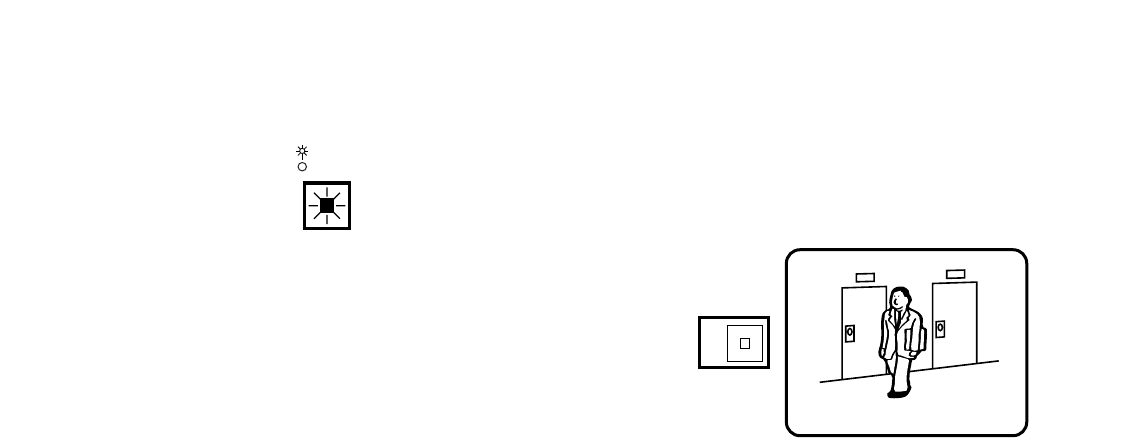
52
● Single Spot (Playback)
1. Select an image to be displayed on the monitor by
pressing a [1 – 16] button.
The indicator in the selected button lights and the play-
back image corresponding to the button appears on
the monitor screen.
Note: While playing back a videotape recorded in quad
images, the corresponding 4-segment image is dis-
played, if the selected number is recorded as part
of the quad image.
For instance, if #5 is selected, the quad image of
“5-6-7-8” is displayed.
2. To select another image, press a [1 – 16] button corre-
sponding to the image.
The selected image appears on the monitor screen.
The indicator in the button previously selected turns off
and the indicator in the button currently selected lights.
● Freezing Single Spot (Playback)
While the image on the monitor screen is displayed in sin-
gle spot mode, the image can be frozen followed the pro-
cedure below.
1. Select an image to be frozen on the monitor by press-
ing a [1 – 16] button.
The indicator in the selected button lights and the play-
back image corresponding to the button appears on
the monitor screen.
2. Press the [STILL] button to display the freeze image on
the monitor.
The indicator in the STILL button lights and the indicator
in the pressed CAMERA button starts to blink.
3. To cancel this mode, press the [STILL] button to return
to the image previously shown.
The indicator in the button goes off.
Note: The VCR does not enter pause mode while the
freeze image is displayed on the monitor screen.
2. Select the VCR playback mode (indicator on) by press-
ing the [VCR/CAM] button.
3. In this condition, select the images to be displayed on
the monitor screen followed the procedure shown
below.
Notes:
• This unit does not reproduce a clear image in
reverse playback.
• The playback image may be skewed (horizontally
distorted) in the upper portion of the monitor screen
depending on the selected playback mode.
• The indicator in the VCR/CAM button blinks when
no signal is input to the PLAY IN connector on the
rear of the multiplexer.
The indicator also blinks if the codes (camera ID
numbers, etc.) recorded on the videotape track
have not been read for some reason. In this case,
the playback image is displayed simply by tracing
along the tape. Skipping instructions or other
selections are ignored.
• The looped through VCR output may appear on the
monitor while playing back a tape in forward or
reverse search.
• The image or title may become unstable because of
the recording field rate.
• Depending on the condition of the VCR’s video
heads, the images of another channel may appear
on the monitor.
If this occurs frequently, adjust the tracking and
slow tracking of the VCR.
• The size of images displayed on the multiscreen is
smaller than in single image format, which makes
the titles hard to read. Select single image (spot) to
make titles easier to read.
• Playback in linear mode (L12H, L18H, or L24H) may
produce noise or the image of another channel in
any recorded mode. Play back the tape in normal
(real time mode) or time lapse mode.
• Select FS10 in the SETUP MENU to play back a
recorded tape with the WJ-FS10. (See page 42)
It is recommended to play back on the 16-segment
screen and select the desired camera channel from
the images displayed, because a tape recorded
with the WJ-FS10 multiplexer is not compatible with
one recorded on the WJ-FS616C (the camera dis-
play channels for recording and playback differ).
While the [VCR/CAM] button is on, the VCR playback
images on the monitor can be controlled followed the
procedure described below.
Confirm that the VCR is playing back the recorded
videotape.
VCR
CAM
2


















