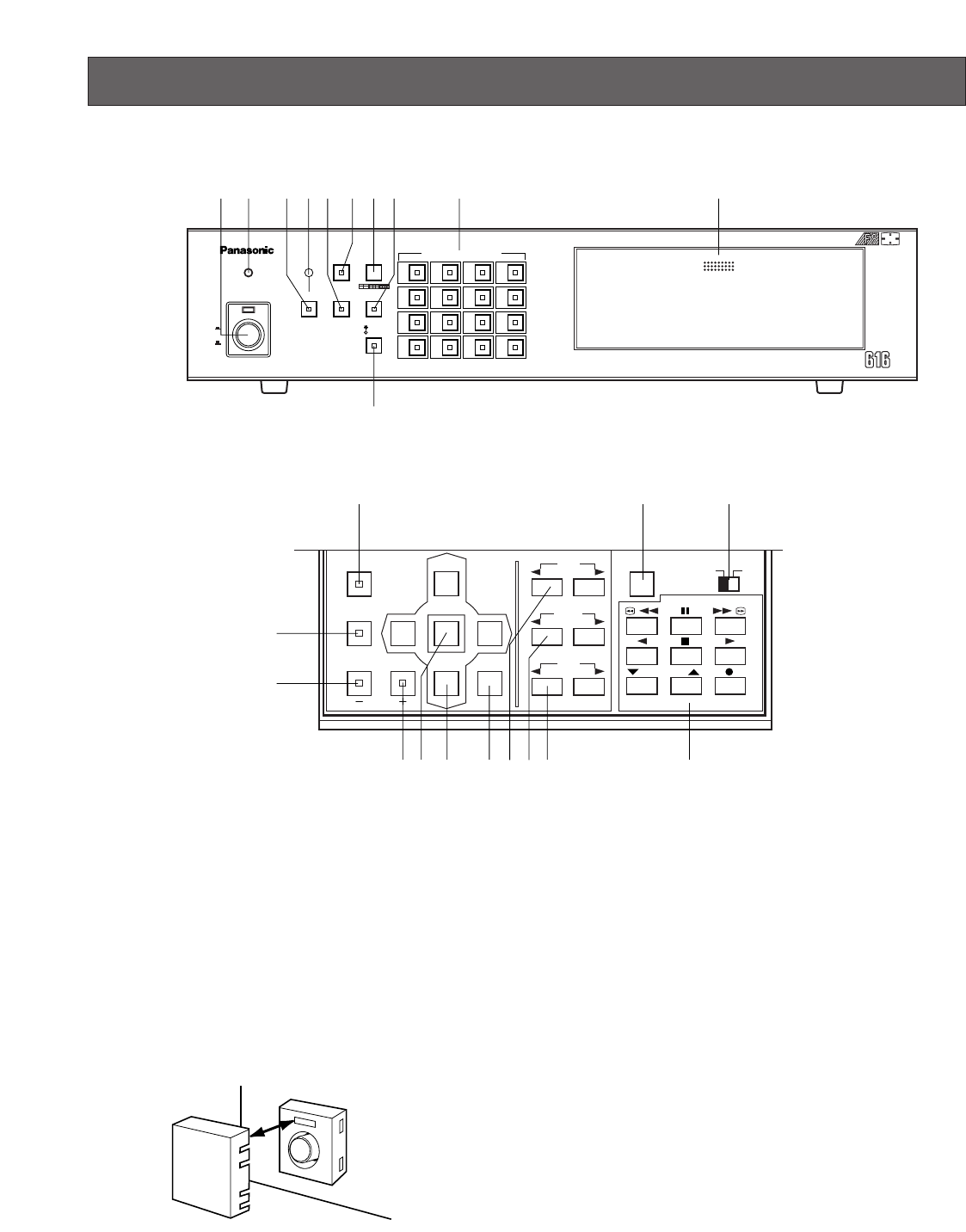
7
MAJOR OPERATING CONTROLS AND THEIR FUNCTIONS
■ Front View
FUNCTION
PRE-POSI
LEFT
RIGHT
AUTO
UP
DOWN
HOME/SET
EL-ZOOM
STILL
CURSOR / CAMERA CONTOROL
CLOSE
OPEN
IRIS
NEAR FAR
FOCUS
TELE
WIDE
ZOOM
LOCK
OFF ON
SET UP/ESC
VCR CONTROL
T/L MODE
/ /
4
8
12
16
3
7
11
15
2
6
10
14
1
5
9
13
PUSH OPEN
16
POWER
LOCK
ON
OFF
ALARM
MULTI
SCREEN
MULTISCREEN
SELECT
RESET SPOT SEQUENCE
VCR
CAM
CAMERA/PRESET POSITION
Digital Video Multiplexer WJ-FS C
qw ertyui o !1
!0
@1 #1 #2
@2
@3
@4@5 @6 @7 @8@9#0 #3
q Power Switch (POWER ON/OFF)
This switch turns the power of the video multiplexer on
or off. The indicator lights while the power is turned on.
Caution: The indicator blinks to indicate raising tem-
perature in the video multiplexer.
Turn the power off and refer servicing to qualified
service personnel.
Note: To prevent accidental interruption of power sup-
ply to the video multiplexer, cover the power switch
with the supplied switch protector as shown in the
figure.
w Lock Indicator (LOCK)
This indicator (Yellow) lights to indicate that the LOCK
switch is in ON position.
While this indicator is on, control from the video multi-
plexer is disabled.
e Alarm Reset Button (RESET)
This button is used to cancel an activated alarm.
Press this button, while the alarm function is activated,
to reset the alarm and return the system to the condition
before the alarm function was activated.
The indicator (Orange) in the button lights to indicate
that the alarm suspension mode is selected.
r Alarm Indicator (ALARM)
This indicator (Red) blinks to indicate an alarm condi-
tion exists.
It changes to steady light when the alarm is reset auto-
matically.
To turn the indicator off, press the ALARM RESET but-
ton.
SWITCH
PROTECTOR


















