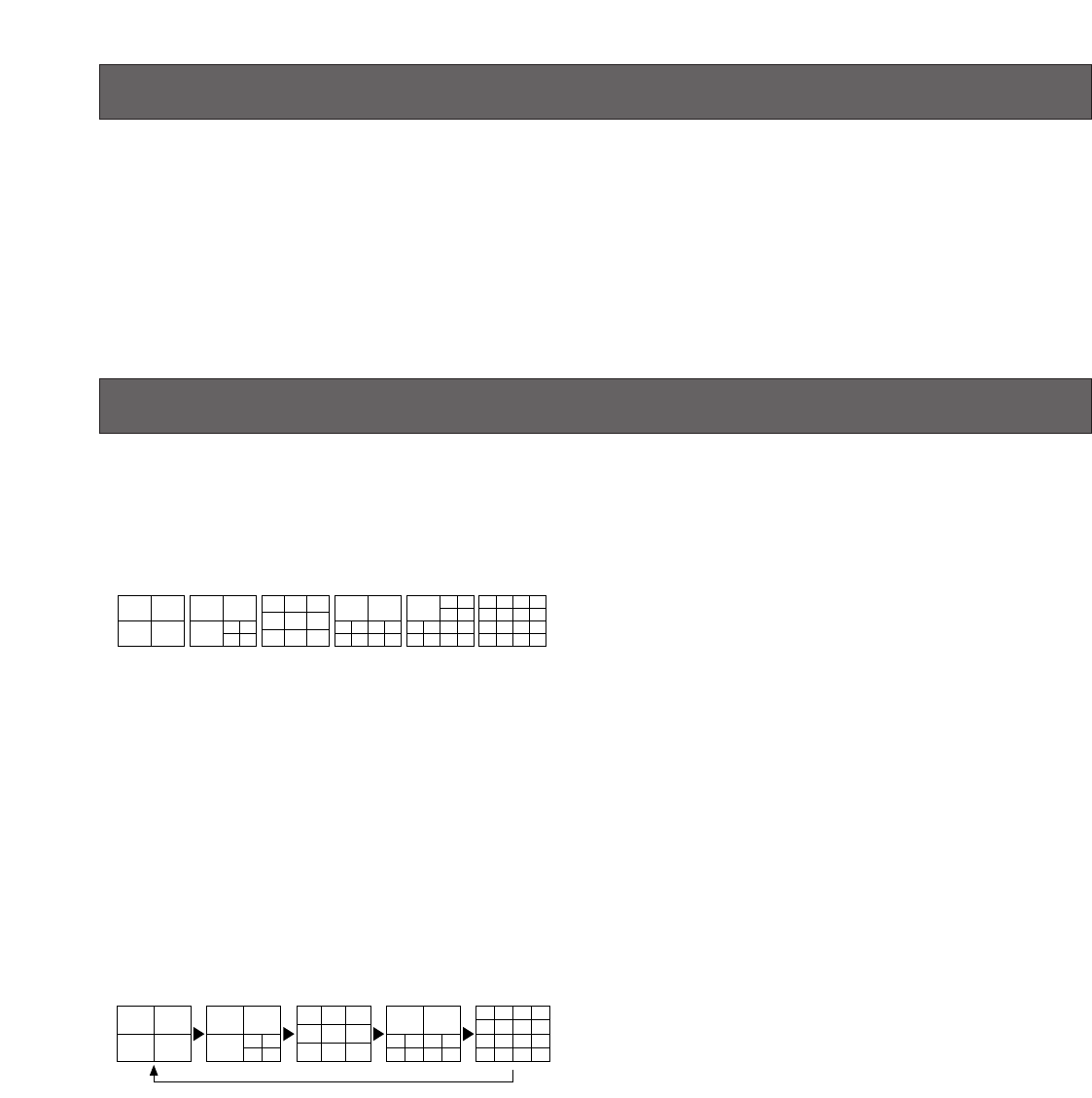
5
PREFACE
The WJ-FS616C Video Multiplexer is designed to multiplex
the field signals from video cameras and record the camera
images on a time lapse VCR.
Up to 16 cameras can be connected to the unit for monitor-
ing images in multiscreen, sequence, freeze or electronic
zoom mode on a video monitor screen.
The WJ-FS616C Video Multiplexer allows you to control
camera functions such as lens focussing, zooming, and iris,
positioning of the pan/tilt head, etc. This makes the system
highly flexible and sophisticated, and allows expansion to
up to 64 cameras.
FEATURES
• The images of any connected camera can be displayed
on full screen or on a 4, 7, 9, 10, 13 and 16 multiscreen
as shown below.
(7, 10 and 13 multiscreens are not available for play-
back images.)
In addition, one playback image can be displayed with
camera images in 4, 7, 10 and 13 multiscreens.
• The pattern of a spot sequence consisting of up to 32
steps can be programmed by presetting the channel
order and individual dwell time.
The pattern of a 4, 7, 9, 10, 13, or 16 multiscreen
sequence consisting of up to 5 steps can be pro-
grammed as shown below.
• Electronic zoom and freeze image functions are avail-
able. The zoom area can be selected with the direction
buttons.
• Up to 16 camera images multiplexed by the field rate
are available at the REC OUT connector for recording
on the time lapse VCR. Alarm priority recording is sup-
ported.
• Camera functions such as pan/tilt, lens zoom, focus
and iris, and camera setup can be controlled via a
coaxial cable or RS-485 interface.
• The WJ-FS616C has a versatile alarm mode to optimize
its multiscreen output, spot output, and record output.
• REC, PLAY, REW, FF, etc. can be controlled from the
front panel of the video multiplexer, via the RS-232C
interface or the wired remote control terminal of the
Panasonic Time Lapse VCR.
• The WJ-FS616C can be controlled from a PC or the WV-
CU550C and WV-CU360C System Controller via RS-
232C or RS-485 interface.
2 sec2 sec 5 sec 3 sec 1 sec
4 sec
4-SEGMENT
SCREEN
7-SEGMENT
SCREEN
9-SEGMENT
SCREEN
10-SEGMENT
SCREEN
13-SEGMENT
SCREEN
16-SEGMENT
SCREEN


















