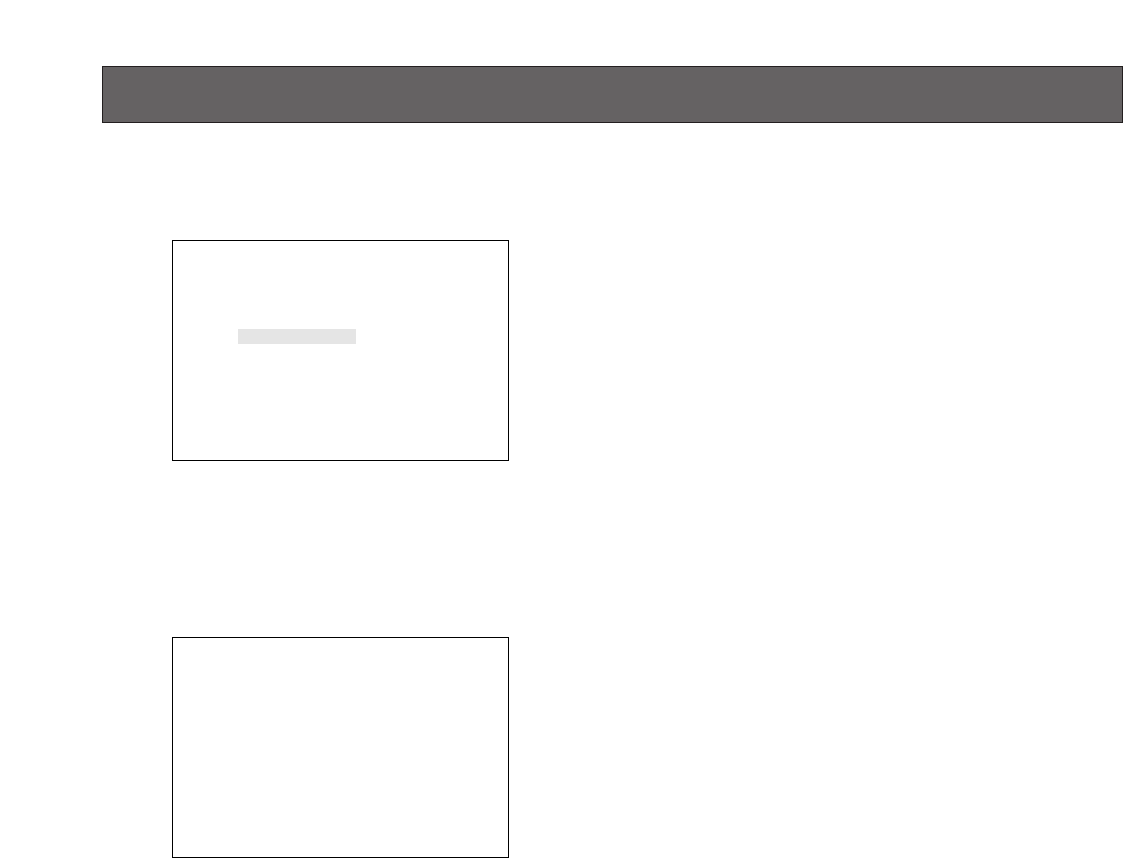
31
■ Camera Title Display
This item lets you enable or disable display of the camera
title on the spot monitor.
1. Move the cursor to the TITLE DISPLAY parameter.
2. Select either ON or OFF.
ON: Enables display of the camera title on the monitor
screen.
OFF: Disables display of the camera title on the monitor
screen.
The factory default setting is ON.
■ Clock Display
This item lets you enable or disable the clock display on the
spot monitor.
1. Move the cursor to the CLOCK DISPLAY parameter.
2. Select either ON or OFF.
ON: Enables clock display on the monitor screen.
OFF: Disables clock display on the monitor screen.
The factory default setting is ON.
3. After finishing the setting, press the [SET UP/ESC] but-
ton to return to the previous SETUP MENU.
SPOT OUTPUT SETUP
The procedure described below let you determine the dis-
play mode of the spot monitor.
Move the cursor to SPOT OUTPUT SETUP in the SETUP
MENU, and then press the [HOME/SET] button.
The SPOT OUTPUT SETUP menu appears on the moni-
tor screen as shown in the figure.
WJ-FS616C SETUP MENU
ALARM SETUP *
MULTI OUTPUT SETUP *
SPOT OUTPUT SETUP *
REC/MULTI2 REC OUTPUT *
SYSTEM SETUP *
CAM DOWNLOAD NO
CAM UPLOAD NO
ALL RESET SELECT *
SPOT OUTPUT SETUP
TITLE DISPLAY ON
CLOCK DISPLAY ON


















