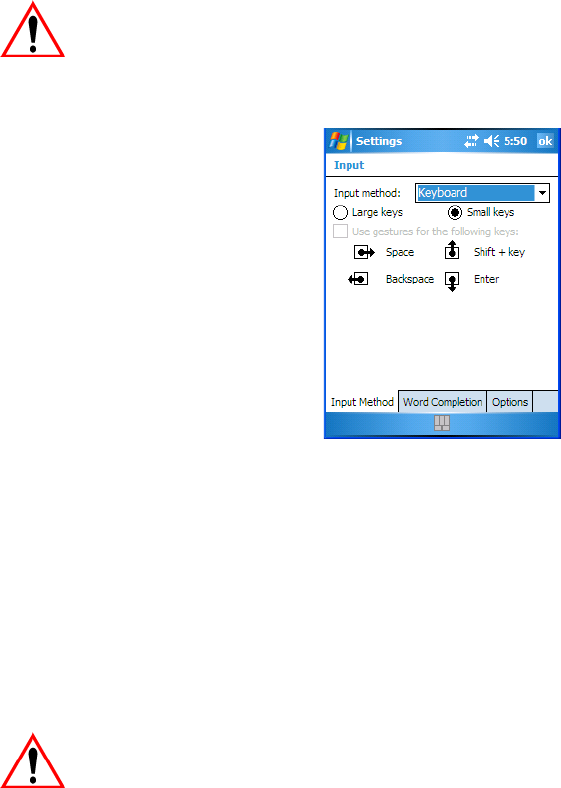
Chapter 5: Settings
Input Method Tab
100 WORKABOUT PRO Hand-Held Computer With Windows Mobile 6 Classic & Professional User Manual
Block Recognizer
Block Recognizer teaches you how to conform your handwriting to what the hand-
held can recognize.
Important: Refer to “Block Recognizer And Letter Recognizer” on page 76
for additional details.
Keyboard Options
This screen is displayed when you choose Keyboard in the Input method drop-down
menu. You can use it to customize the soft keyboard. You can choose Large Keys or
Small Keys to increase or decrease the size of the keys displayed on the soft
keyboard.
If you enable Use gestures for the following keys
–these keys are removed from the
soft keyboard. Gestures are handwriting shortcuts for the keyboard keys.
Letter Recognizer Options
Letter Recognizer teaches you how to conform your handwriting to what the hand-
held can recognize.
Important: Refer to “Block Recognizer And Letter Recognizer” on page 76
for additional details.


















