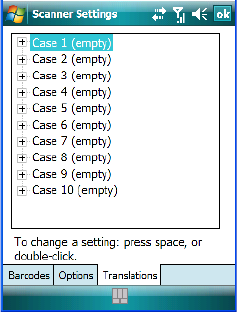
WORKABOUT PRO Hand-Held Computer With Windows Mobile 6 Classic & Professional User Manual 197
Chapter 5: Settings
Translations Tab
Soft Scan Timeout
This parameter is used by the SDK “Scan” function (soft-scan: starting a scan
session via the SDK function, instead of a physical user trigger press). The value
assigned to this parameter determines the soft-scan timeout from 1 to 10 sec.
(default is 3 sec.).
Scan Log File
If this parameter is enabled, the input barcode and the modified/translated output bar
code are logged in the file \Flash Disk\ScanLog.txt. Keep in mind that if the “Scan
Log File” is enabled, there is a slight performance effect when performing multiple
scans since the log file is written to persistent storage.
5.27.6 Translations Tab
The Translations tab allows you to define up to 10 cases, each consisting of up to 10
rules in sequential order. Only one case will be applied to a bar code and a case will
only be applied if all rules specified in the case are successful – if a rule within a
case fails, the entire case fails.


















