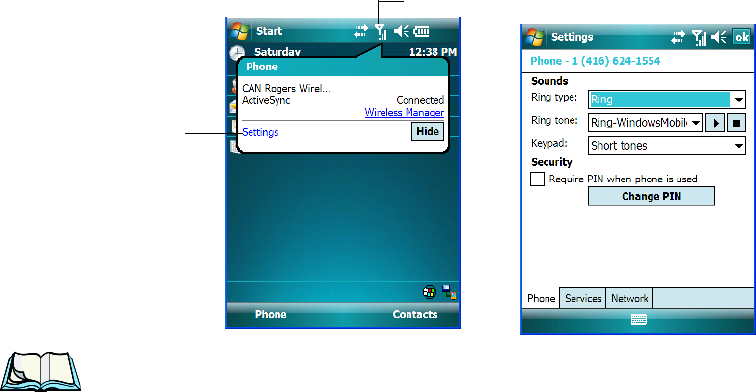
Chapter 2: Basic Checkout
Managing Phone Settings
26 WORKABOUT PRO Hand-Held Computer With Windows Mobile 6 Classic & Professional User Manual
2.8.3 Managing Phone Settings
You can adjust phone settings such as the ring type and tone, choose phone services
such as barring calls, and you can also determine network selections. There are a
number of ways you can access phone settings.
•In the Navigation Bar, tap on the Phone Settings hotkey. In the pop-up
Phone bubble, tap on Settings, or
• Tap on Start>Settings>Phone icon.
Note: If the phone keypad is opened, tap on Menu>Options to display the
Phone Settings dialog box.
2.8.3.1 Phone Tab
Ring Type And Ring Tone
Ring Type allows you to tailor the type of ring used for incoming calls.
The Ring Tone dropdown menu allows you to determine the ring tone of incoming
phone calls.
Keypad
This option allows you to determine the type of sound that keypad keys emit as you
tap them. You can also turn off keypad sounds.
Phone Settings Hotkey
Tap on Settings


















