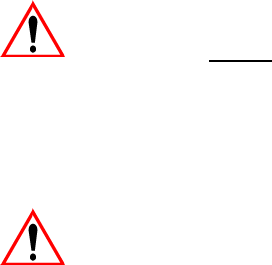
WORKABOUT PRO Hand-Held Computer With Windows Mobile 6 Classic & Professional User Manual 35
Chapter 3: Getting To Know The WORKABOUT PRO
The Batteries
3.2 The Batteries
The hand-held operates with a Lithium-Ion battery pack. Preparing the unit for
operation requires that a battery pack be charged and installed in the
WORKABOUT PRO.
Three levels of battery packs are available for the WORKABOUT PRO:
• High-Capacity – Model No. WA3006, and
• Super High-Capacity – Model No. WA3010
3.2.1 Battery Safety
Important: Before attempting to install, use or charge the battery pack, it is
critical
that you review and follow the important safety guidelines
in the quick reference guide entitled ‘WORKABOUT PRO
Hand-Held Computer Regulatory & Warranty Guide’,
PN 8000126.
3.2.2 Removing The Battery Pack
Important: Always switch the unit off before opening the battery cover to
remove the battery. When the cover is removed, a power-off switch
is automatically activated and the unit power is switched off; if the
battery cover is opened while the hand-held is still powered on,
the unit may reboot. Any active sessions may be lost.
Keep in mind also that while the battery is being installed, the
WORKABOUT PRO backup battery will save the current data for
up to 5 minutes.
Refer to “Installing The Battery And Switching The Unit On” on page 13.
3.2.3 Battery Swap Time
Assuming the default power saving parameters and battery reserve level have not
been altered, battery swap time is approximately 5 minutes—you will not lose data
if the battery is replaced within this time frame.
To protect data, the safest place to store data is on a SD/MMC memory card or
externally to the device on a USB memory stick or on a PC.


















