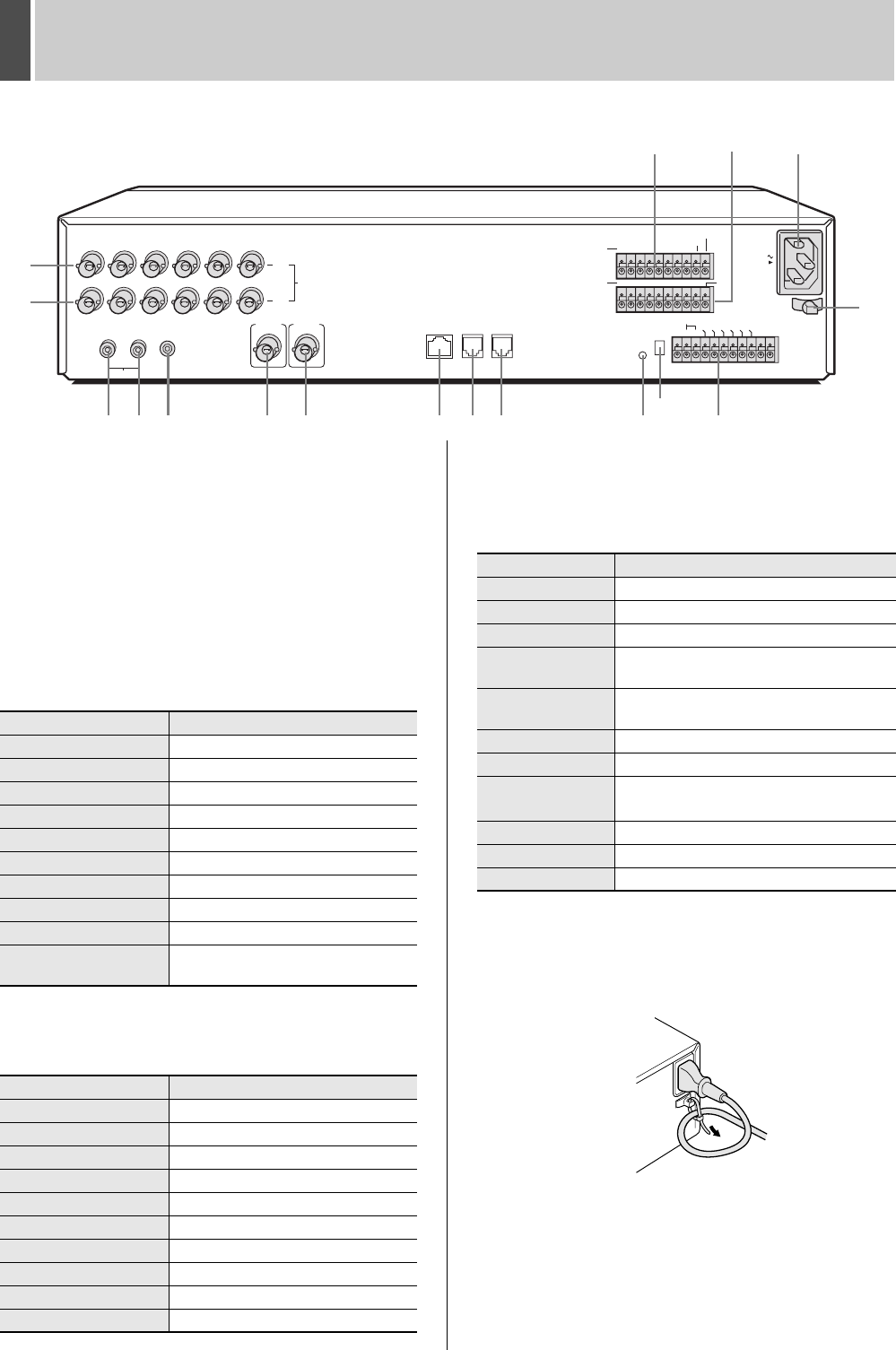
NAMES AND FUNCTIONS OF PARTS2
English 9
Rear panel
1. VIDEO IN terminals
2. VIDEO OUT terminals
3. AUDIO IN terminal
4. AUDIO OUT terminal
5. MIC IN terminal
6. MAIN MONITOR output terminal
7. MON2 output terminal
8. LAN terminal (10 Base-T or 100 Base-TX)
9. ALARM IN terminals (1 to 6)
These terminals are used to activate alarm recording in
response to operation of an alarm switch on a connected
device.
10. SENSOR ALARM OUT terminals
The terminals are used when motion sensors have been
set (see P.72) to output an alarm signal to a connected
device upon detection of motion.
11. [ALL RESET] button
When the [ALL RESET] button is pressed, the digital video
recorder is reset and the time is returned to its default
setting.
12. Control terminals
13. AC power socket (AC IN)
Insert the supplied power cable securely into this socket.
14. Power cord holder
Secure the power cord to the holder using the cord tie
(accessory) as shown in the illustration.
15. RS-485 terminal (A)
16. RS-485 terminal (B)
17. RS-485 termination switch
AC IN
MON2
MAIN
MONITOR
MIC IN
OUTIN
AUDIO
123456
IN
OUT
VIDEO
LAN
RS485
DO NOT CONNECT TO PHONE LINE
BA
ALARM IN
SENSOR
ALARM OUT
ALARM OUT
C123456CC
CCCR1R2
C123456C
ALL
RESET
RS485
TERMINATE
ON
OFF
REMOTE
ALARM
FULL
ALARM
RISET
C
L
OCK
SE
T IN
C
L
OCK
S
ET IN
N
O
N
R
E
C OUT
WARNING
OUT
FU
LL
E
XI
T
TI
M
ER IN
9
10
13
14
1211876543
1
2
16
Pin Signal
C Ground
ALARM IN 1 Alarm input No. 1
ALARM IN 2 Alarm input No. 2
ALARM IN 3 Alarm input No. 3
ALARM IN 4 Alarm input No. 4
ALARM IN 5 Alarm input No. 5
ALARM IN 6 Alarm input No. 6
C Ground
ALARM RESET Alarm reset input
ALARM FULL
Capacity warning output for alarm
recording area space
Pin Signal
CGround
SENSOR ALARM OUT 1
Output of an alarm signal for Camera No. 1
SENSOR ALARM OUT 2
Output of an alarm signal for Camera No. 2
SENSOR ALARM OUT 3
Output of an alarm signal for Camera No. 3
SENSOR ALARM OUT 4
Output of an alarm signal for Camera No. 4
SENSOR ALARM OUT 5
Output of an alarm signal for Camera No. 5
SENSOR ALARM OUT 6
Output of an alarm signal for Camera No. 6
CGround
CGround
ALARM OUT Grouped alarm output
Pin Signal
C Ground
REMOTE R1 Remote input 1
REMOTE R2 Remote input 2
CLOCK SET IN
Input of a clock setting signal from an
external device
CLOCK SET OUT
Output of a clock setting signal to an
external device
NON REC OUT Non-recording output
WARNING OUT Output of an HDD malfunction error
FULL
Capacity warning output for normal
recording area space
EXT TIMER IN Signal input from an external timer
NC - (non connection)
C Ground
17
15
e00_l8hbe_xe_7.book Page 9 Tuesday, April 27, 2004 10:35 AM


















