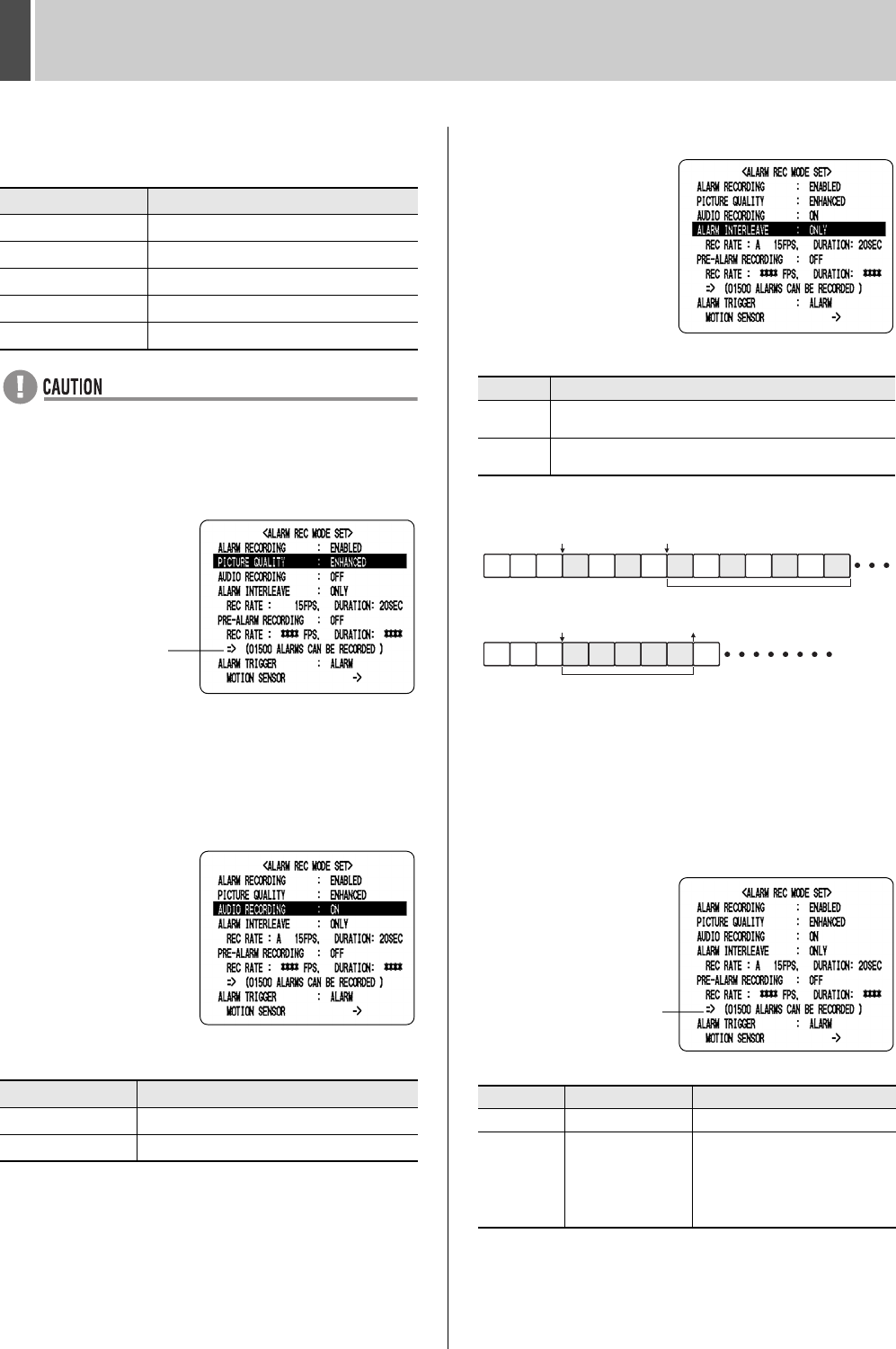
RECORD SET3
English 69
5 Set “PICTURE QUALITY”.
[Settings] ( indicates the default setting)
z The file size is intended as a general guideline and
actual sizes will depend on the recorded video.
The maximum number of alarm recordings as determined
by the alarm settings is displayed in parentheses.
6 Set “AUDIO RECORDING”.
When set to “ON”, the letter “A (indicating that audio will be
recorded)” is displayed in front of recording rate, and the
maximum number of alarm recordings is displayed in
parenthesis.
[Settings] ( indicates the default setting)
[Setting conditions]
z Audio recording is possible when “REC RATE” is set to
1.00 FPS or greater.
7 SET “ALARM INTERLEAVE”
[Settings] ( indicates the default setting)
* Recording pattern for “SW” and “ONLY”
8 Set “REC RATE” and “DURATION”
The maximum number of recording alarms (shown in
parentheses) changes in accordance with the new
settings.
(Default setting for recording rate: 15.00 FPS)
(Default setting for duration: 20 SEC)
[Settings]
* Operates while an alarm is being triggered. (5 sec. minimum)
Setting Description
BASIC (BA) 15 kB
NORMAL (NO) 22 kB
ENHANCED(EN) 30 kB
FINE (FI) 42 kB
SUPER FINE (SF) 50 kB
Setting Description
OFF Audio recording is not carried out.
ON Audio recording is carried out.
Maximum number of
alarm recordings
Setting Description
SW
Recording is switched between camera video including
an alarm and video from all connected cameras.
ONLY
Video is recorded only from cameras with an alarm
occurring.
Setting Description
REC RATE 30.00 to 0.03 FPS Sets the recording rate.
DURATION
5 SEC, 10 SEC,
20 SEC, 40 SEC,
1 MIN, 2 MIN,
3 MIN, 4 MIN,
5 MIN, 10 MIN,
15 MIN, CC*
Sets the recording time per
alarm.
02 02 02 02 020201 03 04
02 02 02 02 0201 03 04 040405 06 07 08
Alternate recording of multiple items of alarm video
Recording until the alarm is cancelled
Alarm Alarm
Alarm Alarm is cancelled
SW
ONLY
Maximum number of
alarm recording
e00_l8hbe_xe_7.book Page 69 Tuesday, April 27, 2004 10:35 AM


















