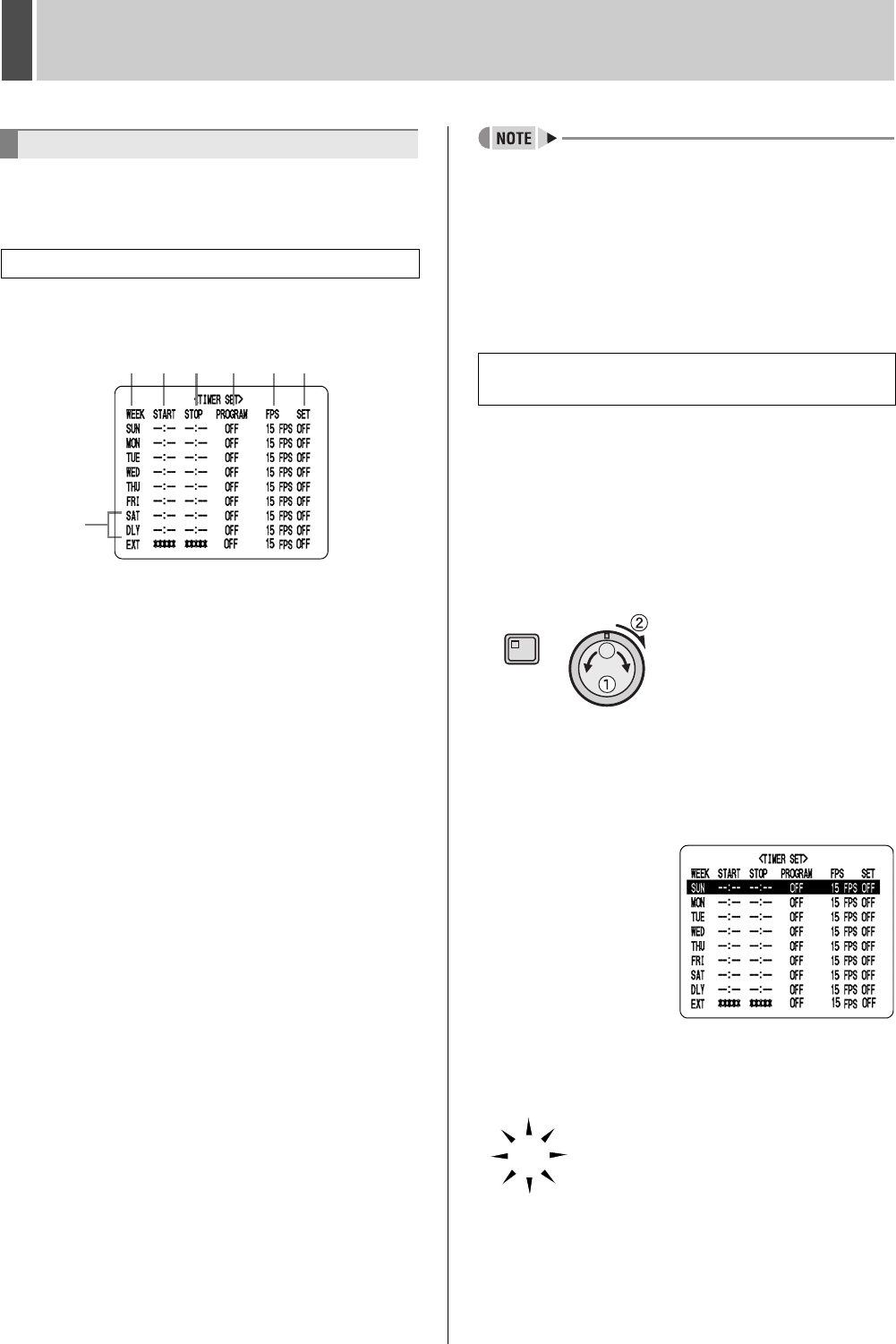
RECORD SET3
English 65
Use the following procedures to set recording start and
stop times using the timer function.
Timer setting items allow you to set times at which to start
and stop recording or recording rate on each specified day
of the week.
(1) WEEK
These fields are used to select the days of the week
for timer settings. When a day in the “WEEK” column
is flashing, it can be set to another day.The 7th line
(default: “SAT”) and 8th line (default: “DLY”) are used
for timer recording settings of over 24 hours.
(2) START
These fields are used to enter the 24-hour time at
which to start timer recording.
(3) STOP
These fields are used to enter the 24-hour time at
which to stop timer recording.
If the start and end times are on different days (i.e.,
midnight is included), a “T” will be displayed to the left
of the end time.
(4) PROGRAM
These fields are used to enable timer recording using
the program function “P-1” through “P-4”.(JP.63)
(5) FPS
These fields are used to set the recording rate.
No setting is necessary here when using program
recording.
(6) SET
When set to “ON”, timer recording is enabled.
When set to “OFF”, timer recording is disabled.
(7) Settings for timer recording of over 24 hours
Use these lines for timer recording spanning more
than 24 hours.
z The settings made using <NORMAL REC MODE SET>
are used to set quality and audio recording for timer
recording. (JP.62)
z Ensure that start and end times are input using 24-hour
notation.
z If the start and end times are on different days (i.e.,
midnight is included), a “T” will be displayed to the left of
the end time.
Example:
Making a timer recording every day from 8:30 to 18:30
with the same recording rate.
1 Press the [MENU] button and turn the
jog dial to select “2. RECORD SET”, and
then turn the shuttle dial clockwise.
The <RECORD SET> screen is displayed.
2 Turn the jog dial to select “6. TIMER
SET”, and then turn the shuttle dial
clockwise.
The <TIMER SET> screen is displayed.
3 Turn the shuttle dial clockwise.
“SUN” from the “WEEK” column flashes.
Timer settings
Timer setting items
(1) (2) (3) (4) (5) (6)
(7)
Making timer reservations every day with the
same duration and recording rate
MENU
The cursor moves to
the “SUN” row.
SUN --:-- --:-- OFF 15 FPS OFF
e00_l8hbe_xe_7.book Page 65 Tuesday, April 27, 2004 10:35 AM


















