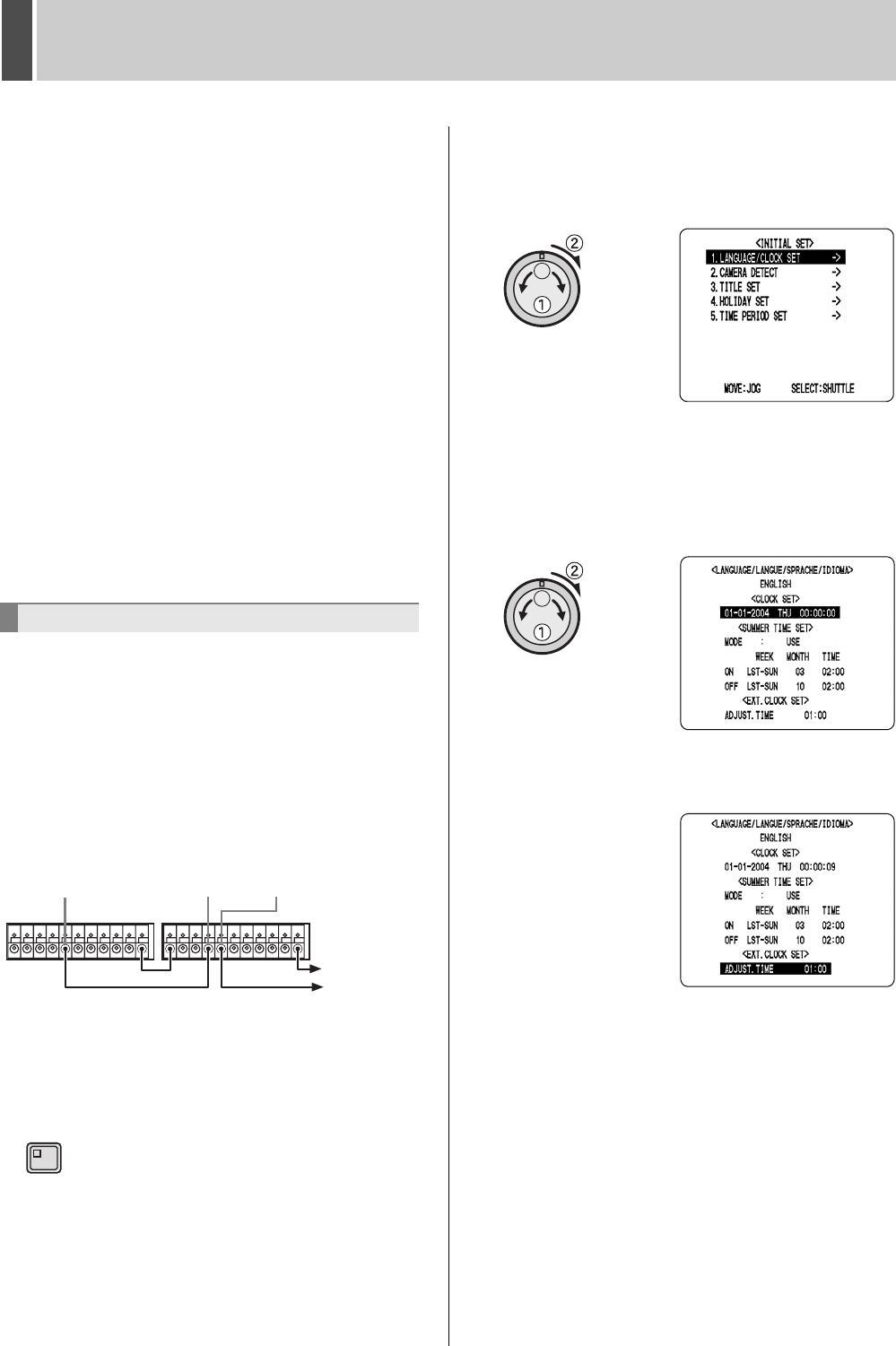
INITIAL SET2
English 45
10 Turn the jog dial to select the desired
day of the week, and then turn the
shuttle dial clockwise.
The cursor moves to the month.
11 Turn the jog dial to select the desired
month, and then turn the shuttle dial
clockwise.
The cursor moves to the time.
12 Turn the jog dial to select the desired
time, and then turn the shuttle dial
clockwise.
The cursor moves to the minutes portion of the time. Set
the desired minutes in the same manner.
Use the same procedure when setting the time at which
summer time is to end. The <SUMMER TIME SET>
settings are now finished.
Alignment of the time of all digital video recorders in
situations where multiple recorders are connected.
(Default setting: 01:00)
At the set time, all connected recorders will be aligned to
the same time to a precision of seconds.
1
Connect the CLOCK SET OUT terminal on
the rear of the first digital video recorder
to the CLOCK SET IN of the second
recorder.
2 Press the [MENU] button.
The MENU indicator lights up and the <MAIN MENU> is
displayed.
3 Turn the jog dial to select “1. INITIAL
SET”, and then turn the shuttle dial
clockwise.
The <INITIAL SET> screen is displayed.
4 Turn the jog dial to select “1.
LANGUAGE/CLOCK SET”, and then
turn the shuttle dial clockwise.
The <LANGUAGE/LANGUE/SPRACHE/IDIOMA> screen
is displayed.
5 Turn the jog dial and move the cursor to
“ADJUST. TIME”.
6 Turn the shuttle dial clockwise.
“01” flashes.
External clock setting
CC CCCC
To C
terminal
To CLOCK
SET IN
terminal
CLOCK SET OUT CLOCK SET IN CLOCK SET OUT
MENU
e00_l8hbe_xe_7.book Page 45 Tuesday, April 27, 2004 10:35 AM


















