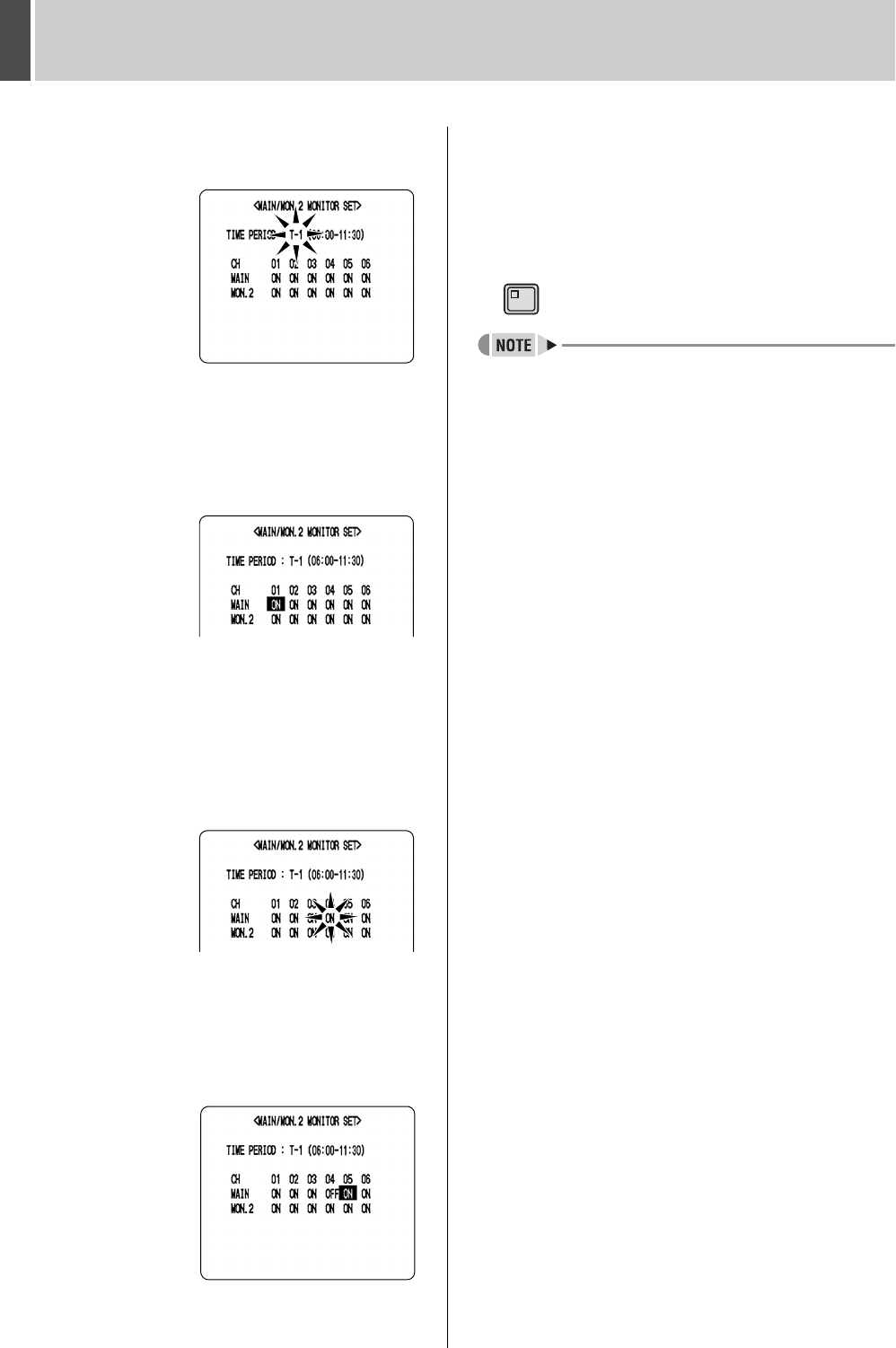
SCREEN SET5
English 91
4 Turn the shuttle dial clockwise.
“T-1” starts to flash for the time period.
5 Turn the jog dial to select T-1, T-2, T-3,
or T-4 for the time period, and then turn
the shuttle dial clockwise.
After setting the period, the cursor moves to channel 1 for
the “MAIN”.
6 Turn the jog dial clockwise or counter-
clockwise to move the cursor to the
main-monitor or monitor 2 channel to be
changed.
7 Turn the shuttle dial clockwise.
“ON” flashes.
8 Turn the jog dial to select “ON” or
“OFF”, and then turn the shuttle dial
clockwise.
After confirming this setting, the cursor moves one position
to the right.
9 Use the same procedure to set the
remaining channels.
10 Press the [EXIT] button.
The setting procedure is ended and the display returns to
the normal screen.
z When setting a number of time periods together, use
the jog dial to move the cursor to the next period after
completing step 9, and repeat the process from step 4.
z The time period for “T-1” through “T-4” changes to that
of “TIME PERIOD A” or “TIME PERIOD B” on P.50.
EXIT
e00_l8hbe_xe_7.book Page 91 Tuesday, April 27, 2004 10:35 AM


















