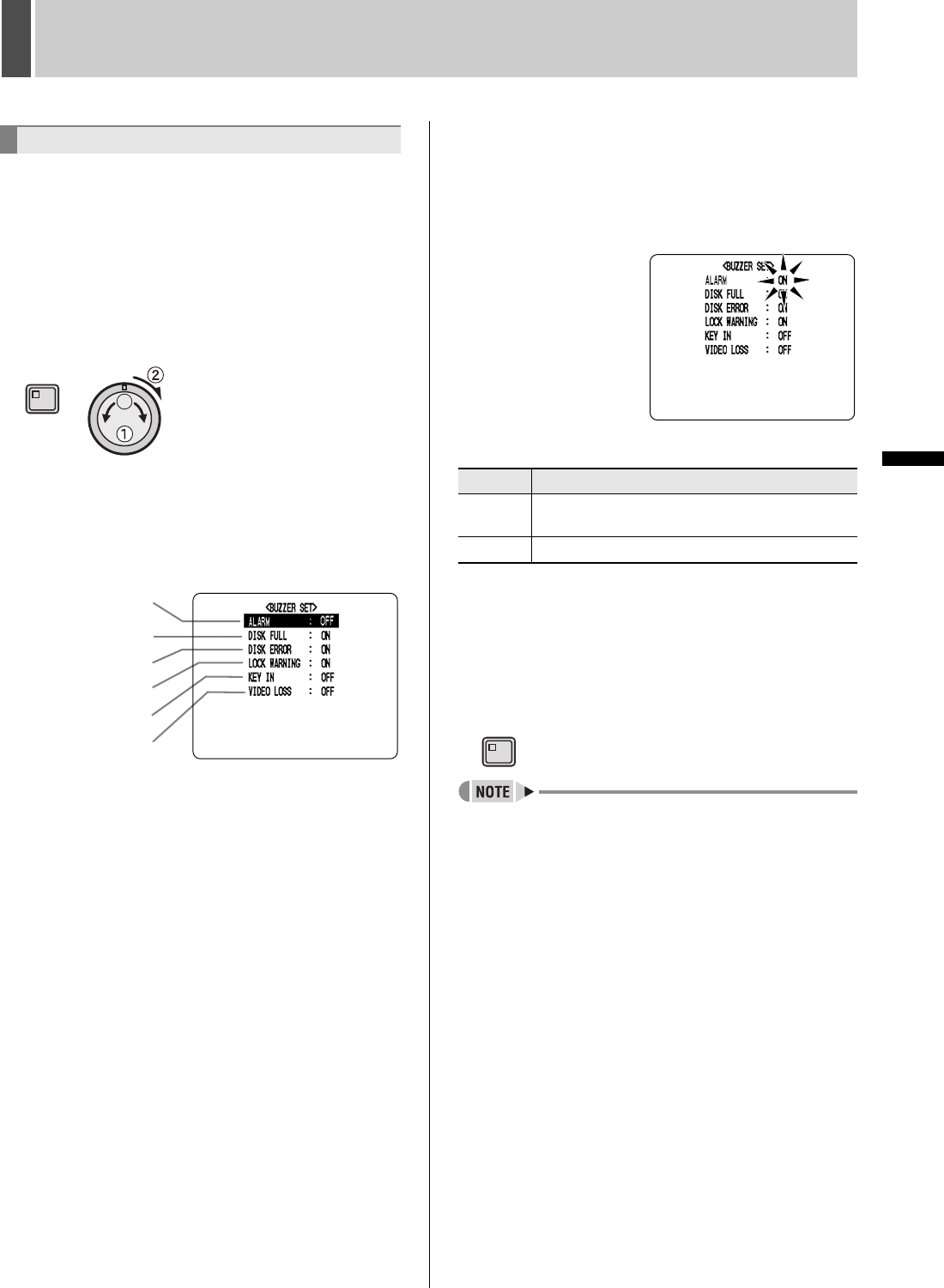
GENERAL SET4
78 English
SETTINGS
Use the following procedure to set a warning buzzer to
sound for alarms or when hard disk space becomes
insufficient.
1 Press the [MENU] button, turn the jog
dial to select “3. GENERAL SET”, and
then turn shuttle dial clockwise.
The <GENERAL SET> screen is displayed.
2 Turn the jog dial to select “2. BUZZER
SET”, and then turn the shuttle dial
clockwise.
The <BUZZER SET> screen is displayed.
(1) ALARM (default setting: OFF)
Sounds the buzzer when a alarm occurs.
(2) DISK FULL (default setting: ON)
Sounds the buzzer when overwriting is forbidden and
the hard disk capacity becomes insufficient.
(3) DISK ERROR (default setting: ON)
Sounds a buzzer when a hard-disk error occurs.
(4) LOCK WARNING (default setting: ON)
Sounds a buzzer if a button is pressed while the
security lock is on. Specifically, the buzzer sounds
twice with an interval of approximately 0.5 seconds.
(5) KEY IN (default setting: OFF)
Sounds the buzzer when a button is pressed.
(6) VIDEO LOSS (default setting: OFF)
A buzzer is sounded upon signal loss.
3 Turn the shuttle dial clockwise.
“OFF” flashes for “ALARM”.
4 Turn the jog dial to display “ON”, and
then turn the shuttle dial clockwise.
[Settings] ( indicates the default setting)
Use the above procedure whenever necessary to
change buzzer settings (ON or OFF).
5 Press the [EXIT] button.
The setting procedure is ended and the display returns to
the normal screen.
z To stop a buzzer, press any button or turn either the jog
dial or shuttle dial.
Setting the buzzer
MENU
(1)
(2)
(3)
(4)
(5)
(6)
Setting Description
OFF
The buzzer is not sounded when an alarm is
generated.
ON The buzzer is sounded when an alarm is generated.
EXIT
e00_l8hbe_xe_7.book Page 78 Tuesday, April 27, 2004 10:35 AM


















