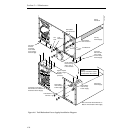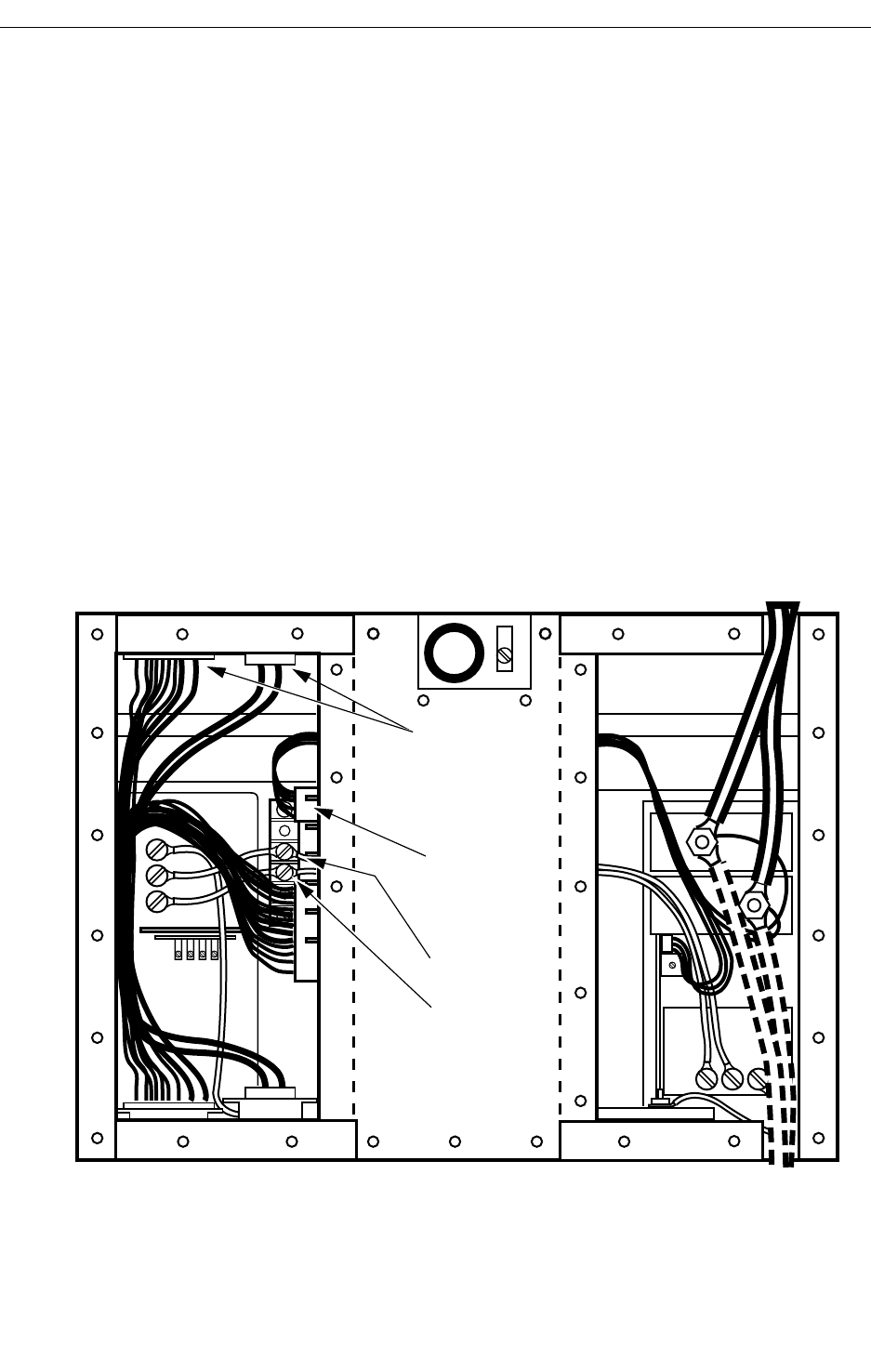
4-14
Section 4 — Maintenance
Install Assembly in Frame
1. To install the replacement supply in the frame, slide it into place from
the front of the frame, secure it with the two screws previously
removed, and close the front door.
2. Disconnect the wide connector from the circuit board. (It’s still
connected in the Todd frame, even though you removed it in the
Pioneer frame.)
3. At the terminal block you just installed on the Todd power unit,
connect the blue and brown AC power wires you previously
disconnected from the Pioneer supply, as shown in Figure 4-4. (These
may be reached and pushed back into the power supply area from the
front of the frame if necessary.)
4. Connect the blue wire coming out of the frame to the terminal with the
blue jumper wire; connect the brown wire coming out of the frame to
the terminal with the brown jumper wire.
Connect
2 Connectors
to
Signal Processor
or Upper
Power Supply
Connect
Multi-Wire
Connector
to
Circuit Board
Connect
Blue Wire
Connect
Brown Wire
2405-02
Figure 4-5. Installation of Todd Multi-Output Power Supply Assembly