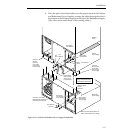2-11
Installation
1. Ensure that all packing foam, strapping, and tape is removed from the
frame before installing the frame in the rack.
2. Carefully, with the aid of a mechanical lifting device, lift the frame and
place it in position in the equipment rack.
3. Align the frame so that its screw holes match up with those in the rack
and secure the 10 rack screws (not supplied) required by the rack
manufacturer.
4. Install all screws and tighten to the rack manufacturer’s specifications.
5. Remove the protective plate from the bottom of the switcher frame.
Figure 2-6. Switcher Frame Installation
1
0
Secure
Bolts
through
Frame
(5 each
side)
into
Rack
Note: Front Door Not
Shown For Clarity
Switcher
Frame
Front
Install Standard Power
Supply Assembly and
Optional Redundant Power
Supply After Switcher is
Installed in Rack
(ensure shipping
plate has been removed
from bottom of Signal
Processor Frame)
1
0