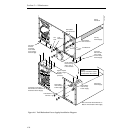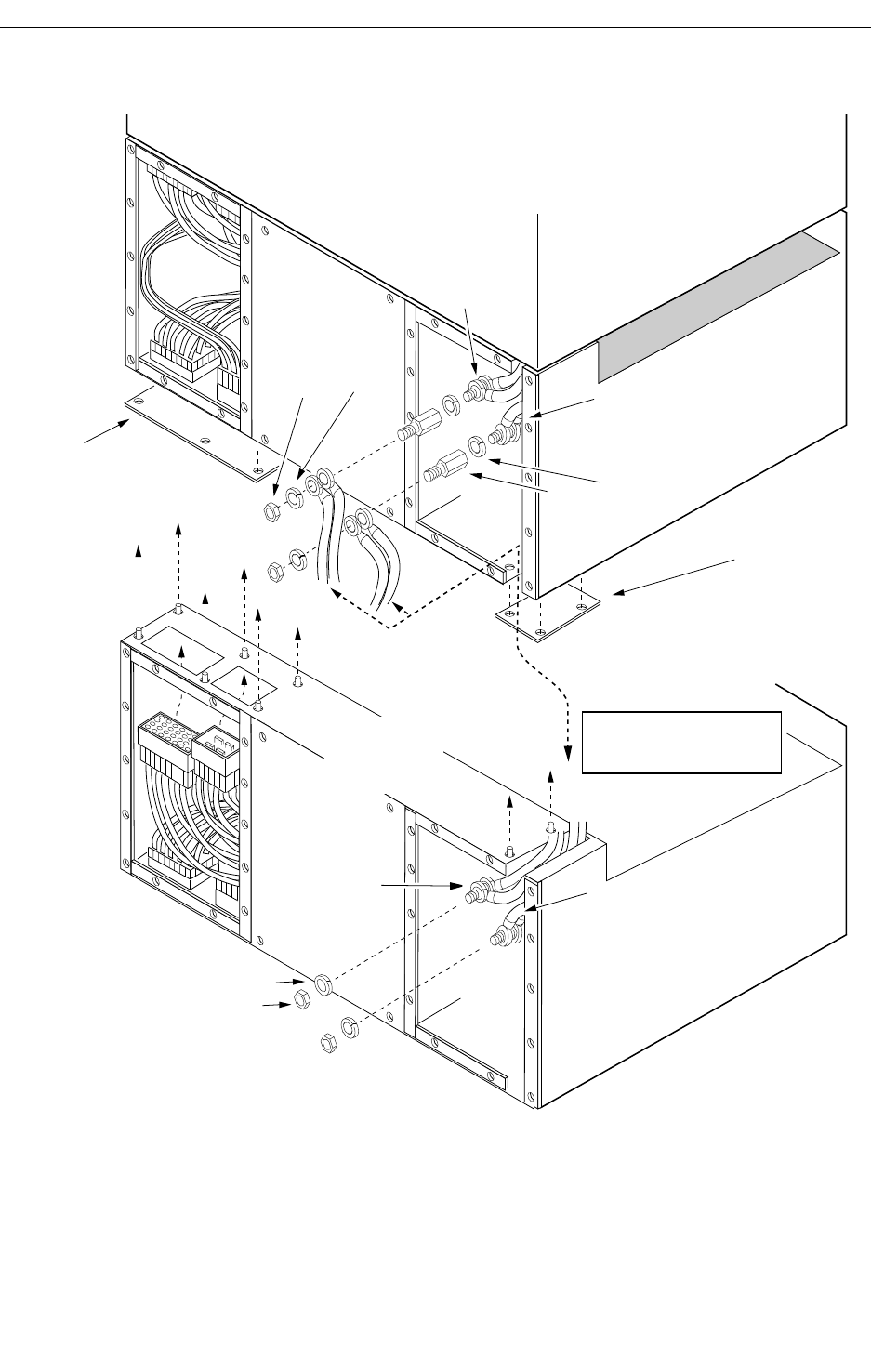
4-20
Section 4 — Maintenance
Figure 4-8. Todd Redundant Power Supply Installation Diagram
Black Cables
from Processor
Black Cables
from Primary
Power Supply
Lock Washers
Studs
Lock
Washers
Hex
Nuts
Route Cables
Down Through
Slot in Top of
Lower Chassis
Red Cables
from Primary
Power Supply
Hex Nuts
Lock Washers
NOTE:
Always Insert Black Cables
In Slots Before Red Cables
If Present,
Remove
Connector
Cover Plate
From Primary
Power Supply
If Present,
Remove Slot
Cover Plate
From Primary
Power Supply
Connector Cover Plate
Should Remain on Bottom of
Redundant Power Supply
Slot Cover Plate Should Remain on
Bottom of Redundant Power Supply
Primary
Power Supply
Redundant
Power Supply
Signal
Processor
Red Cables
from Processor
0347-0204
Tighten Captive
Screws to Upper
Chassis
(8 Places)