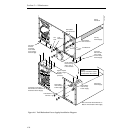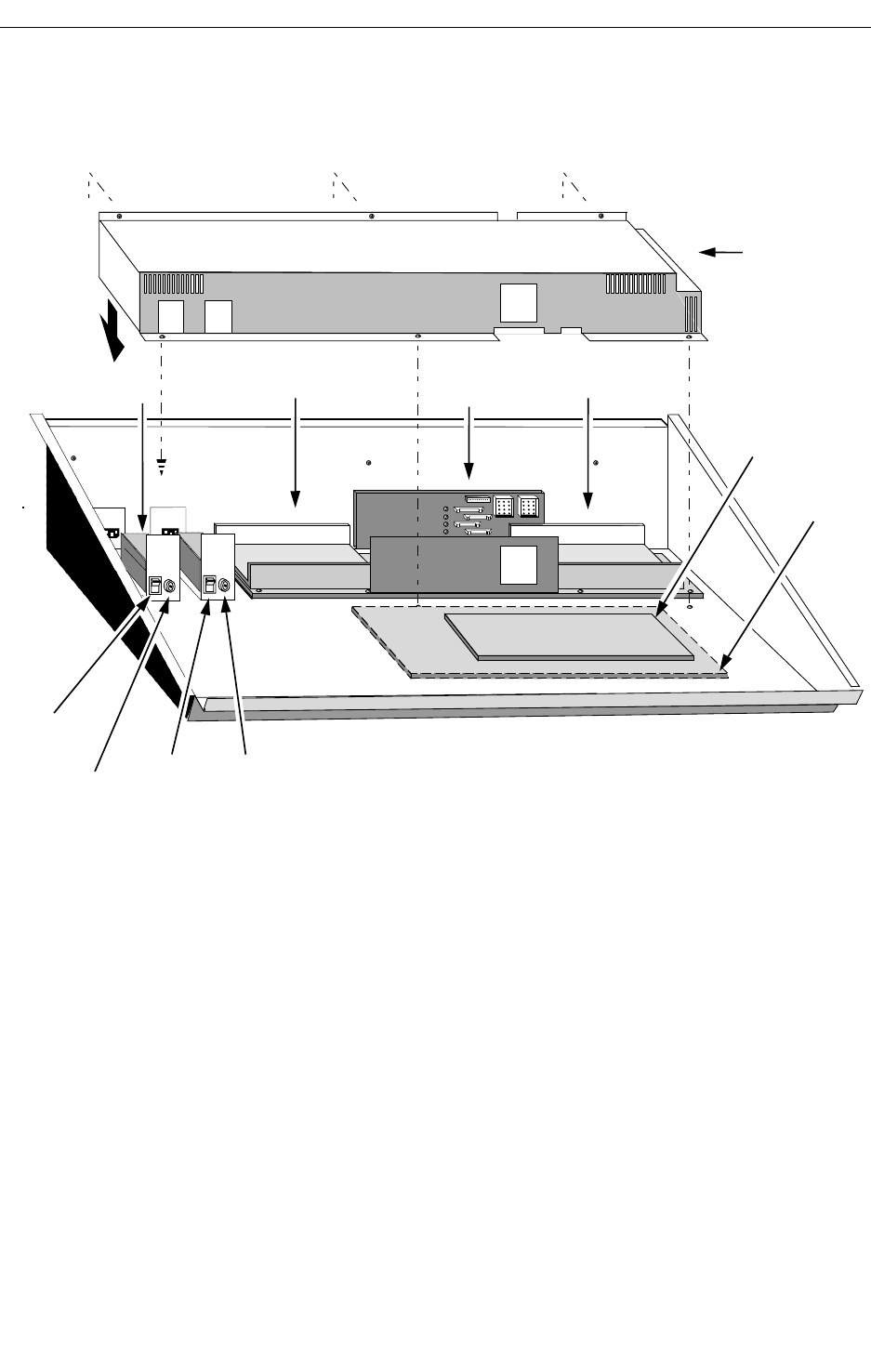
4-23
Replacing Either Control Panel Power Supply
4. Disconnect the AC input and DC output wiring from the supply to be
removed. See Figure 4-10.
5. Both power supplies are attached to a plate which is bolted to the
bottom of the tub. Remove the screws holding the plate to the bottom
of the tub.
6. Remove the screws securing the power supply to the plate.
7. To replace either of the power supplies, reverse the previous steps.
Power
ON/OFF
Switch
Fuse
Standard
Supply
Redundant
Supply
Control Panel
I/O Board
EMI
Filter
Power
ON/OFF
Switch
(
Redundant)
Fuse
(Redundant)
Power
Supply
Access
Cover
(secured
by 6 screws)
Fan
Model 2200-2s
Control Panel
CPU Board
Model 2200-2i
Control Panel
CPU Board
Figure 4-10. Removing Control Panel Power Supplies