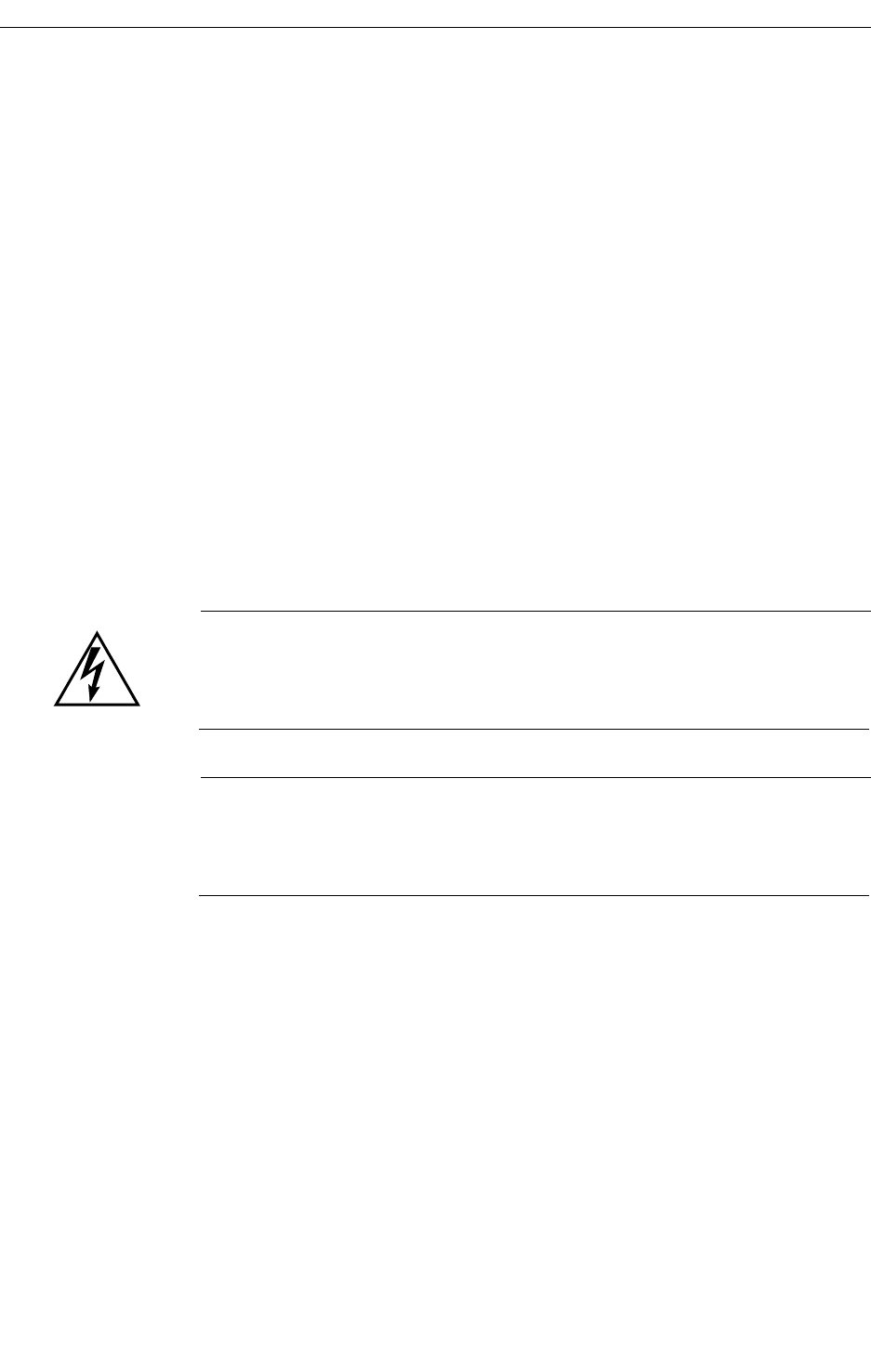
4-31
Switcher Frame Module Precautions
Switcher Frame Module Precautions
The locations of the switcher frame bays and circuit modules are illustrated
in Figure 4-17 and Figure 4-20. The circuit modules in the switcher frame
are slide-in units that are easily removed and replaced.
The existing setup of the switcher is lost when power to a switcher frame is
turned off. E-MEM and switcher configuration are not lost because they are
stored in non-volatile RAM. If you wish to save the switcher setup, save the
setup to an E-MEM. It is recommended that power to the frame be turned
off whenever any modules are to be removed or reinstalled.
If a Signal Processor module is removed or installed while the power is on,
no damage occurs to the module or to the system, but microprocessor
messages may get scrambled, resulting in operational problems. If this
happens, the only sure way to restore proper operation is to turn the
switcher frame off, wait a few seconds, and turn it back on again. The
power-up sequence will synchronize the microprocessors.
It is recommended that the power to the switcher frame be turned off
whenever modules are removed or replaced.
WARNING
High current capability is present in the switcher frame. Remove all rings and
other jewelry when working switcher frame, and use caution when using
metal tools in the vicinity of power buses.
CAUTION
Many of the circuit modules in the switcher frame are sensitive to static discharge.
Failure to use proper static-control procedures while working on circuit modules
may cause data loss and/or destruction of static-sensitive devices.


















