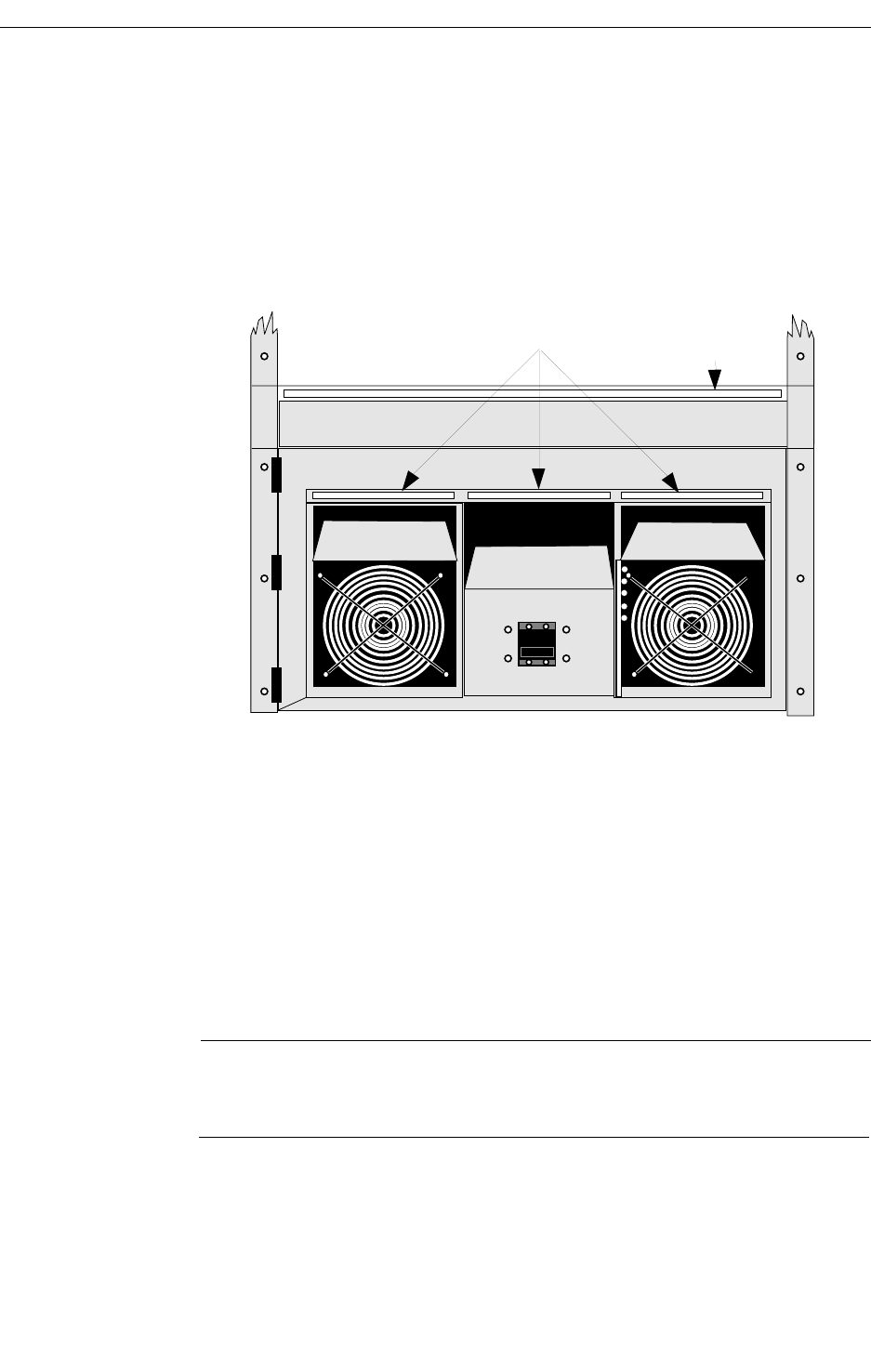
4-30
Section 4 — Maintenance
Switcher Power Supply Air Filter Cleaning
The frame power supply has three small air filters located in the top of the
chassis. See Figure 4-16. These filters should be inspected regularly and
cleaned as necessary. Clogged filters can cause overheating and failure of
the power supplies. To replace the frame power supply air filters proceed
as follows:
1. Release the two quarter turn screws on the front panel and open the
panel. See Figure 4-16.
2. Grasp the filters and pull out to the front.
3. Clean the filter with a vacuum cleaner or wash it in a warm water and
detergent solution, rinsing thoroughly with fresh water. Thoroughly
air dry before reinstalling it.
CAUTION
Do not reinstall the filter until it is thoroughly dry. Failure to follow this precaution
could result in damage to the equipment due to shorts.
F
igure 4-16. Switcher Frame Power Supply Panel Release Screws.
Power Supply Filter Inserts (3)
Frame Air Filter


















