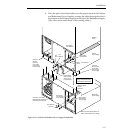2-24
Section 2 — Installation
1. Connect the graphics tablet to the POINTING DEVICE input port on the
back of the switcher Control Panel.
2. The Control Panel CPU Board RS-232 jumper blocks must be set to the
“DCE” position. Refer to the following text for Model-specific jumper
locations.
On a Model 2200-2s:
■ Open the Control Panel lid and locate the Control Panel CPU
Board. Locate the two RS232 jumper blocks (2 pins each) labeled J3
at the top, middle, of the board. Set the blocks to the “DCE” setting
(horizontal as you view the board from the front of the panel).
On a Model 2200-2i:
■ Open the Control Panel lid and locate the Control Panel CPU
Board. Locate the two RS232 jumper blocks (2 pins each) labeled J10
near the board’s top edge (above the Lower PuP cable-connector).
Set the blocks to the “DCE” setting by jumpering pins 1 and 3
together, and pins 2 and 4 together (horizontally as you view the
board from the front of the panel).
Installing SD Series Tablet
1. Connect the graphics tablet to the POINTING DEVICE input port on the
back of the switcher Control Panel.
2. The Control Panel CPU Board RS-232 jumper blocks must be set to the
“DTE” position.
On a Model 2200-2s:
■ Open the Control Panel lid and locate the Control Panel CPU
Board. Locate the two RS232 jumper blocks (2 pins each) labeled J3
at the top, middle, of the board. Set the blocks to the “DTE” setting
(vertical as you view the board from the front of the panel).
On a Model 2200-2i:
■ Open the Control Panel lid and locate the Control Panel CPU
Board. Locate the two RS232 jumper blocks (2 pins each) labeled J10
near the board’s top edge (above the Lower PuP cable-connector).
Set the blocks to the “DTE” setting by jumpering pins 1 and 2
together, and pins 3 and 4 together (vertically as you view the board
from the front of the panel).