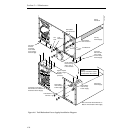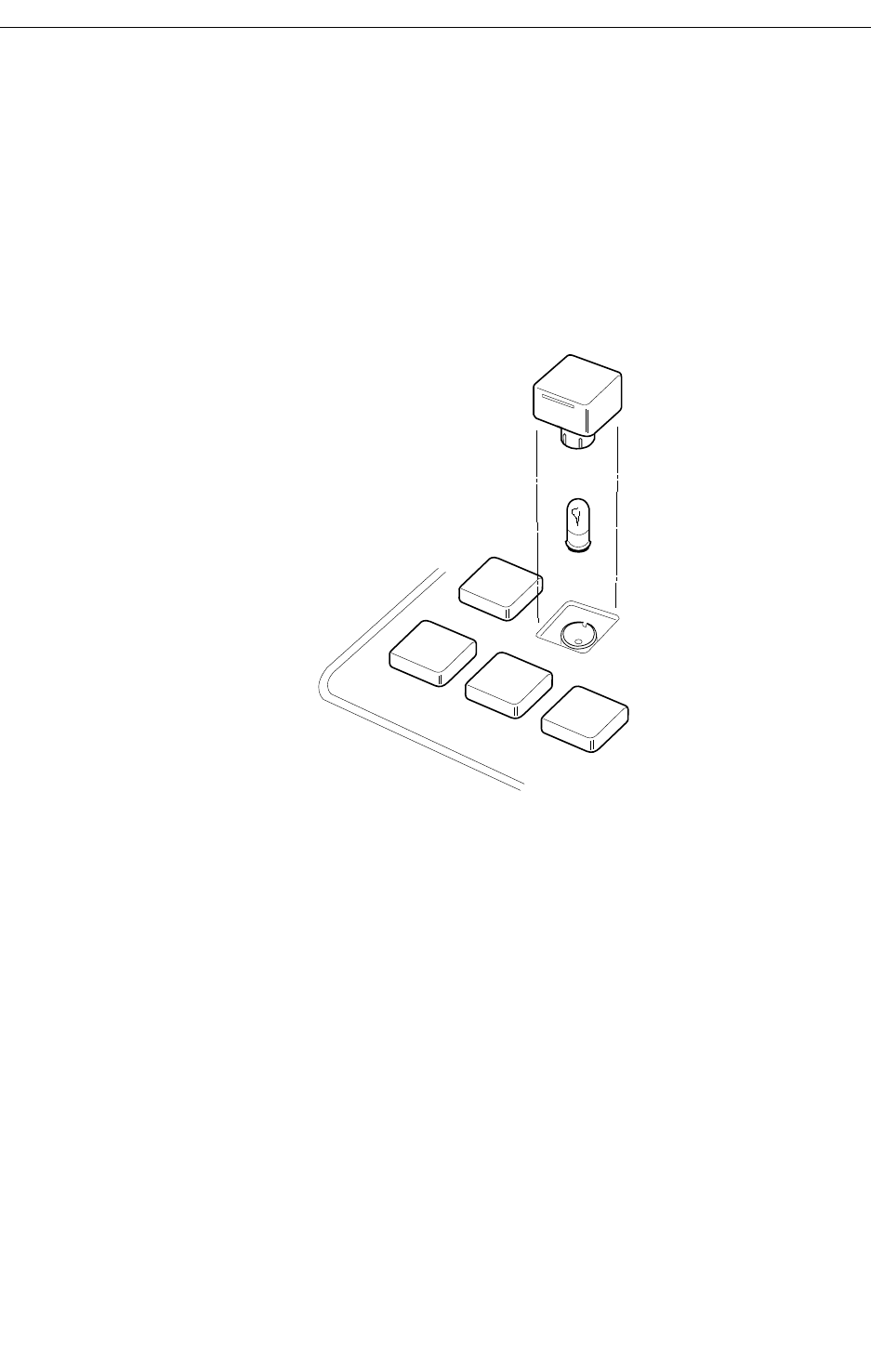
4-27
Control Panel Servicing
Pushbutton Lamp Replacement
During normal operation, the buttons on the control panel light up to
indicate their activated state. If a lamp in any button fails to light when it
should, it should be replaced. The lamp bulb (#7382) is removed by
carefully pulling the button cap up out of the panel, then pulling the bulb
out of the button cap. See Figure 4-13.
Figure 4-13. Control Panel Lamp Replacement.
Pushbutton
Lamp
Switch
M21-007-80Atfl