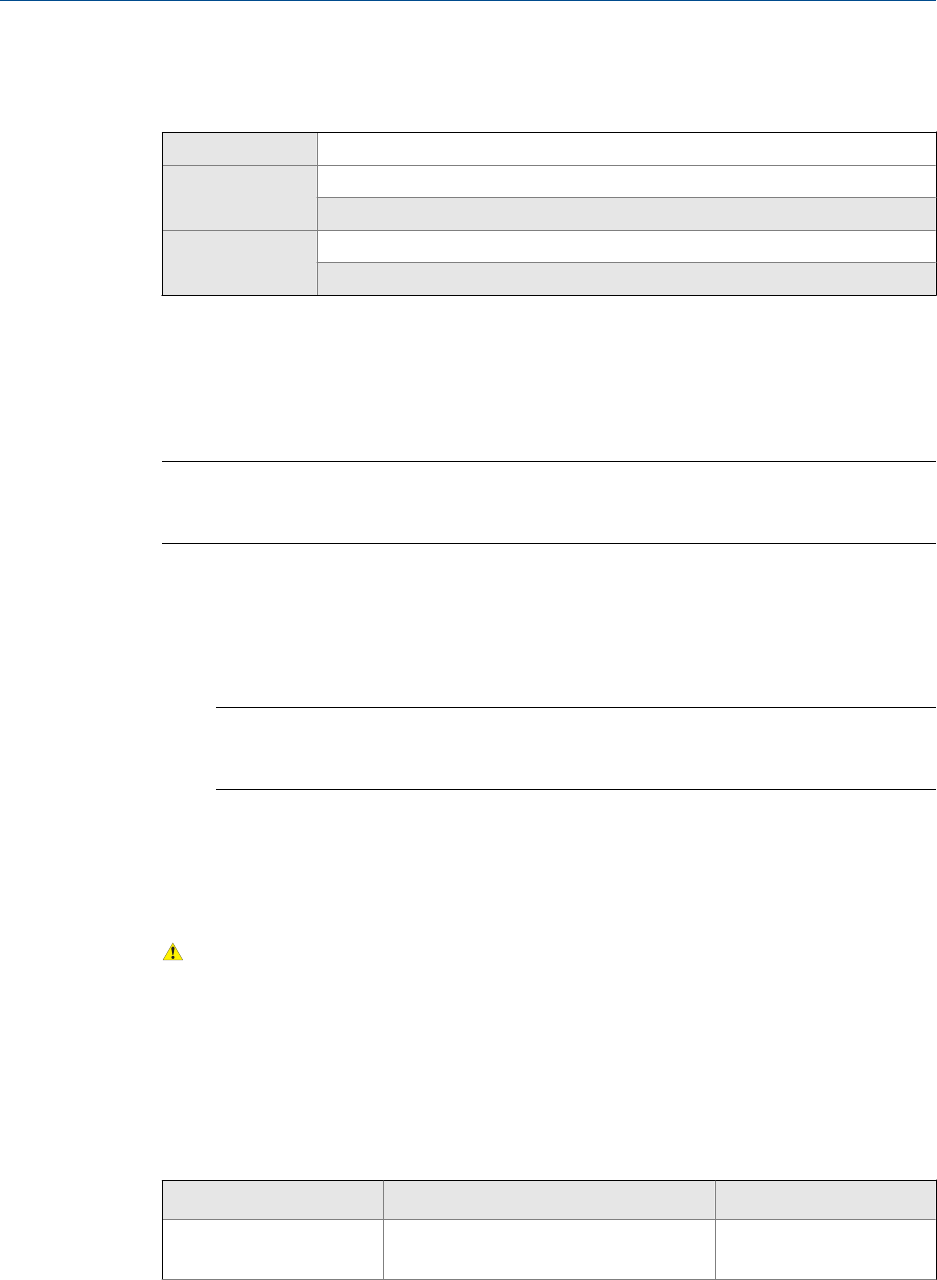
6.2.4 Configure mA Output Fault Action and mA Output Fault Level
Display Not available
ProLink III Device Tools > Configuration > I/O > Outputs > mA Output > mA Output 1 > Fault Action
Device Tools > Configuration > I/O > Outputs > mA Output > mA Output 2 > Fault Action
Field Communicator Configure > Manual Setup > Inputs/Outputs > mA Output 1 > mAO1 Fault Settings > MAO1 Fault Action
Configure > Manual Setup > Inputs/Outputs > mA Output 2 > MAO2 Fault Settings > MAO2 Fault Action
Overview
mA Output Fault Action controls the behavior of the mA output if the transmitter encounters
an internal fault condition.
Note
For some faults only: If Fault Timeout is set to a non-zero value, the transmitter will not implement the
fault action until the timeout has elapsed.
Procedure
1. Set mA Output Fault Action to the desired value.
The default setting is Downscale.
Restriction
If Digital Communications Fault Action is set to NAN (not a number), you cannot set mA Output Fault
Action to None. If you try to do this, the device will not accept the configuration.
2. If you set mA Output Fault Action to Upscale or Downscale, set mA Output Fault Level as
desired.
Postrequisites
CAUTION!
If you set mA Output Fault Action to None, be sure to set Digital Communications Fault Action to None. If you
do not, the output will not report actual process data, and this may result in measurement
errors or unintended consequences for your process.
Options for mA Output Fault Action and mA Output Fault Level
Options for mA Output Fault Action and mA Output Fault LevelTable 6-3:
Option mA output behavior mA Output Fault Level
Upscale Goes to the configured fault level Default: 21.5 mA
Range: 21.0 to 21.5 mA
Integrate the meter with the control system
Configuration and Use Manual 103


















