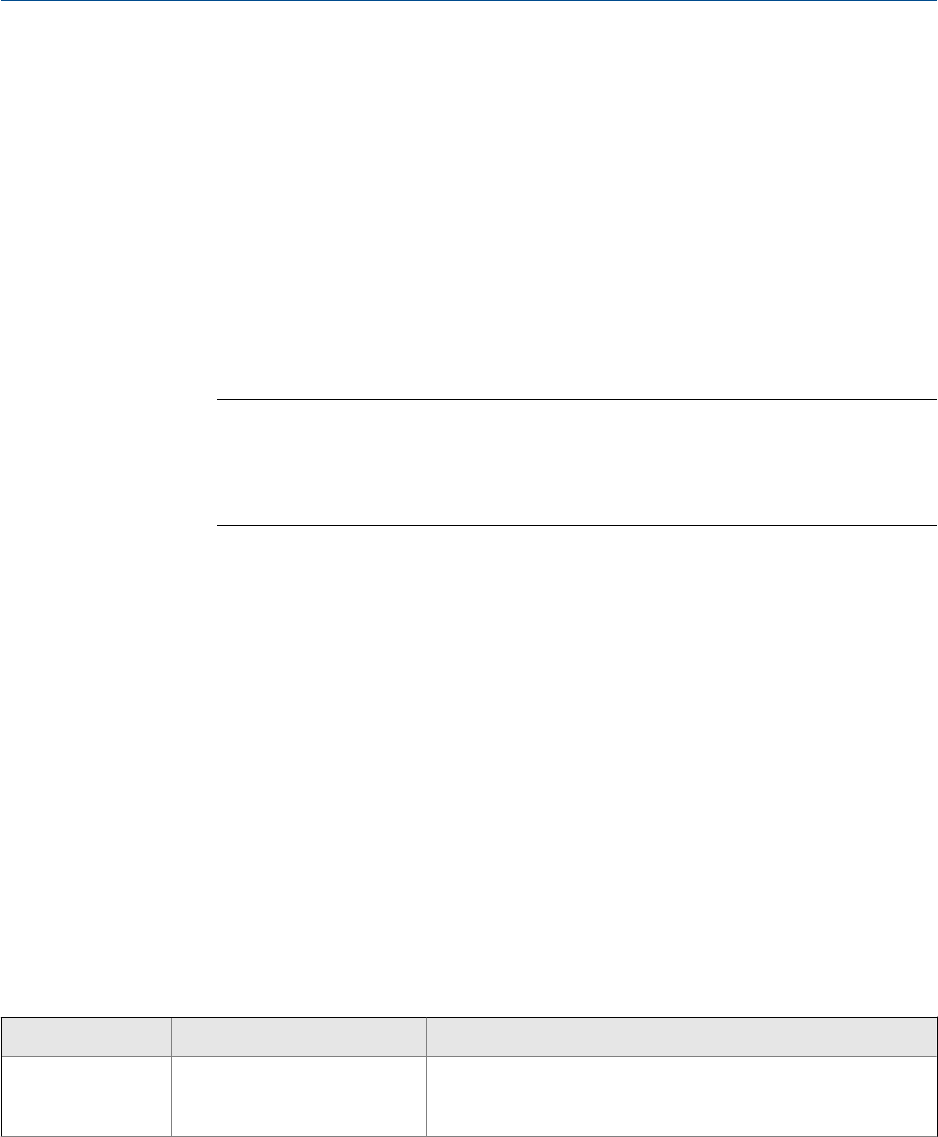
5. Build the viscosity matrix.
a. In the first column, enter the temperatures for which you will enter viscosity
data.
b. In the second column, enter the viscosity of the first process fluid, at each of the
specified temperatures.
Enter viscosity in either cP or cSt, depending on the setting of Matrix Data Unit.
c. In the third column, enter the viscosity of the second process fluid at each of the
specified temperatures.
d. Continue until you have entered and sent data for all process fluids at all
temperatures.
Important
• You must enter the temperature values in order, either low-to-high or high-to-low.
• You must enter the process fluids in order of viscosity, either low-to-high or high-to-low.
• The matrix must be 2×2 or larger.
6. Click Apply.
The transmitter processes the matrix data and determines if it can be used for
measurement.
7. Check the values displayed for Fit Results and Fit Accuracy.
Fit Results can be Good, Poor, or Empty. Good means that the matrix is mathematically
capable of generating data. Poor means that the matrix cannot generate data. If Fit
Results = Poor, adjust the matrix and try again. If Fit Results = Empty, ensure that you
have entered data for all temperature–viscosity pairs and that the data meets the
requirements listed above.
Fit Accuracy is the maximum difference between the referred viscosity value
calculated by the meter and the referred viscosity value that is expected at each of
the temperature–viscosity pairs.
8. Choose the method to be used to supply temperature data, and perform the
required setup.
Option Description Setup
Internal RTD tem-
perature data
Temperature data from the on-
board temperature sensor
(RTD) is used.
a. Set Line Temperature Source to Internal RTD.
b. Click Apply.
Configure process measurement
Configuration and Use Manual 47


















